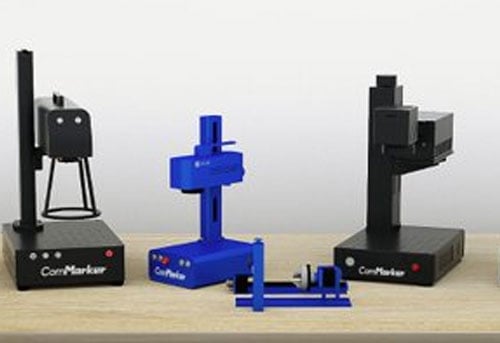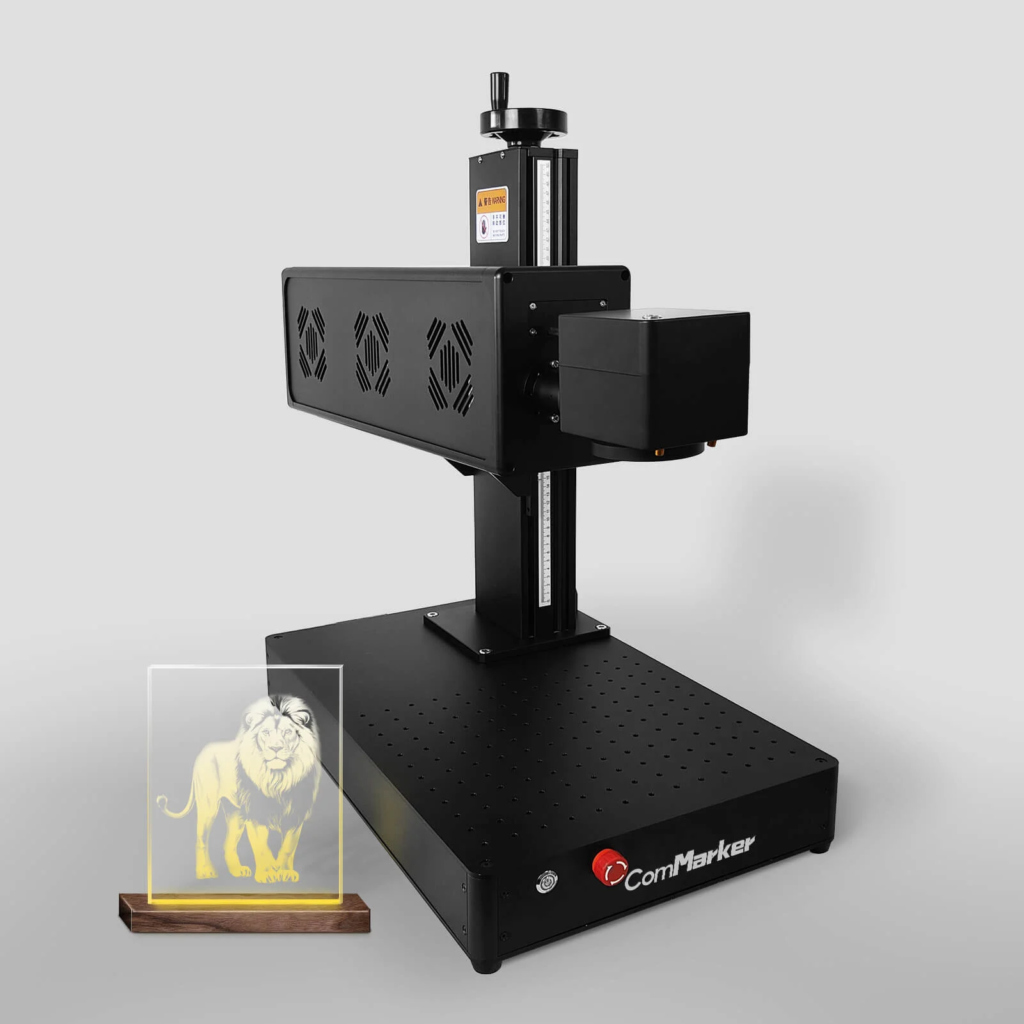Tehnologie de gravare cu laser has revolutionized various industries, oferind precizie, versatilitate, and customization for a wide array of materials. Whether you’re engraving wood, metal, plastic, sau sticla, gravatoare cu laser provide an efficient way to create intricate designs, logos, or text on products. Mastering software such as Lightburn și EzCad plays a crucial role in utilizing these machines to their full potential. These software platforms allow users to control the laser’s power, viteză, and engraving depth, making it essential for professionals and hobbyists to understand their operation thoroughly.
Cuprins
Overview of Laser Engraving Software
Lightburn
Lightburn is a powerful and user-friendly software designed primarily for CO2 and diode lasers. It supports a wide range of file formats, ca SVG, PNG, JPEG, și DXF, making it versatile for different design needs. Its interface is intuitive, with features like vector editing, image tracing, și laser path optimization. Lightburn allows users to easily control the power, viteză, and number of passes, essential for working with different materials.
Key features of Lightburn:
- Vector Editing: Users can create and edit vector shapes directly in the software, eliminating the need for third-party design software.
- Image Tracing: Convert bitmap images into vectors, making it easy to engrave logos or intricate designs.
- Live Camera Alignment: Lightburn supports camera alignment features that allow for precise placement of designs, perfect for positioning engravings on pre-existing objects.
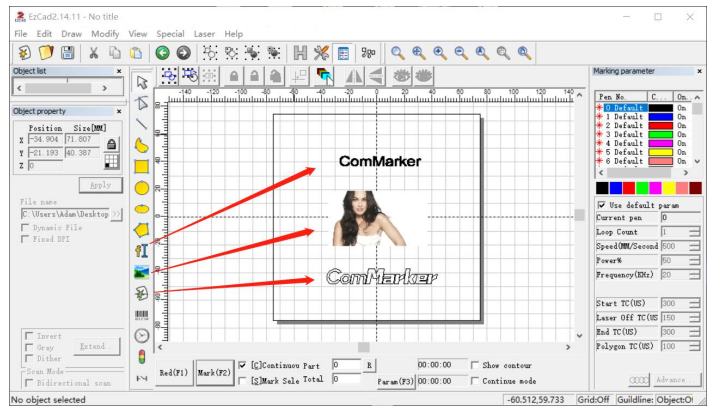
EzCad
EzCad is predominantly used with lasere cu fibră și Gravoare cu laser UV. It is widely favored in industrial settings due to its advanced control over laser parameters, which are crucial for engraving metals and other specialized materials. EzCad allows users to adjust parameters such as frequency, putere, and speed with great precision, making it the go-to software for high-detail industrial engraving.
Key features of EzCad:
- Metal Engraving Tools: Adjust laser settings to work effectively with metals like aluminum, oţel inoxidabil, și alamă.
- Focus Settings: EzCad includes features for precise focusing, essential when engraving fine details or on uneven surfaces.
- Batch Processing: Create templates and execute batch engraving for mass production, ideal for industrial applications.
Step-by-Step Software Tutorials
Lightburn Tutorial
- Importing Designs: Import vector files (de ex., SVG, PNG, DXF) into Lightburn. This allows users to work with designs created in external software like Adobe Illustrator or Inkscape.
- Setting Up Layers: Layers in Lightburn allow users to assign different engraving depths to various parts of the design, ideal for projects with multiple engraving or cutting operations.
- Adjusting Speed and Power: Modify laser settings like speed, putere, and the number of passes depending on the material (de ex., wood requires lower power compared to metal).
- Live Camera Alignment: Using a camera to align the material ensures accurate placement, allowing for more intricate designs on pre-existing items.
EzCad Tutorial
- Creating Text and Vector Designs: Use EzCad’s design tools to create simple vector shapes and text, which can be engraved directly.
- Adjusting Marking Parameters: For fiber lasers, it’s essential to fine-tune parameters like frecvență, putere, și lățimea impulsului to ensure optimal results on metal surfaces.
- Handling Rotation Marking: For cylindrical objects, EzCad offers rotation marking, enabling consistent engraving around curved surfaces.
- Using Templates and Batch Processing: Industrial users can benefit from batch processing by creating templates, streamlining the engraving of multiple items with uniform designs.
Machine Types and Usage
CO2 Laser Machines
CO2 lasers are highly effective for cutting and engraving non-metal materials such as wood, acril, Piele, si sticla. These lasers are ideal for small business owners, artizani, and manufacturers focusing on non-metal engraving. To get the best results, users should adjust the setările de putere, viteză, și distanta focala according to the thickness and type of material.
- Lemn: Set lower power and higher speed to avoid burning the edges.
- Acril: Use a slower speed and higher power for cleaner cuts.
- Piele: Lower power settings help prevent charring.
Home Desktop Laser Machines
Desktop laser engravers are popular among hobbyists and small business owners for their compact size and versatility. These machines can handle smaller, less complex jobs, such as engraving wood, Piele, and paper. They are generally more affordable than industrial-grade machines and perfect for personalized crafts, cadouri, and small-scale production.
- Tips for Home Users: Ensure proper ventilation in your workspace and avoid using harmful materials like PVC that can release toxic fumes.
Fiber Laser Markers
Fiber lasers excel at engraving metals like aluminum, oţel inoxidabil, și alamă. These machines are popular in industrial settings, where high-precision metal marking is required. Fiber lasers offer greater precision, viteză, and control over fine engraving details, which makes them perfect for applications like industrial tags, jewelry marking, or even firearms engraving.
- Cele mai bune practici: Ensure accurate focus for deep metal engravings and adjust the frequency and power settings depending on the type of metal.
Gravoare cu laser UV
UV lasers are ideal for delicate materials, such as plastics and glass. They provide excellent marking quality without causing thermal damage, making them ideal for use in Electronică, medical equipment, or fine glass engraving. UV lasers can achieve high precision, which is crucial for working on small or intricate projects.
- Cele mai bune practici: Utilizare lasere UV for applications requiring extremely fine marking details without altering the physical properties of the material.
Laser Engraving Project Design and Ideas
To get started with laser engraving, it’s important to begin with simple design concepts that match your machine’s capabilities.
- CO2 Laser Projects:
- Custom wood signs, portofele din piele, or acrylic ornaments. A CO2 laser’s ability to handle non-metal materials makes it ideal for personalized crafts.
- Home Desktop Laser Projects:
- Personalized items such as keychains, coasterele, or engraved photographs are great for home desktop laser machines.
- Fiber Laser Projects:
- Industrial applications like creating serial tags, custom metal jewelry, or engraving firearms.
- UV Laser Projects:
- Create high-precision logos on plastic products or intricate designs on glassware for high-end custom orders.
Project Showcase
To inspire creativity, let’s explore two laser engraving projects using different machines. Primul, a fiber laser was employed to engrave intricate custom metal tags, showcasing the precision and durability ideal for industrial applications. În contrast, a CO2 laser was used to craft beautifully detailed acrylic ornaments, demonstrating its ability to handle non-metal materials with ease. By adjusting parameters like speed, putere, și concentrează-te, users can optimize outcomes based on material type, offering practical insights for refining their techniques.
Downloadable project files in formats like SVG or DXF are available for users to practice on their own machines, allowing them to experiment with different settings and materials.
Considerații de siguranță
Safety is paramount when operating any laser engraver. Always follow these essential protocols:
- Ventilare: Ensure your workspace is well-ventilated to remove fumes generated during engraving or cutting.
- Protective Eyewear: Wear appropriate safety glasses that match your laser’s wavelength, especially when using fiber or UV lasers.
- Siguranța materialelor: Avoid using hazardous materials like PVC, which can release harmful chlorine gases when engraved.

Concluzie
Laser engraving offers limitless possibilities across different industries and materials. By mastering tools like Lightburn și EzCad, users can unlock the full potential of their laser machines, whether they’re working with wood, metal, sticlă, sau materiale plastice. The variety of project possibilities, combined with advancements in technology, continues to make laser engraving a versatile tool for both professionals and hobbyists. Experimenting with different settings, designs, and materials will help users refine their skills and explore more complex and creative projects in the future.