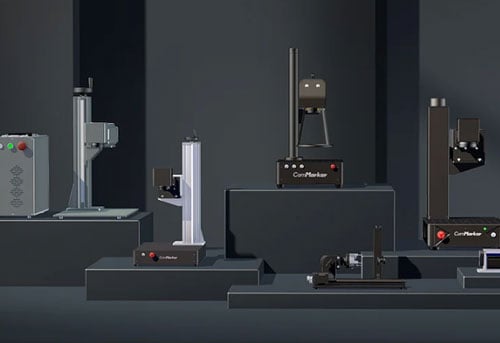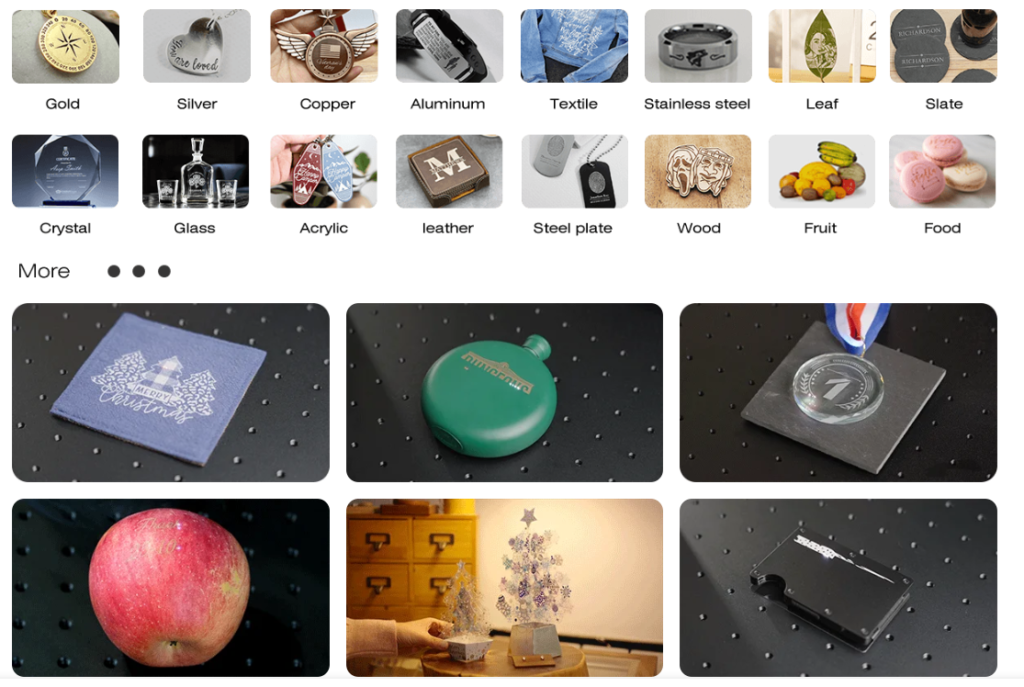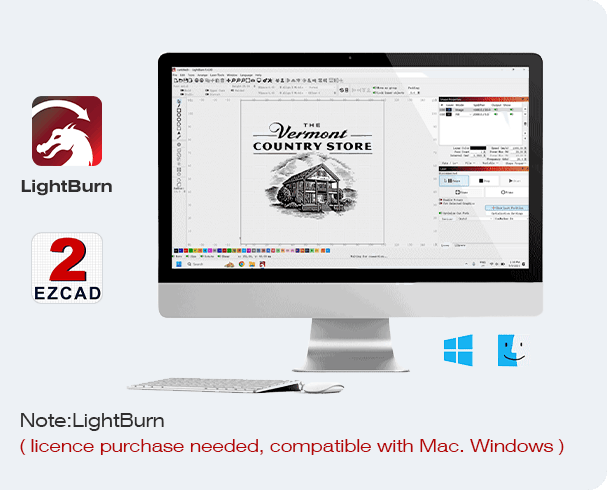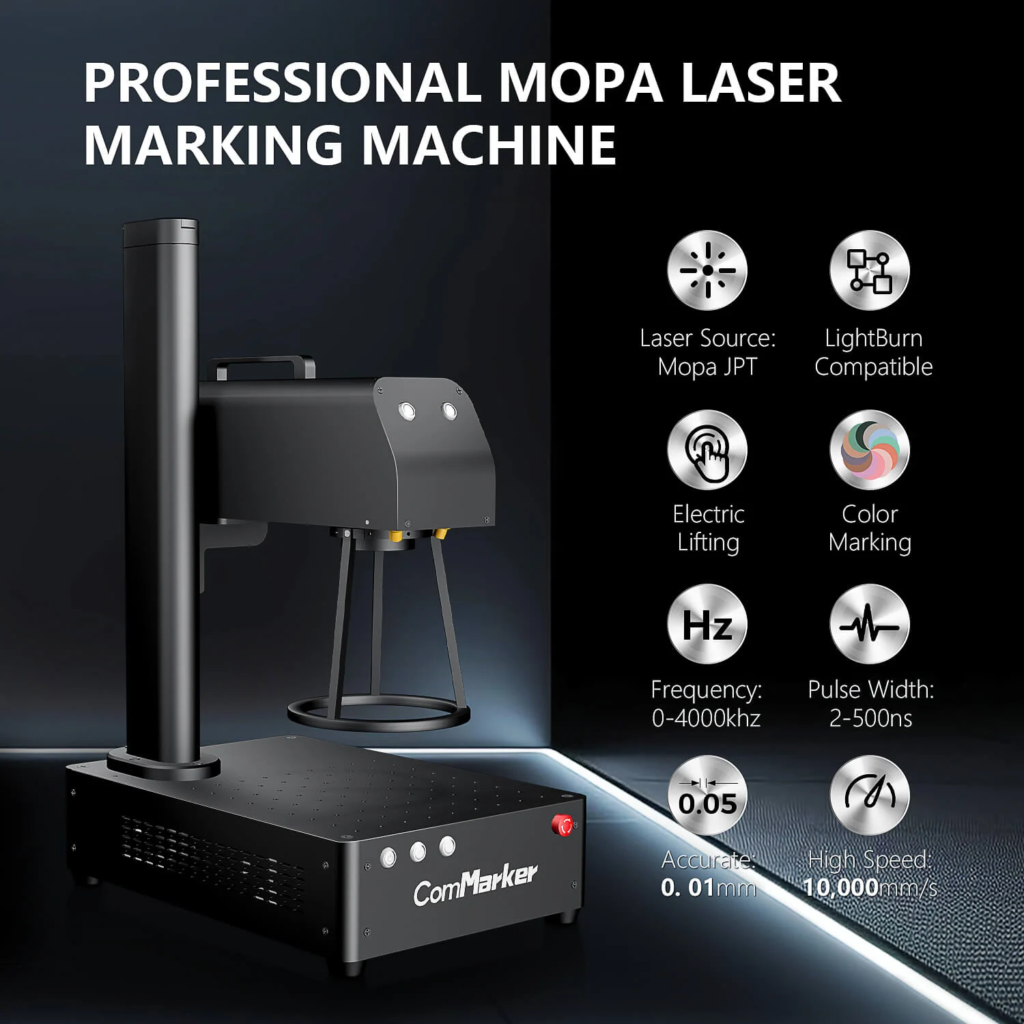Gravura cu laser a devenit un instrument puternic în afacerile mici. Brands like ComMarker offer machines with precision and versatility, capable of engraving a wide variety of materials. În acest ghid, we’ll explore the best ComMarker laser engraver options based on business needs, buget, and growth potential.
1. Understanding Laser Engraving Technology
Gravura cu laser, as employed by ComMarker machines, involves a focused laser beam that vaporizes or etches material surfaces, creating permanent designs with high detail. Laser engravers are valuable for businesses offering custom products like jewelry, signs, and home decor.
- Mașină de gravat cu laser: ComMarker provides various types and sizes to suit business needs.
- Putere laser: Higher power is ideal for hard metals, while lower power is sufficient for materials like wood and acrylic.
2. Types of ComMarker Laser Engravers
ComMarker offers different models to cater to specific business needs:
- Gravoare cu laser CO2: Suitable for non-metal materials (lemn, acril, Piele). They’re cost-effective for businesses focused on non-metal items.
- Gravoare cu laser cu fibre: Powerful for metals like stainless steel and aluminum, making them ideal for high-quality metal engravings.
- Gravoare cu laser UV: Laser de generație următoare pentru a debloca toate materialele.
3. Key Features to Look for in a ComMarker Laser Engraver
A. Putere și viteză
High power enables faster, deeper engraving on tough materials. ComMarker machines come with adjustable settings to accommodate diverse materials.
b. Dimensiunea zonei de lucru
Larger work areas allow for flexibility in product size, while compact work areas are ideal for smaller, detailed pieces.
c. Compatibilitate software
ComMarker machines are compatible with popular design software like LightBurn and EZCAD, supporting common file formats (SVG, PNG, DXF) for easy design creation.
d. Sistem de racire
ComMarker engravers are equipped with cooling systems to prevent overheating and maintain performance consistency.
4. Top ComMarker Laser Engravers for Small Business in 2024
A. ComMarker CO2 Laser Engravers
- ComMarker CO2 50W Laser Engraver
- Pro: High-quality engravings on non-metal materials, large work area.
- Contra: Requires water cooling; not designed for metals.
- Cel mai bun pentru: Woodworking, acrylic art, and personalized decor.
b. Gravoare cu laser cu fibre ComMarker
- ComMarker Fiber Laser 30W
- Pro: Powerful and fast for metal; durable and high-precision.
- Contra: Higher cost; suited primarily for metal.
- Cel mai bun pentru: Bijuterii, industrial tags, and metal art.
c. ComMarker Omni 1 Gravoare cu laser UV
- ComMarker Omni 1
- Pro: Primul gravor laser 16K HD din lume.
- Contra: Higher cost.
- Cel mai bun pentru: ComMarker OMNI 1 poate marca pe o gamă largă de materiale, Fie că este metal sau nemetal.
5. Setting Up Your ComMarker Laser Engraver
A. Choosing the Right Workspace
Ensure proper ventilation to handle fumes safely. Keep fire safety equipment on hand, as some materials can ignite.
b. Calibrating the Machine
Calibration ensures the laser beam is accurately focused, a key step for achieving consistent engraving results.
c. Testing with Sample Materials
Before engraving final products, test on scrap materials to fine-tune power and speed settings.
6. Creating and Preparing Designs
- Using Software: Design programs like LightBurn or EZCAD can help you create custom designs.
- Optimizing for Engraving: Use high-contrast black-and-white images, as they work best with laser engraving.
7. Best Practices for Engraving Various Materials
A. Wood and Leather
- Maintain moderate power settings to avoid burning.
- Use masking tape for cleaner, sharper lines.
b. Acrylic and Glass
- Use CO2 lasers for smooth engraving on acrylic, while glass may need lower power to avoid shattering.
c. Metalele (Laser cu fibra)
- Adjust power settings to prevent discoloration.
- Test on scrap metal to refine settings before engraving final pieces.
8. Depanarea problemelor comune
- Uneven Engraving: Ensure a flat surface and recalibrate focus.
- Controlul adâncimii: Fine-tune power and speed settings based on material type.
9. Maintenance Tips for ComMarker Machines
Regularly clean lenses and check components for wear, especially after heavy use, to maintain quality and longevity.
10. Considerații de siguranță
Always wear protective eyewear when operating a laser engraver and follow all ComMarker safety instructions.
Choosing the Right ComMarker Laser Engraver for Your Business
Selecting the best ComMarker machine depends on the types of products you plan to create, the materials you’ll work with, and your budget. Whether CO2, fibră, sau UV, ComMarker offers options to fit various small business needs.