Lasergravure is een opwindende manier om aangepaste ontwerpen aan glas toe te voegen, en de ComMarker Omni 1 En Commarket R5 zijn uitstekende tools voor beginners om ingewikkelde ontwerpen te maken. Deze gids zal je door het proces leiden, stap voor stap, en geef je een idee van de kracht van lasergravure!

Wat je nodig hebt:
- ComMarker Omni 1 Lasergraveerder of Commarket R5 Roterende graveermachine
- Glazen items (bijv., glazen bekers, fotolijsten, Decoratief glaswerk)
- LightBurn-software (Voor commar omni 1)
- Veiligheidsuitrusting: beschermende bril en handschoenen
- Ontwerpbestanden (kan worden gemaakt of gedownload in vectorindelingen zoals .ai of .svg)
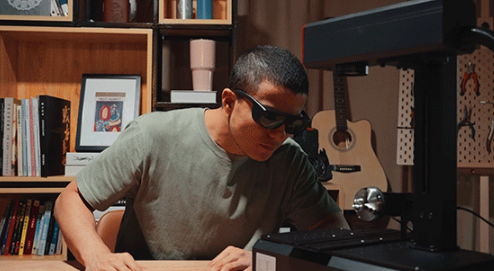
Stap 1: Setup and Safety First
Voordat u begint, Zorg ervoor dat u zich in een goed geventileerd gebied bevindt, en draag altijd uw veiligheidsbril om uw ogen tegen de laser te beschermen. Zorg ervoor dat uw werkruimte schoon is, en vrij van materialen die een brand kunnen vatten of uw apparatuur kunnen beschadigen.
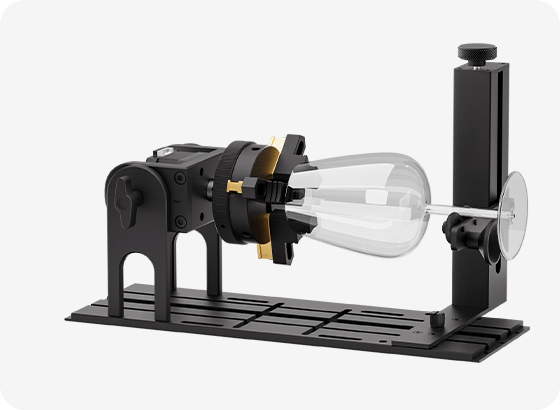
Stap 2: Bereid uw glasitem voor
- Reinig het glas: Het is essentieel om ervoor te zorgen dat het glas vrij is van stof, oliën, of vingerafdrukken. Gebruik een zachte doek en wat milde alcohol- of glasreiniger. Dit zorgt ervoor dat het lasergraveerproces soepel en nauwkeurig is.
- Kies uw glas: Beslis over het type glas waarop u wilt graveren. Glasartikelen met gladde oppervlakken werken het beste voor duidelijk, heldere gravures. Bijvoorbeeld, een glazen tuimelaar of een decoratief glasstuk.

Stap 3: Het opzetten van de Commarker Omni 1 of Commarket R5
ComMarker Omni 1 Opgericht:
- Installeer de software: Installeer Lightburn -software op uw computer en verbind uw ComMarker Omni 1 Laser graveur via USB.
- Kalibreer de laser: Zorg ervoor dat de laserkop goed is gekalibreerd. In Lightburn, Stel de brandpuntsafstand in voor uw glas door de instructies op het scherm te volgen of de meegeleverde handleiding te gebruiken. Voor glasgravure, een focusbereik van 2 tot 3 mm is typisch.
- Pas de snelheid aan, Stroom, en frequentie: Glas vereist minder kracht om te graveren dan metaal, Dus voor ingewikkelde ontwerpen, Stel de snelheid in ongeveer 200-300 mm/s in, en houd de kracht tussen 30-50%. De frequentie zou er moeten zijn 20-40 KHZ om een soepel graveerproces te garanderen.
Commarket R5 Opgericht:
- Bevestig de roterende module: Als het graveren van een cilindrisch object als een glazen tuimelaar, Gebruik het roterende klemsysteem in de Commarket R5. Dit systeem houdt het glas veilig op zijn plaats terwijl de laser eromheen beweegt.
- Parameters aanpassen: Voor glas, Stel de graveersnelheid in op ongeveer 250 mm/s, en houd de kracht in de buurt 20-30% voor een soepele en diepe gravure. Mogelijk moet u het vermogen aanpassen op basis van de dikte en het materiaal van uw glas.
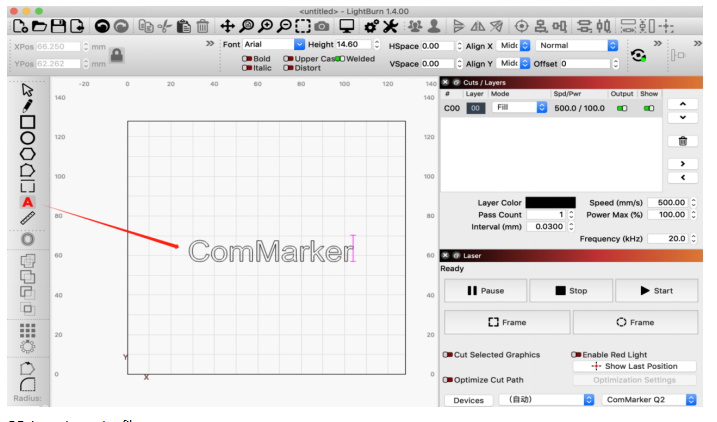
Stap 4: Upload uw ontwerp
- Maak of kies een ontwerp: U kunt aangepaste ontwerpen maken met software zoals Adobe Illustrator of Inkscape, of download vooraf gemaakte vectorbestanden. Voor gravure op glas, ontwerpen met strakke lijnen en hoog contrast werken het beste.
- Importeer het ontwerp in Lightburn: Open de Lightburn -software en importeer uw ontwerp. Pas de grootte van uw ontwerp aan om te passen bij het glasitem waaraan u werkt.
- Voor de ComMarker Omni 1, selecteer de “gravure” modus en zorg ervoor dat de juiste graveersnelheid en stroominstellingen worden toegepast.
- Voor de Commarket R5, Zorg ervoor dat de roterende klem correct is geconfigureerd om het glasitem uit te lijnen. Dit zorgt ervoor dat de lasergraves gelijkmatig rond het object zijn gegraven.
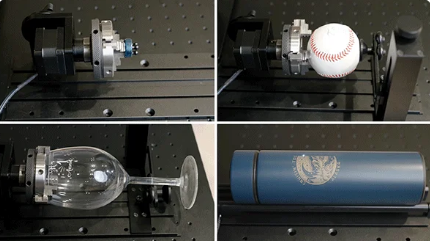
Stap 5: Lasergraveringsproces
Nu alles is opgezet, Je bent klaar om te beginnen met graveren!
- Plaats het glas in de graveur: Voor plat glas (bijv., glazen frames), Plaats het gewoon op het graveeroppervlak. Voor cilindrisch glas (bijv., tuimelaars), Plaats het in de Commarket R5's roterende klem.
- Begin met graveren: Druk op de startknop in de software. De laser begint uw ontwerp op het glas te etsen. Terwijl de laser werkt, Houd het graveerproces in de gaten om ervoor te zorgen dat het soepel verloopt.
- Controleer het proces: Tijdens gravure, De laser zal kleine uitbarstingen van energie uitzenden. Het is cruciaal om het glas in de gaten te houden om ervoor te zorgen dat er geen problemen zijn zoals scheuren of ongelijke gravure.
Stap 6: Afwerking
Zodra de gravering voltooid is, Verwijder het glas uit de graveur en maak eventuele puin af. Inspecteer de gravure op kwaliteit, aandacht besteden aan de fijne details. Als je op een tuimelaar graveert, Controleer de uitlijning op een uniform resultaat.
Stap 7: Optioneel: Voeg een kleuren infill toe
Als u een vleugje kleur wilt toevoegen aan uw gravure, U kunt speciale glazen verven of kleurvulmaterialen gebruiken. Breng de kleur voorzichtig aan op de gegraveerde gebieden en veeg elke overtollige af met een zachte doek.
Tips voor het oplossen van problemen voor beginners:
- Ongelijke gravure: Als de gravure er ongelijk uitziet, Zorg ervoor dat het glas plat op het graveerbed is geplaatst, of controleer het roterende systeem als u de Commarket R5.
- Machtsproblemen: Als de gravering te vaag is, Verhoog het vermogen enigszins (Maar overtreft niet 50%).
- Scheuren in glas: Als scheuren in het glas verschijnen, Zorg ervoor dat u niet te veel kracht gebruikt. Glas is delicaat en te veel warmte kan ervoor zorgen dat het barst.
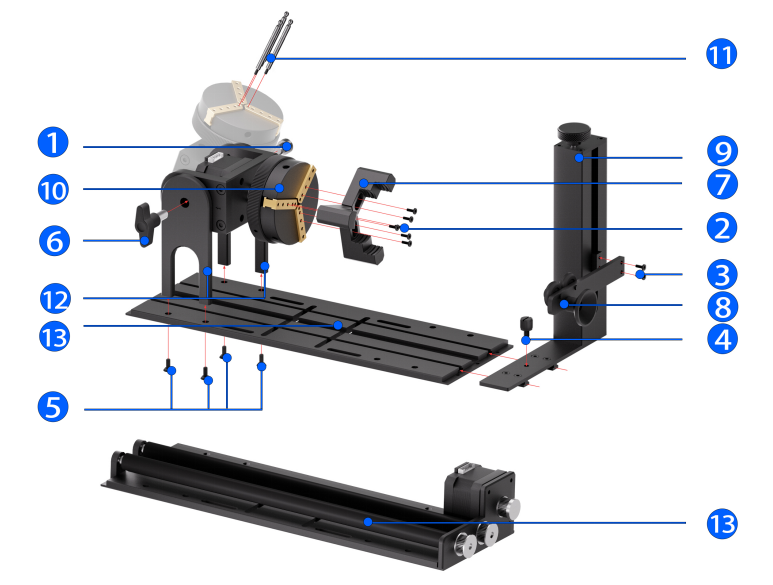
Laser gravure glas met de ComMarker Omni 1 of Commarket R5 is een plezierige en lonende ervaring, vooral als je de prachtige ontwerpen ziet die je kunt maken. Van glazen tuimelaars tot decoratieve glazen stukken, Beide machines bieden krachtige en precieze graveermogelijkheden voor elk glasgraveproject. Of u nu een beginner of een ervaren professional bent, Deze tools zullen u helpen uw graveervaardigheden naar het volgende niveau te tillen.
Herinneren, met de juiste materialen, software -instelling, en laserinstellingen, U kunt gemakkelijk prachtige ontwerpen op glas graveren, gepersonaliseerde geschenken en aangepaste creaties maken die indruk op iedereen zullen maken. Gelukkig graveren!









































