تعتبر آلة الوسم بالليزر ComMarker M7-MOPA قوية, versatile tool designed for various industrial applications, as well as artistic and custom engraving purposes. This guide will provide a detailed overview of the product features, technical specifications, usage instructions, common troubleshooting solutions, and frequently asked questions (أسئلة وأجوبة). Whether you’re an experienced engraver or a newcomer to the world of laser marking, this article aims to help you understand the capabilities of the ComMarker M7-MOPA and how to use it effectively for a wide range of projects.

Product Features
- High Power Laser Source
The ComMarker M7-MOPA uses advanced M7-MOPA laser technology, with adjustable output power to cater to a variety of materials and engraving needs. The laser emits light at a wavelength of 1064nm, with an average output power of over 20W. This high-powered Class 4 laser provides a concentrated energy source that allows for precise, واضح, and durable marking on various surfaces. - High Precision Marking
Known for its exceptional precision, the M7-MOPA laser system delivers accuracy up to 0.01mm, ensuring fine detail in complex graphics and tiny text. It is especially useful for industries that require high-precision marking, such as electronics, مجوهرات, and high-end manufacturing. Whether you’re engraving intricate logos, الرموز الشريطية, or serial numbers, the M7-MOPA guarantees sharp, نتائج مفصلة. - Compatibility with Various Materials
The ComMarker M7-MOPA is capable of marking a wide range of materials, including metals like stainless steel, الألومنيوم, نحاس, and silver, وكذلك البلاستيك, سيراميك, و اكثر. The system’s versatile parameters enable you to adjust settings based on the material type, allowing for perfect results whether you are working with hard metals, delicate plastics, أو مواد أخرى. - High-Speed Marking
With marking speeds of up to 10,000mm/s, the M7-MOPA laser marking machine can process a high volume of items quickly and efficiently. This makes it ideal for mass production environments where both speed and precision are paramount. The system significantly reduces the time required for engraving, helping businesses improve productivity and reduce labor costs. - Air-Cooled Cooling System
Unlike water-cooled systems that require additional infrastructure and maintenance, the ComMarker M7-MOPA features an air-cooled system that efficiently dissipates heat. This design minimizes the overall operating cost and makes maintenance easier, ensuring stable performance during long work cycles without overheating. - توافق البرامج
The M7-MOPA laser marking machine is compatible with various graphic formats, including BMP, دكسف, جبغ, تيف, منظمة العفو الدولية, and PNG, making it highly adaptable for different design software. It supports both إزكاد2 (compatible with Windows systems) و لايت بيرن (requires a paid license, compatible with both Mac and Windows), offering seamless integration with industry-standard design platforms.
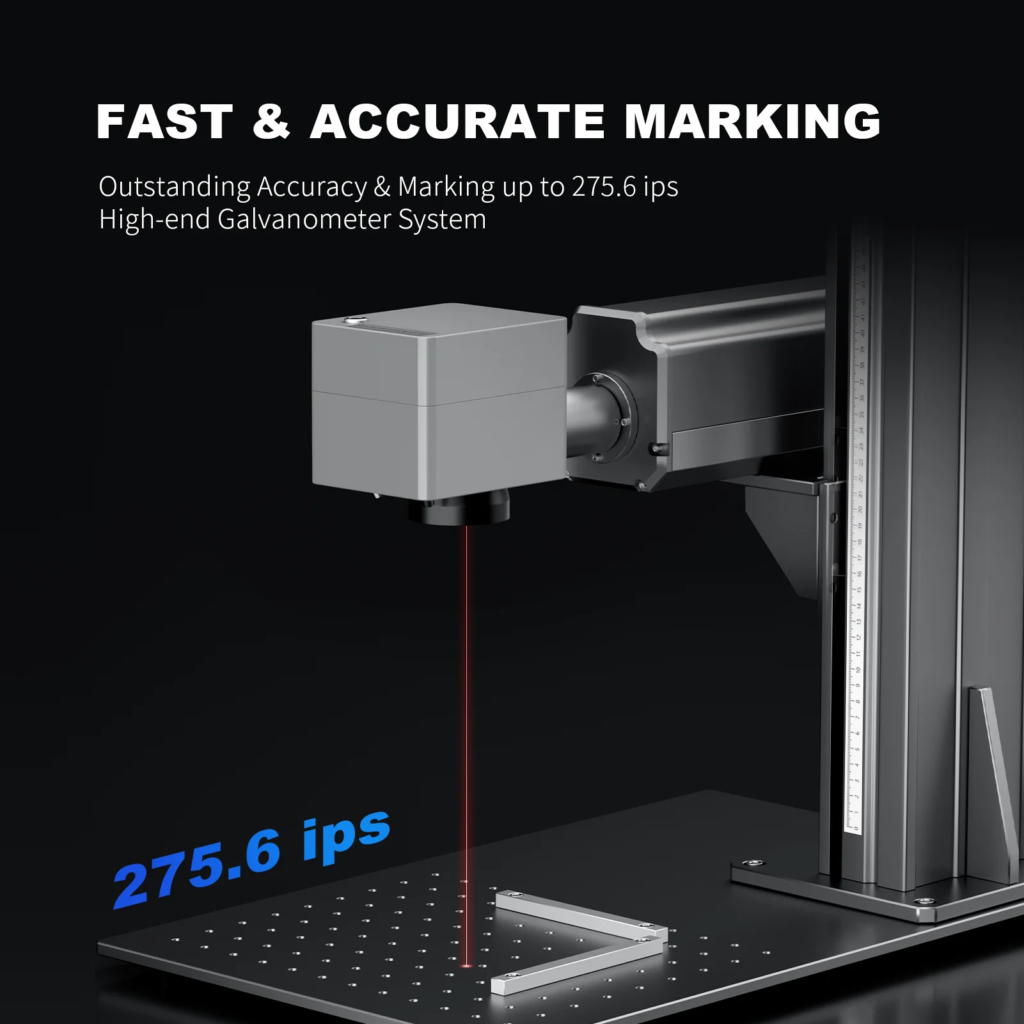
المواصفات الفنية
- Voltage Range: 100الخامس – 240الخامس, making the machine suitable for use in various regions with different electrical standards.
- نوع الليزر: M7-MOPA laser, providing a stable, continuous laser output for reliable and consistent marking.
- سرعة وضع العلامات: 0 – 10,000مم/ثانية, allowing for fast and efficient engraving.
- دقة: 0.01مم, ensuring fine, detailed markings.
- Working Area Sizes: Available in 11cm x 11cm, 15cm x 15cm, and 20cm x 20cm sizes to accommodate different project needs.
- Cooling Type: Air-cooled, eliminating the need for water-based cooling systems.
- توافق البرامج: Supports BMP, دكسف, جبغ, تيف, منظمة العفو الدولية, PNG file formats; works with EZCAD2 and LightBurn software.
- Output Power Options: Available in 20W, 30دبليو, 60دبليو, 80دبليو, and 100W versions to suit a wide variety of materials and engraving depths.
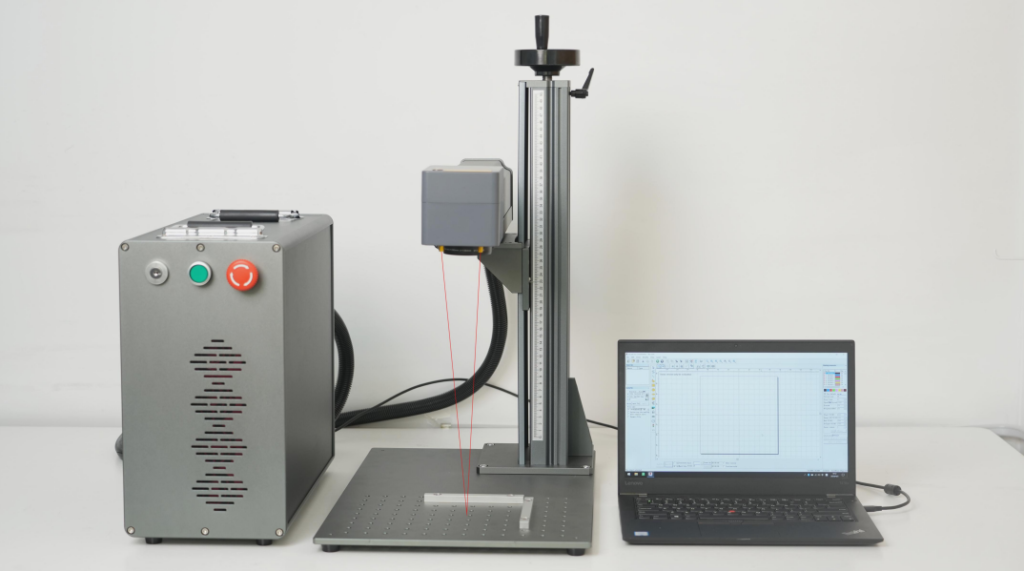
How to Use the ComMarker M7-MOPA Laser Marking Machine
- Installing the Driver
- Connect the machine to your computer and locate the “USBLMCV2” device.
- Right-click and select “Update Driver” to complete the installation. Make sure you’re using a legitimate Windows OS. If the installation fails, try switching the data cable or port, or use a different computer.
- Using the Software
- Open the إزكاد2 برمجة (or LightBurn if you have it installed) and choose the appropriate folder for your project.
- You can input text, الصور, or vector graphics to create your design. Start with basic text testing to ensure everything is functioning correctly.
- Calibration and Focus Adjustment
- Import the calibration file from the USB drive or local disk to ensure accurate marking.
- Adjust the focus by turning the manual handle on the machine to bring the laser head closer until the red points overlap. This ensures the best focus for engraving.
- Test Marking
- Place a test material on the machine and select “Red Light (F1)” to confirm the marking area. يختار “Default Parameters” and click “علامة (F2)” to begin testing.
- Adjust the parameters such as power and speed if the mark is unclear or too deep.
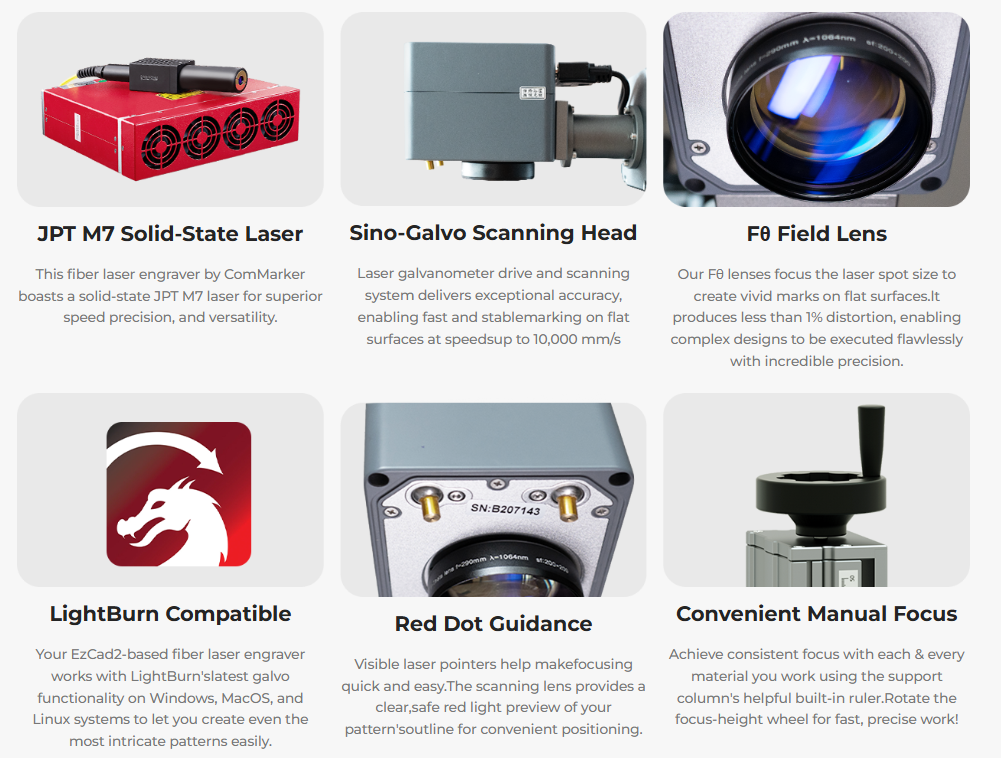
اعتبارات السلامة
- Laser Safety:
ارتداء دائما OD4 rated laser safety glasses to protect your eyes from the harmful effects of the laser beam. Avoid any direct exposure to the laser light, especially near skin or eyes. - السلامة من الحرائق:
The laser marking process can generate heat and smoke, especially when marking materials that can catch fire. Never leave the machine unattended during operation, and ensure that flammable materials are removed from the work area. - Material Safety:
Avoid engraving materials with unknown properties, as they might produce toxic fumes. Always use metals, الفولاذ المقاوم للصدأ, الألومنيوم, نحاس, بلاستيك, or other safe materials for engraving.
الأسئلة المتداولة (أسئلة وأجوبة)
- What should I do if the driver installation fails? Ensure that you are using a licensed Windows operating system. If the installation fails, try replacing the data cable or port. You may also need to use a different computer.
- What if the USB drive is damaged and cannot be opened? Download the latest drivers and software from the ComMarker website. إذا استمرت المشاكل, contact customer support.
- How do I fix a misaligned red light preview? Import the calibration file as instructed. إذا استمرت المشكلة, adjust the red light pointer settings through the F3 menu to realign the red light with the engraving position.
- What should I do if the engraving quality is poor? Ensure that the laser focus is correctly adjusted. Test on scrap material to fine-tune settings, مثل السلطة, سرعة, والتردد, للحصول على النتائج المثلى.
- What are the best materials to engrave with the M7-MOPA? The ComMarker M7-MOPA works well with metals (الفولاذ المقاوم للصدأ, الألومنيوم, نحاس), البلاستيك, سيراميك, and other commonly used materials. For best results, use materials that are compatible with the laser’s wavelength and power output.
خاتمة
ال آلة الوسم بالليزر ComMarker M7-MOPA is a powerful and reliable tool designed for both industrial and artistic engraving applications. With its advanced MOPA laser technology, دقة عالية, versatile material compatibility, and high-speed operation, it can meet the needs of various industries such as electronics, مجوهرات, وقطع غيار السيارات. Whether you are marking intricate designs or handling bulk production tasks, the M7-MOPA provides excellent performance, كفاءة, والمتانة.
By understanding the features, setup process, and maintenance tips provided in this guide, you can fully leverage the capabilities of the ComMarker M7-MOPA to enhance your engraving projects and expand your business.









































