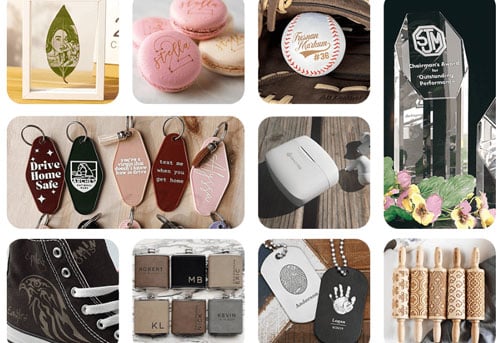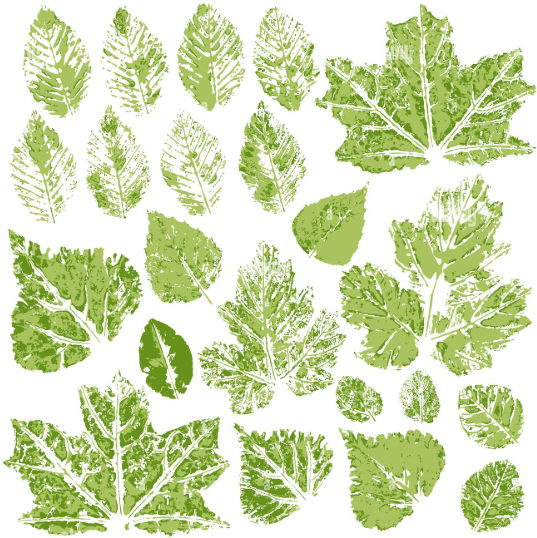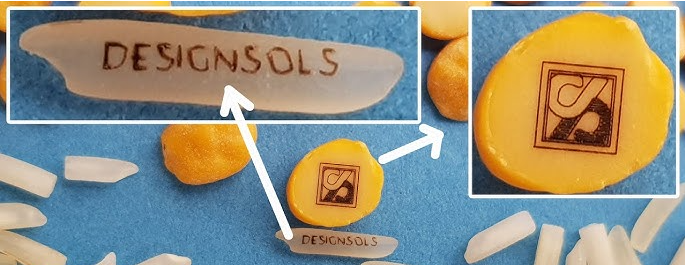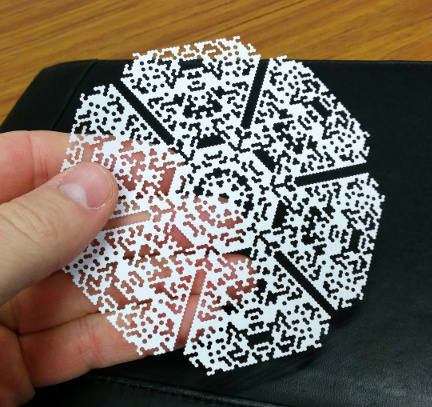الحصول على هش, نتائج متسقة على كل ركيزة تبدأ بالاتصال في معلمات الليزر الصحيحة. ال ComMarker Omni 1—with its 5 W UV fiber laser—excels at high‑precision engraving and cutting across plastics, woods, المعادن, زجاج, حجر, and even organic materials. Below is an in‑depth, step‑by‑step reference to help you master material settings in لايت بيرن (or EZCad2) ل 16 of the most common substrates.
📘 Why Proper Material Settings Matter
- دقة & مقابلة: أشعة الليزر فوق البنفسجية interact differently with each material. Too much power can scorch, too little leaves faint marks.
- سرعة & Throughput: Optimized speeds reduce cycle time without sacrificing quality.
- Longevity: Correct settings minimize wear on optics and prolong laser tube life.
- أمان: Proper passes and focus reduce fire risk and noxious fumes.
Before you begin, دائماً:
- Clean Your Work Area – Remove debris and secure your material flat.
- Focus Carefully – Use the red‑dot preview and electric Z‑axis on the Omni 1 for pixel‑perfect focus.
- Ventilate – Run an exhaust fan or air purifier, especially on plastics, جلد, and organic substrates.
⚙️ Core Laser Parameters Explained
- قوة (%): Laser intensity (0–100%). Higher power means deeper cuts or darker marks.
- سرعة (مم/ثانية): How fast the head moves. Faster speeds reduce burn but may lighten the mark.
- تكرار (كيلو هرتز): Pulse repetition rate. Higher frequency gives smoother edges on plastics and metals.
- Q‑Pulse Width: Pulse duration. Longer pulses (higher Q‑pulse) deposit more energy per pulse—useful for marking metal or leather.
- يمر: Number of times the laser follows the same path. Multiple shallow passes yield cleaner results on thick or reflective materials.
- الفاصل الزمني للخط (مم): Spacing between raster lines. Smaller intervals increase resolution at the cost of time.
- Image Mode (LightBurn only): For grayscale or 2.5D effects (على سبيل المثال, Atkinson dithering).
🛠️ 1. Clear Acrylic Engraving
آلة: Omni 1 (UV 5 W)
برمجة: لايت بيرن
| المعلمة | Value |
|---|---|
| قوة | 30 % |
| سرعة | 1,000 mm/s |
| تكرار | 40 kHz |
| Q‑Pulse Width | 1 |
| يمر | 1 |
| الفاصل الزمني للخط | 0.03 mm |
Tips:
- Mask the back with painter’s tape to catch smoke residue.
- Engrave on the underside for a frosted‑glass look.
- Test a small corner to fine‑tune power if your acrylic is thicker than 3 mm.
🍃 2. Leaf Pattern on Acrylic
آلة: Omni 1 (UV 5 W)
برمجة: لايت بيرن
| المعلمة | Value |
|---|---|
| قوة | 30 % |
| سرعة | 500 mm/s |
| تكرار | 40 kHz |
| Q‑Pulse Width | 1 |
| يمر | 1 |
| الفاصل الزمني للخط | 0.03 mm |
| Image Mode | أتكينسون |
Tips:
- يستخدم Atkinson dithering for smooth gradients on grayscale leaf images.
- Keep intervals tight (0.03 mm) to preserve delicate veins and edges.
- Work on 5 mm acrylic for more dramatic depth.
🥂 3. Glass Engraving
آلة: Omni 1 (UV 5 W)
برمجة: لايت بيرن
| المعلمة | Value |
|---|---|
| قوة | 30 % |
| سرعة | 200 mm/s |
| تكرار | 40 kHz |
| Q‑Pulse Width | 1 |
| يمر | 1 |
| الفاصل الزمني للخط | 0.03 mm |
Glass Ornaments: Same settings, but rotate your piece on a rotary attachment.
Tips:
- Apply a thin layer of dish soap or cover with a damp paper towel to reduce micro‑chipping.
- Engrave slowly (200 mm/s) to avoid cracking.
- Polish edges afterward with a soft cloth for clarity.
🥥 4. Coconut Shell Engraving
آلة: Omni 1 (UV 5 W)
برمجة: لايت بيرن
| المعلمة | Value |
|---|---|
| قوة | 30 % |
| سرعة | 500 mm/s |
| تكرار | 30 kHz |
| Q‑Pulse Width | 1 |
| يمر | 1 |
| الفاصل الزمني للخط | 0.03 mm |
Tips:
- Sand the surface lightly before engraving to remove fibrous residue.
- Coconut shells vary—test a scrap piece for ideal power.
- Use a dust mask when cleaning up coconut dust.
🎖️ 5. Leather Badge Engraving & قطع
آلة: Omni 1 (UV 5 W)
برمجة: لايت بيرن
Marking Pass
| المعلمة | Value |
|---|---|
| قوة | 30 % |
| سرعة | 1,000 mm/s |
| تكرار | 30 kHz |
| Q‑Pulse Width | 20 |
| يمر | 1 |
| الفاصل الزمني للخط | 0.03 mm |
Cutting Pass
| المعلمة | Value |
|---|---|
| قوة | 40 % |
| سرعة | 100 mm/s |
| تكرار | 40 kHz |
| Q‑Pulse Width | 1 |
| يمر | 5 |
| الفاصل الزمني للخط | 0.03 mm |
Tips:
- يستخدم vegetable‑tanned leather for best contrast and minimal fumes.
- Mark first, then cut—this prevents scorch marks on the edges.
- Adjust Q‑pulse width higher (20) لأعمق, darker marks on grainy hides.
📦 6. 4 mm MDF Cutting
آلة: Omni 1 (UV 5 W)
برمجة: لايت بيرن
| المعلمة | Value |
|---|---|
| قوة | 40 % |
| سرعة | 75 mm/s |
| تكرار | 40 kHz |
| Q‑Pulse Width | 1 |
| يمر | 10 |
Tips:
- MDF can char—use light passes (10 passes at 75 mm/s) to cut through without heavy burning.
- Vacuum dust between every 2–3 passes to improve cut quality.
- Seal edges with clear lacquer to prevent moisture uptake.
🌲 7. Wood Engraving & قطع
آلة: Omni 1 (UV 5 W)
برمجة: لايت بيرن
نقش (115×115 mm lens)
| المعلمة | Value |
|---|---|
| قوة | 30 % |
| سرعة | 200 mm/s |
| تكرار | 40 kHz |
| Q‑Pulse Width | 1 |
| يمر | 3 |
| الفاصل الزمني للخط | 0.03 mm |
| Extras | Cross‑hatch & flood fill enabled |
قطع (115×115 mm lens)
| المعلمة | Value |
|---|---|
| قوة | 30 % |
| سرعة | 50 mm/s |
| تكرار | 30 kHz |
| Q‑Pulse Width | 1 |
| يمر | 6 |
Tips:
- يستخدم birch plywood أو basswood for consistent results.
- Cross‑hatch fill gives a textured look—great for signage.
- Slow (50 mm/s) and multiple passes (6) for clean cuts through 3–5 mm wood.
🌾 8. Rice Grain Laser Engraver
آلة: Omni 1 (UV 5 W)
برمجة: لايت بيرن
| المعلمة | Value |
|---|---|
| قوة | 30 % |
| سرعة | 100 mm/s |
| تكرار | 40 kHz |
| Q‑Pulse Width | 15 |
| يمر | 1 |
Tips:
- Place grains on double‑sticky tape to hold them steady.
- Low speed and higher Q‑pulse width (15) ensure legible micro‑marks.
- Perfect for novelty jewelry or micro‑engraving demos.
🎧 9. Plastic Earphone Case Engraving
آلة: Omni 1 (UV 5 W)
برمجة: لايت بيرن
| المعلمة | Value |
|---|---|
| قوة | 30 % |
| سرعة | 1,000 mm/s |
| تكرار | 40 kHz |
| Q‑Pulse Width | 15 |
| يمر | 1 |
| الفاصل الزمني للخط | 0.03 mm |
Tips:
- Mask with low‑tack tape to reduce melt lines.
- High speed (1,000 mm/s) prevents warping of thin plastics.
- Q‑pulse width 15 gives deeper contrast on matte finishes.
🍾 10. Wine Bottle Rotary Engraving
آلة: Omni 1 (UV 5 W)
برمجة: لايت بيرن
| المعلمة | Value |
|---|---|
| قوة | 30 % |
| سرعة | 600 mm/s |
| تكرار | 40 kHz |
| Q‑Pulse Width | 5 |
| يمر | 2 |
| Rotary Split | 0.1 mm |
| Rotary Overlap | 0.1 mm |
Tips:
- Secure bottle in the rotary attachment.
- Slow, multi‑pass engraving ensures even coverage.
- Use a clear lacquer after engraving to protect the finish.
🧴 11. منشفة (Textile) نقش
آلة: Omni 1 (UV 5 W)
برمجة: لايت بيرن
| المعلمة | Value |
|---|---|
| قوة | 30 % |
| سرعة | 2,500 mm/s |
| تكرار | 30 kHz |
| Q‑Pulse Width | 17 |
| يمر | 1 |
Tips:
- يستخدم 100% cotton towels for crisp marks.
- High speed (2,500 mm/s) prevents fabric burning.
- A single pass at Q‑pulse 17 provides a subtle, permanent mark.
📄 12. Paper Laser Cutting
آلة: Omni 1 (UV 5 W)
برمجة: لايت بيرن
| المعلمة | Value |
|---|---|
| قوة | 30 % |
| سرعة | 100 mm/s |
| تكرار | 40 kHz |
| Q‑Pulse Width | 1 |
| يمر | 3–5 |
| الفاصل الزمني للخط | 0.03 mm |
Tips:
- Use heavier cardstock (200–300 gsm) for crisp cuts.
- Multiple passes (3–5) at low speed ensure clean edges.
- Mask both sides with low‑tack tape to prevent burn‑through.
🧲 13. Metal Bottle Opener Engraving
آلة: Omni 1 (UV 5 W)
برمجة: لايت بيرن
| المعلمة | Value |
|---|---|
| قوة | 30 % |
| سرعة | 833.3 mm/s |
| تكرار | 40 kHz |
| Q‑Pulse Width | 1 |
| يمر | 1 |
| الفاصل الزمني للخط | 0.03 mm |
Tips:
- Clean metal with isopropyl alcohol before engraving.
- Single pass at high speed for subtle, durable marks.
- Follow with a clear coat to protect against wear.
👟 14. PU Shoes (Synthetic Leather)
آلة: Omni 1 (UV 5 W)
برمجة: لايت بيرن
| المعلمة | Value |
|---|---|
| قوة | 30 % |
| سرعة | 1,000 mm/s |
| تكرار | 30 kHz |
| Q‑Pulse Width | 20 |
| يمر | 1 |
| الفاصل الزمني للخط | 0.03 mm |
Tips:
- PU leather engraves similarly to genuine leather but with less depth.
- Higher Q‑pulse width (20) ensures crisp contrast.
- Test a hidden seam first to confirm settings.
🪨 15. Slate Engraving
آلة: Omni 1 (UV 5 W)
برمجة: لايت بيرن
| المعلمة | Value |
|---|---|
| قوة | 30 % |
| سرعة | 1,000 mm/s |
| تكرار | 40 kHz |
| Q‑Pulse Width | 1 |
| يمر | 1 |
Tips:
- Slate’s natural texture creates a handsome, weathered look.
- Single high‑speed pass leaves a clear white mark.
- Seal slate afterward with a matte stone sealant.
كومماركر أومني 1 حفارة الليزر
الجيل القادم من الليزر لفتح جميع المواد. تقنية النقش ZeroBurn™ أول حفارة ليزر بدقة 16K HD على مستوى العالم بسرعة 10000 مم/ثانية نظام النقش SpeedMax™ فتح جميع المواد باستخدام الليزر فوق البنفسجي بتقنية ColdFront™ الحرارية الرفع الكهربائي مع 2 عدسات اختيارية متوافقة مع نظام النقش الدوار EZCAD وLightBurn 360°
🔄 Wrapping Up
With these detailed settings, you’re ready to tackle virtually any engraving or cutting project on your ComMarker Omni 1 UV Laser Engraver. يتذكر:
- Always test on scrap material first.
- Adjust power/speed in small increments.
- Maintain your machine—clean optics and verify focus regularly.
Have questions or need further assistance? ال كوماركر support team is here 24/7 to help you optimize settings and troubleshoot any challenge. Now fire up LightBurn, load your favorite design, and let the Omni 1 bring your ideas to life!