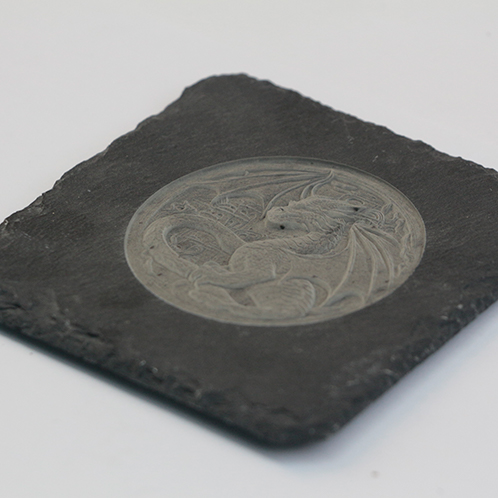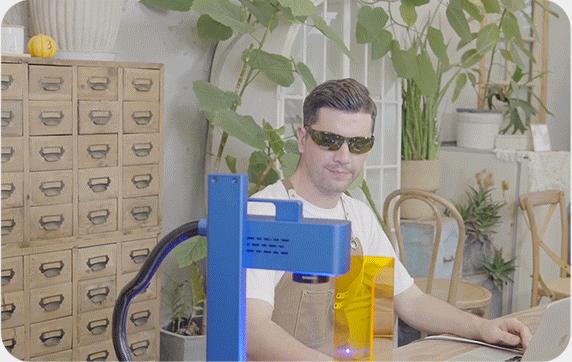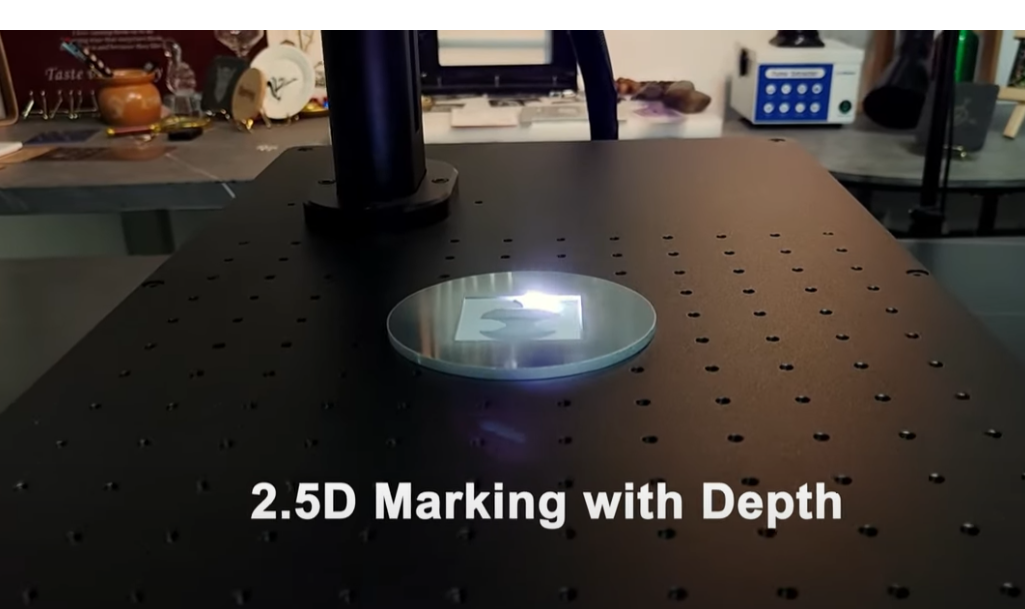Introduksjon:
We found that many of our friends urge us to try something interesting. So we are here to give you some inspiration for different kinds of lasergravere‘ uses.
Today we bring the method of 2.5D laser engraving, and we hope you may like it. If you are also into 2.5D laser engraving, keep reading this article.
Actually, the picture for 2.5D laser engraving needs to be converted from STL, but some of the black and white are already converted and can be used directly in Lightburn.
Grunnleggende informasjon:
| Programvare | Lightburn |
| Maskin | ComMarker B4 JPT MOPA fiberlaser Markeringsmaskin |
| Lasermodul utgangseffekt | 30W |
| Materiale brukt | Skifer |
| Material info | 5mm slate |
| Å lage tid(min) | 1 time |
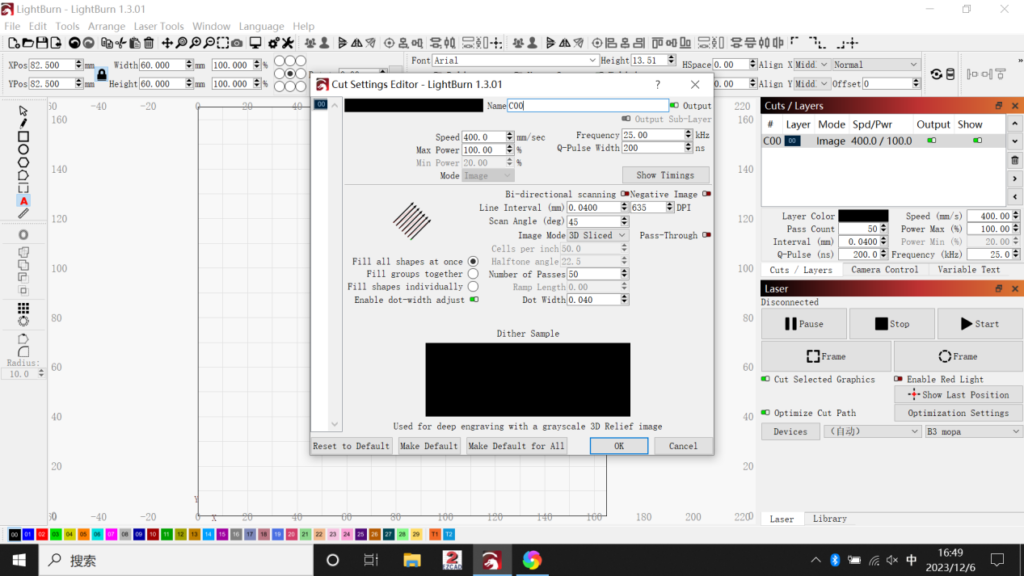
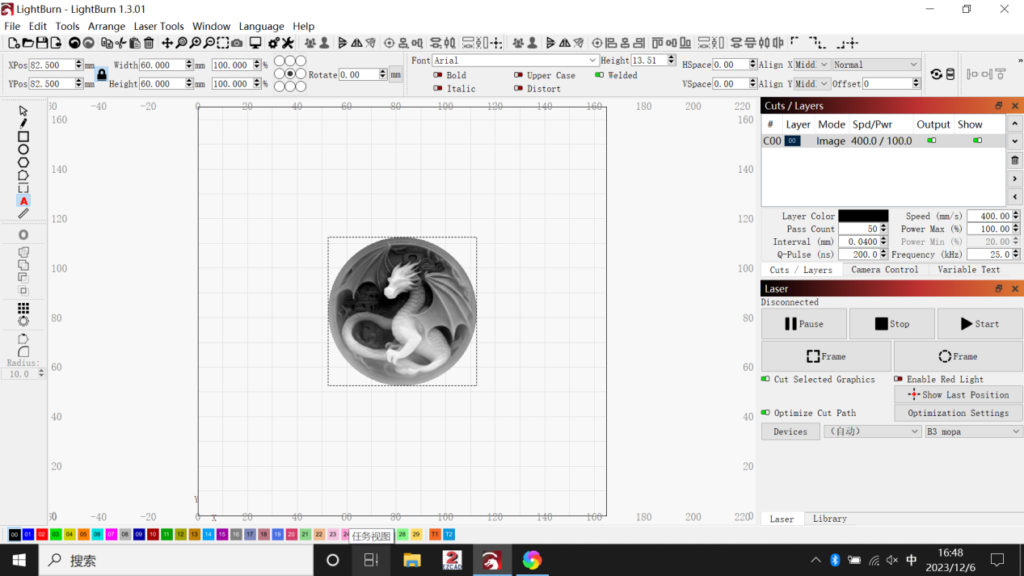
Innstilling:
| Prosessmetode | Fylling |
| Prosessmateriale | Skifer |
| Hastighet(mm/s) | 400 |
| Maks kraft(%) | 100 |
| Modus | 3D Sliced |
| Intervall | 0.04 |
| Punktbredde | 0.04 |
Undervisning:
Step1
Test the material you want to laser engrave for the suitable parameter to achieve the effect you want.
Step2
Input the picture.
Step3
Set the parameter.
Step4
Hold tålmodighet, and your work will be finished within a few hours.
Designfiler:
Download