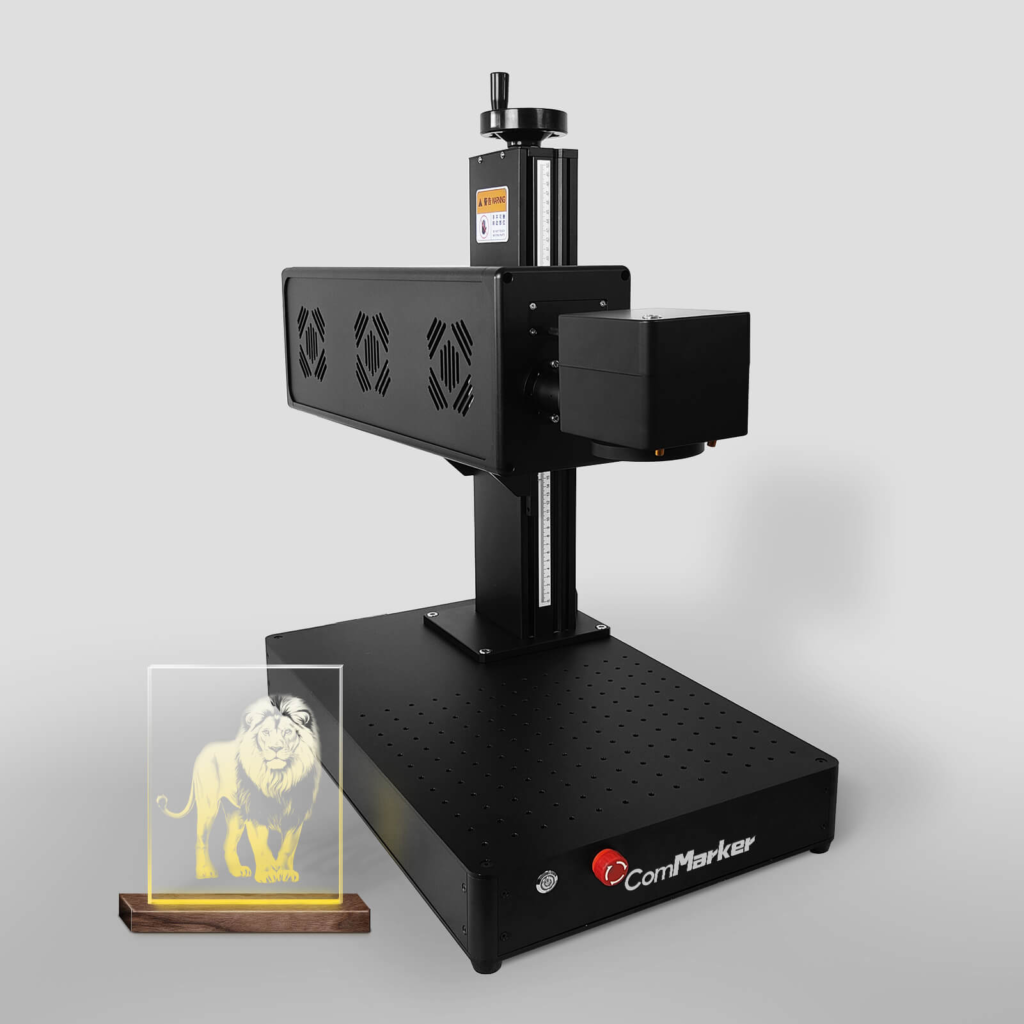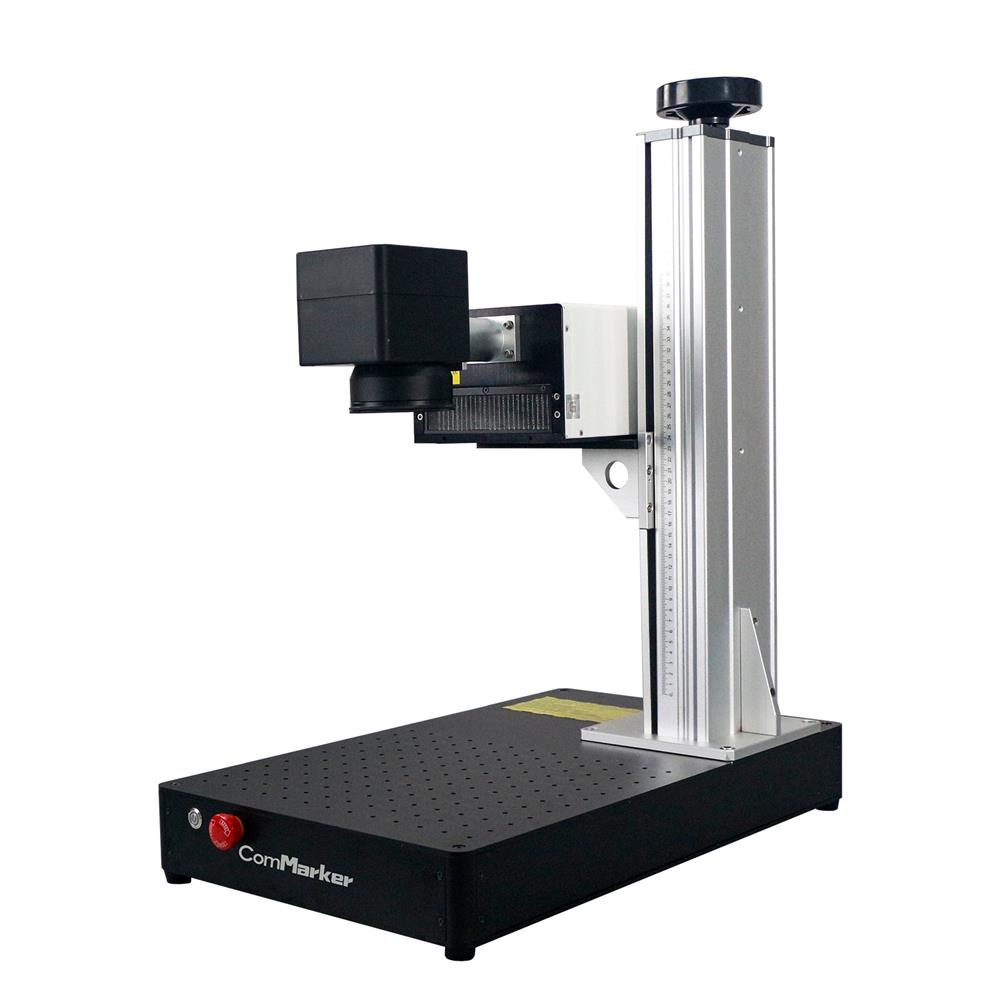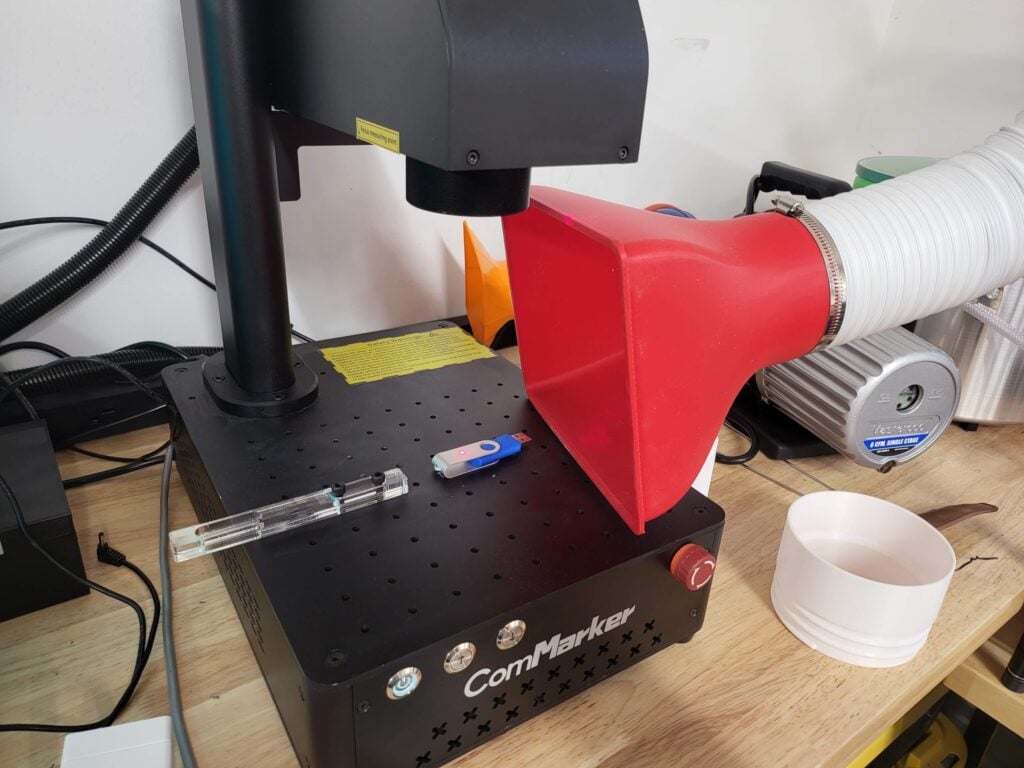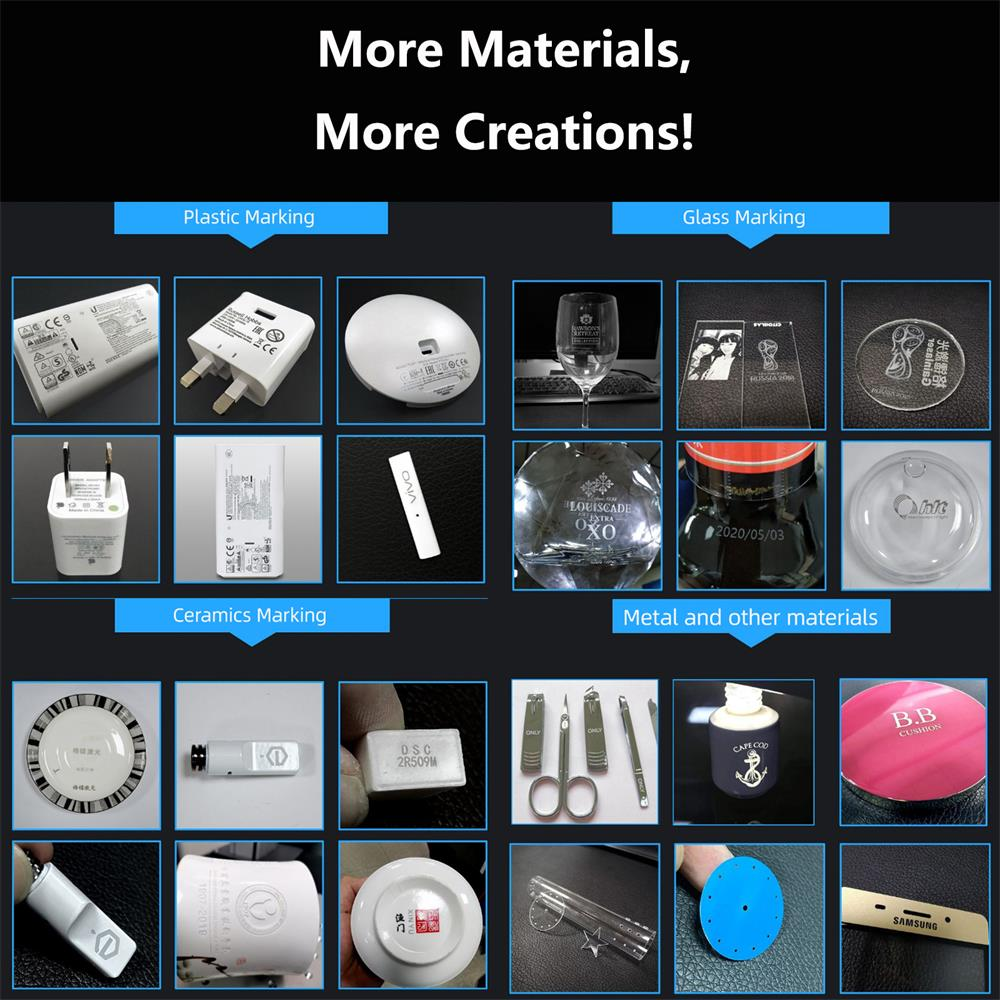Lasergraveringsmaskiner har revolusjonert måten vi personaliserer og designer produkter på, tilbyr presisjon og allsidighet. Hvis du er ny til lasergravering, denne guiden vil lede deg gjennom alt fra å forstå de forskjellige typene lasergravere til å sette dem opp for ditt første prosjekt.
1. Bli kjent med lasergraveringsmaskinen din
1.1 Typer lasergraveringsmaskiner
Det er tre primære typer lasergravere:
- CO2 lasergravering Maskiner
- Fiberlasergraveringsmaskiner
- UV-lasergraveringsmaskiner
Hver type er egnet for spesifikke materialer og graveringsstiler, så det er viktig å forstå forskjellene.
1.2 Hvordan lasergravering fungerer
Lasergravering innebærer å rette en konsentrert lysstråle mot en overflate, fordamper en del av det for å lage et bilde eller design. Dybden og klarheten til graveringen avhenger av faktorer som laserkraft, hastighet, og fokus.
2. Velge riktig lasergraveringsmaskin for prosjektet ditt
2.1 CO2 lasergraveringsmaskiner
CO2 lasere er de vanligste og mest allsidige. De utmerker seg med å gravere ikke-metalliske materialer som f.eks:
- Tre
- Akryl
- Glass
- Lær
Nøkkelfunksjoner:
- Kraftig: Kan kutte og gravere en lang rekke materialer.
- Rimelig: Flott inngangspunkt for nybegynnere.
2.2 Fiberlasergraveringsmaskiner
Fiberlasere er best for gravering av metaller og materialer med høy tetthet som:
- Rustfritt stål
- Aluminium
- Titanium
Nøkkelfunksjoner:
- Presisjon: Ideell for intrikate design på metaller.
- Langvarig: Fiberlasere har lang levetid og krever lite vedlikehold.
2.3 UV-lasergraveringsmaskiner
UV-lasere tilby “kald gravering,” gjør dem perfekte for delikate materialer som:
- Glass
- Plast
- Tekstiler
- Keramikk
Nøkkelfunksjoner:
- Ikke-destruktiv: Ingen varmeskader på materialer.
- Høy presisjon: Utmerket for fine detaljer og sensitive materialer.
3. Sette opp din lasergraveringsmaskin
3.1 Grunnleggende oppsett
Når du har valgt lasergraveren din, å sette den opp innebærer å koble den til en datamaskin, installere programvare, og klargjøring av graveringsområdet.
3.2 Sikkerhet først
Før du begynner å gravere, bruk alltid verneutstyr, spesielt vernebriller, og sørg for riktig ventilasjon for å unngå røyk fra materialer som akryl eller lær.
3.3 Design programvare
De fleste lasergraveringsmaskiner bruker programvare for å kontrollere maskinen og designe graveringer. Populære alternativer inkluderer:
- LightBurn
- EzCad
- Inkscape
4. Lag ditt første design
4.1 Velge ditt materiale
Velg materialet du vil gravere på, om det er tre, metall, eller plast. Sørg for at materialet ditt er kompatibelt med typen lasergraver du bruker.
4.2 Forbereder design
Design prosjektet ditt ved hjelp av programvare. For nybegynnere, hold designet enkelt. Mer komplekse design kan takles etter hvert som du får erfaring.
4.3 Justering av innstillinger
Nøkkelen til suksess i lasergravering ligger i innstillingene:
- Makt: Høyere effektinnstillinger skjærer dypere.
- Hastighet: Lavere hastigheter fører til mer intens gravering.
- Fokus: Riktig fokus sikrer rene linjer og detaljer.
Utfør alltid en test på skrapmateriale for å sikre at du har de riktige innstillingene.
5. Mestring av lasergraveringsteknikker
5.1 Forstå dybde
Dybdekontroll er avgjørende ved gravering. Du kan oppnå grunne eller dype graveringer basert på prosjektets behov.
5.2 Lagdelingsteknikker
Mange prosjekter bruker flere lag for å skape dybde. Dette er spesielt nyttig i design som krever både grunne og dype graveringer.
5.3 Kombinere effekter
For kunstneriske prosjekter, du kan kombinere lasergravering med andre effekter som gradientfyll, teksturer, og risting for å lage visuelt fantastiske stykker.
6. Avanserte teknikker: UV lasergravering
6.1 Hvordan UV-lasergravering fungerer
UV-lasere bruker korte bølgelengder for å gravere uten å generere varme. Dette gjør dem ideelle for sensitive materialer som glass og plast.
6.2 Vanlige bruksområder for UV-lasergravering
UV-lasere brukes i bransjer som krever presisjon, inkludert:
- Gravering av medisinsk utstyr
- Elektronikkmerking
- Tilpasning av glass
6.3 Sette opp UV-lasergravører
Sørg for at laserinnstillingene er finjustert for ømfintlige materialer. UV-lasere krever vanligvis lavere effekt og høyere presisjon.
7. Feilsøking og vedlikehold
7.1 Vanlige problemer
Nybegynnere møter ofte problemer som ujevn gravering, materiell utbrenthet, eller feiljusterte design. Disse kan vanligvis korrigeres ved å justere kraften, hastighet, og fokusinnstillinger.
7.2 Regelmessig vedlikehold
Hold lasergraveren i toppform ved å:
- Rengjør linsen regelmessig.
- Sikre riktig justering av laserhodet.
- Skifte ut slitte deler.
8. Lasergravering forretningsideer
8.1 Håndverk og kunst
Lasergravering gir enorme muligheter for å lage personlige gaver, kunstverk, og tilpassede design.
8.2 Industrielle applikasjoner
I bransjer, lasergravere brukes til å merke verktøy, maskineri, og deler med presisjon.
8.3 Tjen penger på lasergraveren din
Med fremveksten av e-handel, lasergraveringsbedrifter har blitt lønnsomme virksomheter. Du kan tilby tjenester som f.eks:
- Tilpasset gravering for bryllup og arrangementer.
- Gravering av logoer på bedriftens varer.
- Lage personlige interiørartikler til hjemmet.
9. Ofte stilte spørsmål (FAQ)
9.1 Er det vanskelig å lære lasergravering?
Ikke i det hele tatt! Med øvelse og oppmerksomhet på detaljer, lasergravering er en tilgjengelig ferdighet for nybegynnere.
9.2 Hvilke materialer kan jeg gravere med en lasermaskin?
Avhengig av hvilken type laser du har, du kan gravere tre, glass, akryl, metall, lær, og mer.
9.3 Hvor lenge varer lasergravere?
CO2- og fiberlasergravere varer vanligvis i flere år med riktig vedlikehold, mens UV-lasere er kjent for deres holdbarhet også.
Å lære å bruke en lasergraveringsmaskin åpner for utallige kreative og praktiske muligheter. Enten du tilpasser en treplakett, gravering av metallsmykker, eller lage fine detaljer på glass med en UV-laser, nøkkelen til suksess er å mestre maskinens innstillinger og teknikker. Ved å forstå laserens styrker og øve på forskjellige materialer, du vil være på god vei til å bli en dyktig gravør.