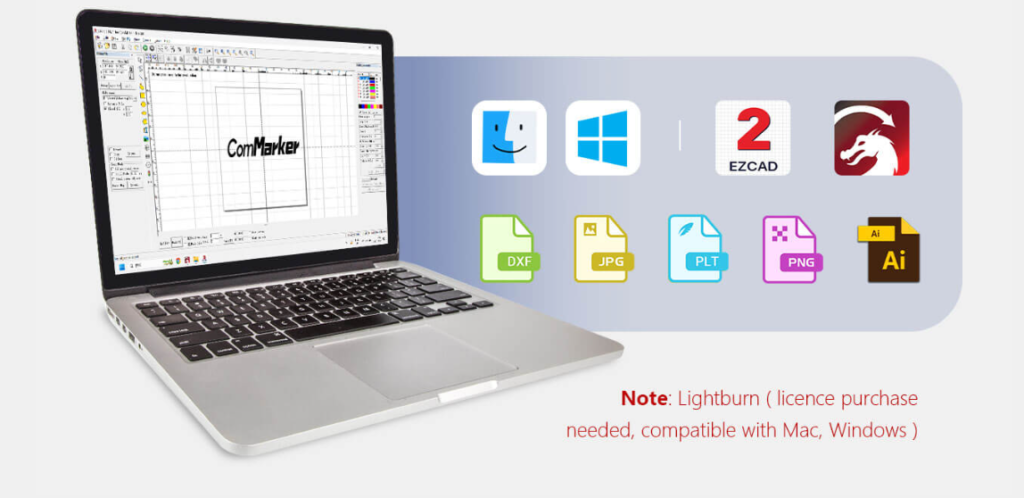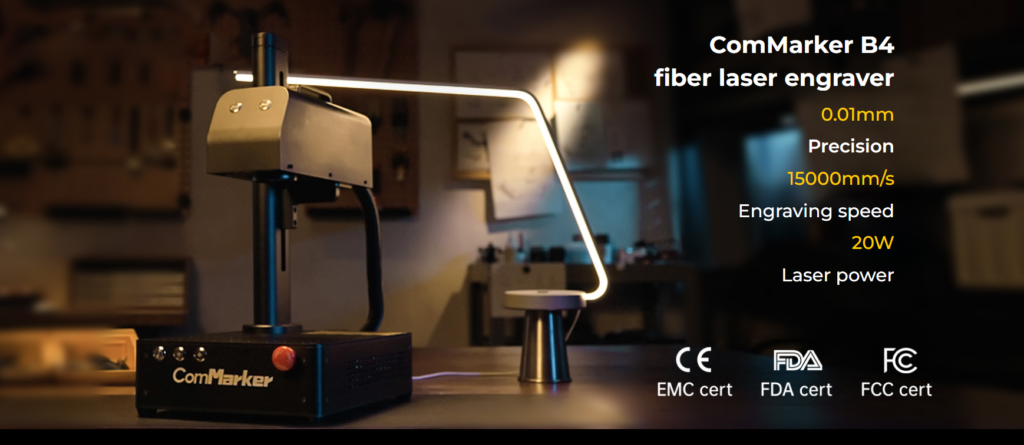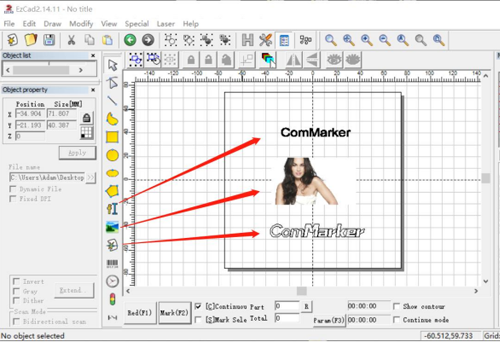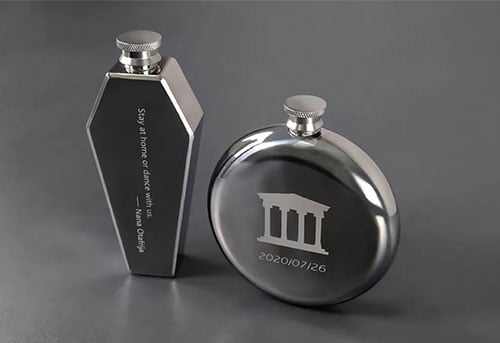Este guia fornecerá a você uma compreensão completa de como se tornar um gravador a laser, covering key topics such as potential earnings, the learning curve, training duration, the best beginner-friendly laser engravers, and the power consumption of laser engraving machines.
Índice
1.How Much Money Can a Laser Engraver Make?
There is a massive market for laser engraving. From making art pieces to marking objects, laser engraving is preferred. People love to have creative, unique, and customized objects; portanto, these machines are a great source of earnings. The demand for laser-engraved products spans various industries, Incluindo:

Gifts and Personalization: Custom gifts such as engraved jewelry, molduras para fotos, e lembranças.
Decoração de casa: Personalized home decor items like engraved wooden signs, copo, e montanhas-russas.
Brindes Corporativos: Customized awards, placas, and promotional items for businesses.
Fashion Accessories: Engraved leather goods, chaveiros, and watches.
Aplicações industriais: Marking and labeling components, ferramentas, and equipment.
Factors Affecting Income
Niche and Product Type: Specializing in high-demand niches like wedding gifts, prêmios corporativos, or promotional items can lead to higher profits.
Marketing and Sales Channels: Utilizing platforms like Etsy, Amazonas, or a dedicated e-commerce website can expand reach and increase sales.
Eficiência operacional: Efficient workflow and use of advanced machines can reduce production time and increase output, leading to higher earnings.
Estudo de caso: ComMarker Laser Engraver Helped Me Succeed in My Business
John became a laser engraver by chance after purchasing a ComMarker B4 fiber laser engraver online. He gained significant attention by focusing on personalized wedding gifts and leveraging social media marketing. Within two years, he expanded his business, invested in a more powerful fiber laser engraver, and began catering to corporate clients.
2.Is It Hard to Learn Laser Engraving?
The Learning Curve
Learning laser engraving is generally accessible, especially with the availability of comprehensive resources and user-friendly equipment. No entanto, the difficulty can vary based on prior experience with similar technologies and the complexity of the projects.
Key Learning Components
Understanding the Equipment: Familiarity with the laser engraver’s hardware and software is crucial. Commarker laser engravers come with intuitive interfaces and detailed manuals.
Material Knowledge: Different materials (madeira, metal, acrílico, vidro, etc.) require different settings for optimal engraving results. Understanding how to adjust settings like power, velocidade, and focus is essential.
Software de gravação a laser: Basic graphic design skills are beneficial for creating custom designs. Software such as EZCAD2, and LightBurn are commonly used in laser engraving.
Learning Resources
There are numerous resources available to help beginners learn laser engraving:
- ComMarker Laser Engravers Online Tutorials and Courses: Websites like YouTube offer tutorials ranging from beginner to advanced levels.
- Manufacturer Resources: Many laser engraver manufacturers provide detailed guides, video tutorials, and customer support to help users get started.
- Community Support: Joining forums and social media groups dedicated to laser engraving can provide valuable insights and troubleshooting tips from experienced users.
Common Challenges and Solutions
Initial Setup
Setting up a laser engraver for the first time can be daunting. No entanto, ComMarker laser engravers provide step-by-step setup guides and customer support to assist with any issues.
Material Settings
Different materials require specific settings for engraving and cutting. Beginners often struggle with finding the right settings. Using test pieces and ComMarker laser engravers’ recommended settings can help alleviate this challenge.
3.How Long Does It Take to Learn Laser Engraving?
Factors Influencing Learning Duration
The time it takes to learn laser engraving depends on several factors:
- Prior Experience: Individuals with a background in graphic design, CNC machining, or similar fields may learn faster.
- Complexity of Projects: Simple projects, like engraving text on wood, can be learned quickly, while complex multi-material projects may take longer to master.
- Learning Resources: Access to high-quality tutorials, courses, and community support can significantly speed up the learning process.
Structured Learning Plan
Week 1: Getting Started
- Set up the laser engraver following ComMarker’s instructions.
- Learn basic operations, including powering on the machine, loading materials, and running test engravings.
- Explore the user manual and ComMarker resources.
Semanas 2-4: Material Testing and Settings
- Experiment with different materials (madeira, acrílico, metal) to understand how they respond to engraving.
- Document settings for each material (poder, velocidade, foco) for future reference.
- Join online communities to seek advice and share experiences.
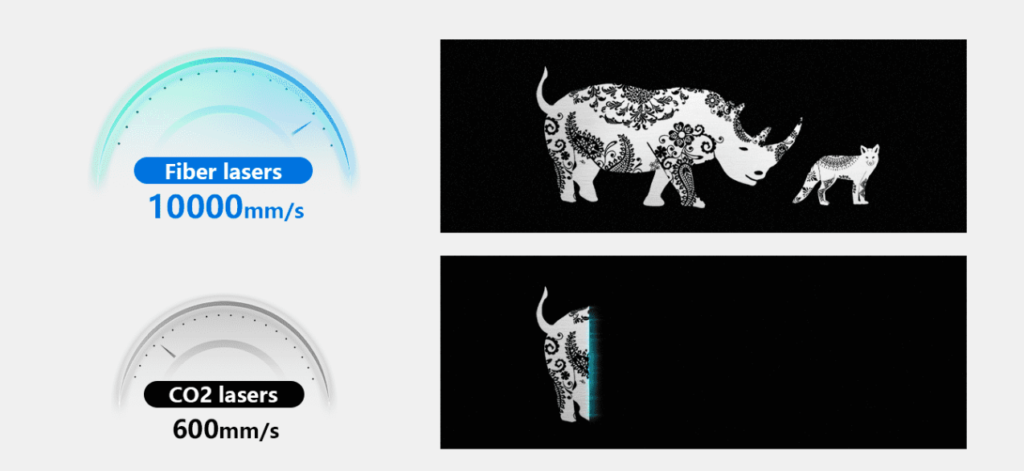
Months 2-3: Programas de design
Start with basic design projects using software like Inkscape or Adobe Illustrator.
Follow online tutorials to learn essential design techniques.
Gradually take on more complex projects as confidence grows.
Ongoing Learning
Continue to refine skills through practice and experimentation.
Stay updated with new techniques and trends by participating in forums and attending workshops.
Explore advanced features of your laser engraver and software.
4.What is the Easiest Laser Engraver for Beginners?
Top Recommendations for Beginner-Friendly Laser Engravers
Choosing the right laser engraver is crucial for beginners. Here are some of the best options:
CommMarker Laser Engraver
Visão geral: CommMarker offers a range of user-friendly laser engravers known for their reliability and ease of use.
Características: CommMarker offers a sleek design, software fácil de usar, and excellent customer support.
Why It’s Great for Beginners: The machine’s simplicity and CommMarker’s reputation for quality tools make it an ideal choice for new engravers.
ComMarker B4: A Revolutionary Product Weighing Only 10.5 kg
This wasn’t just another engraver; it was the world’s smallest industrial-standard gravador a laser de fibra.
Principais recursos a serem procurados
When choosing a laser engraver as a beginner, consider the following features:
Ease of Setup: Look for machines with straightforward setup processes and clear instructions.
Software fácil de usar: The software should be intuitive and easy to navigate.
Compatibilidade de materiais: Ensure the engraver can handle a variety of materials you plan to work with.
Suporte ao cliente: Reliable customer support can help troubleshoot issues and provide guidance.
Características de segurança: Safety features like protective covers, emergency stop buttons, and proper ventilation are essential.
5.Do Laser Engravers Use a Lot of Electricity?
Tipos de gravadores a laser
Lasers de diodo: These are generally less powerful and consume around 20 para 40 watts, making them suitable for light-duty engraving on softer materials.
Lasers de CO2: These are more powerful, consuming between 40 para 150 watts, and are suitable for engraving and cutting a wide range of materials, incluindo madeira, acrílico, e vidro.
Lasers de fibra: These are used for high-precision engraving on metals and consume around 20 para 100 watts.
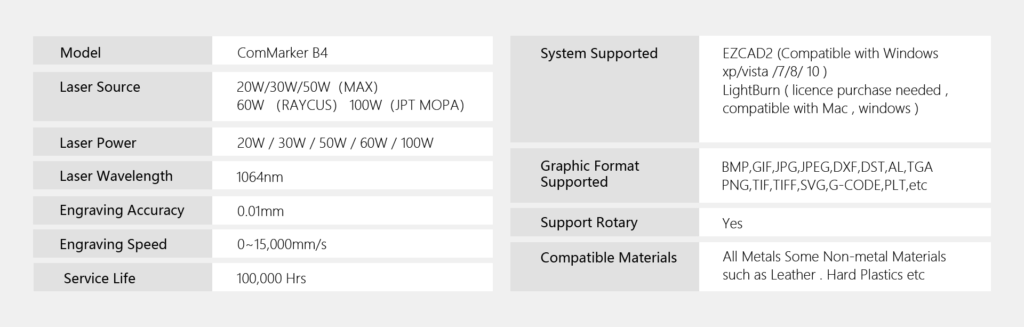
Factors Affecting Electricity Usage
- Potência Laser: Higher wattage lasers consume more electricity but can engrave faster and handle tougher materials.
- Usage Time: The more frequently the laser engraver is used, the higher the electricity consumption.
- Sistemas de refrigeração: Some laser engravers have cooling systems that also contribute to power usage.
Estimating Electricity Costs
To estimate the electricity cost of operating a laser engraver, consider the following:
- Calculate the Power Usage: Multiply the laser engraver’s wattage by the hours of operation per day.
- Determine the Kilowatt-Hour (kWh): Divide the power usage by 1,000 to convert it to kilowatt-hours.
- Electricity Rate: Multiply the kWh by your local electricity rate to estimate the cost.
Tips to Minimize Power Consumption
- Efficient Use: Plan and batch your engraving tasks to minimize idle time and make the most of each operation.
- Manutenção regular: Keep your laser engraver well-maintained to ensure it operates efficiently and doesn’t consume extra power.