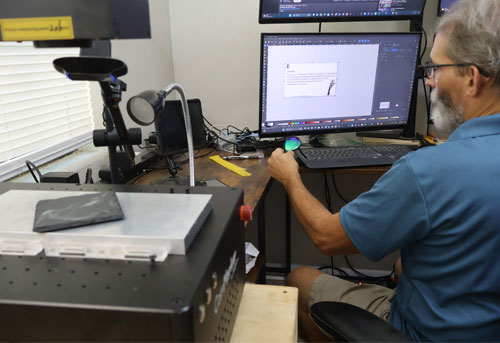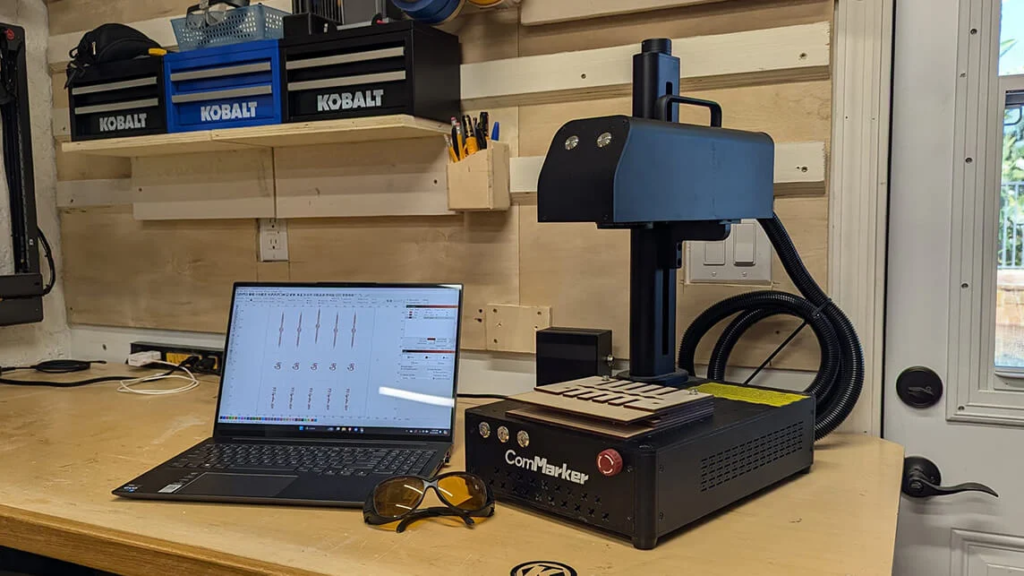Retirement is a new chapter—a chance to explore passions and hobbies you never had time for before. Among the many options available, gravação a laser stands out as a hobby that’s both creatively fulfilling and potentially profitable. Whether you want to craft personalized gifts for family, decorate your home, or even launch a small side business, a máquina de gravação a laser can turn your ideas into reality.
Neste guia completo, we’ll dive deep into why laser engraving makes an ideal retirement hobby, how to choose the right machine—especially the versatile ComMarker series—what you can create, and how to set up, maintain, and potentially monetize your new craft.
1. Why Laser Engraving Is Perfect for Retirees
Retirement brings freedom—freedom to explore, create, and enjoy life’s simple pleasures. Laser engraving offers a unique blend of artistic expression, technical challenge, and potential income:
- Creative Fulfillment: Transform everyday objects—wood, couro, vidro, metal—into custom works of art.
- Aprendizagem Contínua: Master new software, design techniques, and machine calibration.
- Flexible Schedule: Work at your own pace, fitting projects around family time and leisure.
- Potential Side Income: Sell personalized gifts, decoração de casa, and small-batch products online or at local markets.
- Comunidade & Purpose: Join maker groups, attend craft fairs, and share your creations, fostering social engagement.
Laser engraving marries technology with craftsmanship—an ideal blend for retirees seeking both mental stimulation and creative satisfaction.
2. Compreendendo a tecnologia de gravação a laser
Como funciona a gravação a laser
Laser engraving uses a focused beam of light to remove material from a surface, creating permanent marks. Key components include:
- Fonte Laser: Generates a concentrated beam—common types are CO₂, fibra, diodo, e lasers UV.
- Sistema Galvo: Mirrors rapidly steer the beam across the workpiece for precise patterns.
- Control Software: Translates digital designs into laser movements.
- Work Bed: Holds materials in place—can be flat or equipped with rotary attachments for cylinders.
Tipos de lasers
- Lasers de CO₂: 10.6µm wavelength; ideal for wood, acrílico, couro, vidro.
- Lasers de fibra: 1064nm; excels on metals—stainless steel, alumínio.
- Lasers de diodo: Lower cost, less powerful; suitable for hobbyist wood and leather engraving.
- Laser UV: 355nm; ultra-fine detail on plastics and coated metals.
Precision and Power
- Poder (Wattage): Determines engraving depth and speed. Entry-level: 5–10W; hobbyist/prosumers: 20–30W; industrial: 50C+.
- Resolução (DPI): Dots per inch—higher DPI yields finer detail. Typical range: 300–1000 DPI.
- Velocidade: Measured in mm/sec; faster speeds boost productivity but may reduce depth.
3. Choosing Your Laser Engraving Machine
Selecting the right machine is crucial for both enjoyment and success.
3.1 Principais recursos a serem procurados
- Compatibilidade de materiais: Ensure the laser type matches your main materials (madeira, couro, metal).
- Área de Trabalho: Desktop models often range from 150×150mm to 400×400mm—choose based on project size.
- Precisão & Poder: Look for at least 0.001mm accuracy and adjustable power (20–30W for hobbyists).
- Integração de software: Compatibility with LightBurn, Ezcad2, or similar for intuitive design control.
- Características de segurança: Enclosed designs, emergency stop, and proper ventilation options.
- Apoiar & Comunidade: Manufacturer training, user forums, and local maker spaces can be invaluable.
3.2 ComMarker Omni 1: A Top Pick for Retirees
O ComMarker Omni 1 stands out for its blend of precision, facilidade de uso, e versatilidade:
- Tipo Laser: Laser de fibra MOPA, 10W/15W options—perfect for metals and harder materials.
- Precisão: Achieves 0.001mm engraving accuracy—ideal for intricate designs.
- Velocidade: Até 1000 mm/s, balancing speed with fine detail.
- Área de Trabalho: 150×150mm standard, with optional larger fields for bigger projects.
- Programas: Seamlessly integrates with LightBurn and EZCad2 for drag-and-drop design.
- Build Quality: Rugged, industrial-grade components for reliable, operação contínua.
Whether engraving leather belts, Tags de metal, or wooden home décor, o Omni 1 delivers consistent, professional results.
3.3 Comparing Entry-Level Models
| Modelo | Tipo Laser | Poder | Área de Trabalho | Price Range | Melhor para |
|---|---|---|---|---|---|
| ComMarker Omni 1 | MOPA Fiber | 5/10C | 150×150mm | $$$ | Metal, couro, madeira, industrial |
| xTool D1 Pro | Diodo + Fibra | 20C | 430×390mm | $$ | Amadores, large flat work |
| Atomstack M4 | Fibra | 20C | 400×400mm | $ | Beginners, small projects |
| OMTech 60W CO₂ | CO₂ | 60C | 600×400mm | $$$$ | Large-scale wood, acrílico |
4. Setting Up Your Home Laser Workshop
4.1 Workspace Requirements
- Ventilação: Essential for fume extraction, especially with wood and plastics.
- Superfície estável: A solid table that can support the machine’s weight without vibration.
- Power Supply: Ensure a dedicated outlet with proper grounding and voltage stability.
- Lighting: Good overhead lighting helps with material placement and inspection.
4.2 Segurança em primeiro lugar
- Eye Protection: Wear laser-rated goggles specific to your laser’s wavelength.
- Fire Safety: Keep a small fire extinguisher rated for electrical and wood fires nearby.
- Manuseio de Materiais: Only engrave recommended materials; avoid PVC and vinyl which emit harmful gases.
4.3 Programas & File Prep
- Programas de design: LightBurn is popular for its intuitive interface; EZCad2 is common for fiber lasers.
- Formatos de arquivo: Use vector files (SVG, IA, DXF) for crisp lines; high-res PNG or JPG for raster images.
- Calibration Files: Load manufacturer-provided calibration files to ensure accurate beam alignment.
5. Leather Laser Engraving: A Case Study
Leather is a favorite material for retirees creating custom gifts. Here’s how to get perfect leather engravings with the ComMarker Omni 1:
- Material Choice: Use vegetable-tanned or full-grain leather for best contrast.
- Configurações:
- Poder: 25–35%
- Velocidade: 300–500 mm/sec
- Frequência: 20–40 kHz
- DPI: 300–600
- Mascaramento: Apply blue painter’s tape to prevent scorching and residue.
- Pós-processamento: Gently wipe away residue and apply a leather conditioner for a polished finish.
Resultado: Crisp, high-contrast engravings perfect for personalized wallets, cintos, e chaveiros.
6. Creative Project Ideas
6.1 Presentes personalizados
- Engraved Coasters: Slate or wood coasters with custom monograms or quotes.
- Cutting Boards: Family name and established date for wedding or housewarming gifts.
- Photo Frames: Laser-etched images or messages for memorable keepsakes.
6.2 Decoração de casa
- Wall Art: Custom wooden plaques with inspirational quotes or family crests.
- Clock Faces: Unique designs engraved on wood or metal for a personalized clock.
- Bookends: Metal or wood bookends with intricate patterns or names.
6.3 Small Business Products
- Brindes Corporativos: Branded pens, chaveiros, and plaques.
- Event Favors: Engraved wine stoppers or ornaments for weddings and corporate events.
- Retail Merchandise: Custom phone cases, joia, and leather accessories.
7. Passo a passo: Your First Engraving
- Projeto: Create or import your design in LightBurn.
- Preparação de material: Secure your workpiece and apply masking tape if needed.
- Machine Setup: Load calibration file, adjust focus using red dot system.
- Configurações: Enter power, velocidade, frequência, and DPI based on material.
- Test Run: Engrave on scrap material to confirm settings.
- Gravação Final: Execute your design on the final piece.
- Cleanup: Remove masking, wipe away residue, and apply finish.
8. Manutenção & Troubleshooting
- Daily: Clean lens and mirrors with isopropyl alcohol.
- Weekly: Check belt tension and rail lubrication.
- Monthly: Calibrate beam alignment and update software.
- Questões comuns:
- Gravuras borradas: Re-focus laser and clean optics.
- Profundidade inconsistente: Check power stability and workpiece flatness.
9. Turning Your Hobby into Income
- Pricing: Factor in material, machine time, e trabalho.
- Sales Channels: Etsy, eBay, local craft fairs, and a dedicated website.
- Marketing: Use social media, SEO (“laser engraving machine”, “personalized gifts”), and local networking.
- Atendimento ao Cliente: Offer proofs, quick turnaround, and satisfaction guarantees.
10. Técnicas Avançadas & Trends
- 2.5D & 3Gravura D: Use grayscale to create depth effects.
- Gravura de várias passagens: Achieve deeper cuts with multiple low-power passes.
- Smart Automation: Integrate AI for automatic focus and parameter adjustments.
- Eco-Friendly Materials: Laser-engrave bamboo, recycled leather, and biodegradable plastics.
ComMarker Omni 1 gravador a laser
Laser de última geração para desbloquear todos os materiais. Tecnologia de gravação ZeroBurn™ O primeiro gravador a laser 16K HD do mundo Sistema de gravação SpeedMax™ de 10.000 mm/s Desbloqueie todo o material com laser UV Tecnologia térmica ColdFront™ Elevação elétrica com 2 Lentes opcionais compatíveis com sistema de gravação rotativa EZCAD e LightBurn 360°
11. Perguntas frequentes
1º trimestre: What materials can I engrave with a laser engraving machine?
A: Madeira, couro, acrílico, vidro, metais (with fiber lasers), e mais.
2º trimestre: How much space do I need for a home laser workshop?
A: A sturdy table (at least 3×2 ft), proper ventilation, and 110–240V power outlet.
3º trimestre: Is laser engraving safe for beginners?
A: Yes—modern machines have safety features and come with tutorials. Always wear protective goggles and follow safety guidelines.
4º trimestre: Can I sell laser-engraved items online?
A: Absolutely—platforms like Etsy and your own website are great channels. Personalization drives higher margins.