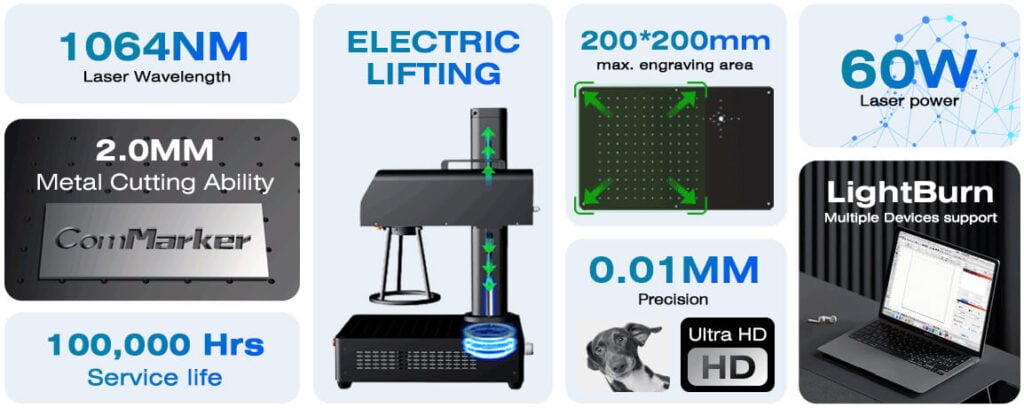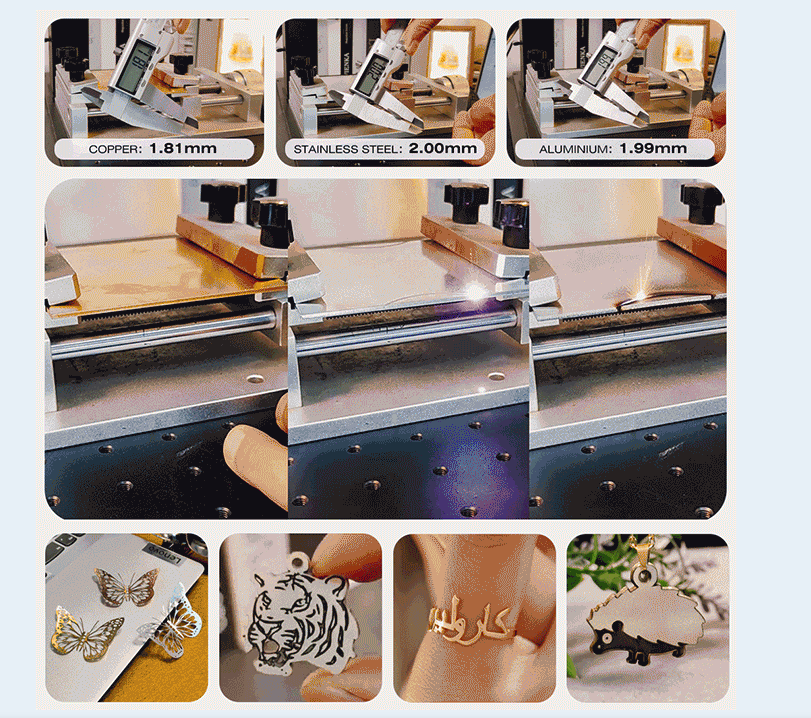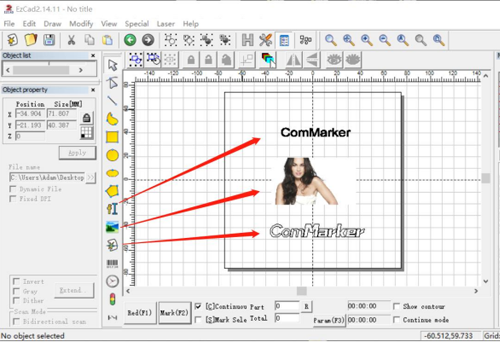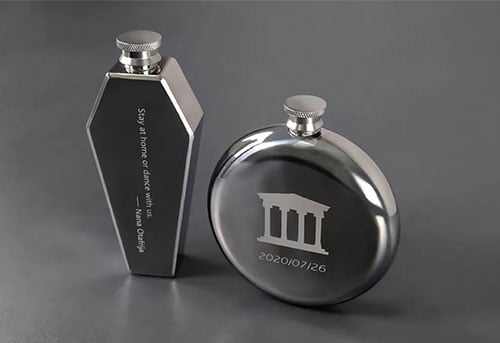Índice
What is the Best Laser for Engraving Metal?
Quando se trata de gravar metal, the best option is a fiber laser engraver. Lasers de fibra, such as those offered by ComMarker, are highly effective due to their precision and power. They can engrave detailed designs on various metals including stainless steel, alumínio, latão, e mais. ComMarker’s B4-60W fiber laser engraver stands out due to its advanced features, including electric lifting for precise focus and compatibility with popular software like LightBurn and EZCAD2.
Vale a pena comprar uma máquina de gravação a laser?
Investindo em um gravador a laser para metal can be highly beneficial, especially for businesses and hobbyists looking to create detailed and durable engravings. Machines like the ComMarker B4-60W offer high efficiency, resultados precisos, e versatilidade. The ability to engrave on various materials and create intricate designs makes it a valuable tool for both personal and commercial use.
O que Machine Engraves Metal?
Fiber laser engravers are specifically designed for engraving metal. The ComMarker B4-60W is an excellent choice for this purpose. It features a 60W laser power that can cut through metals up to 2mm thick with an accuracy of 0.01mm. This machine ensures high-quality and precise engravings, making it ideal for a wide range of applications.
What is the Difference Between Etching and Engraving Metal?
Etching and engraving are both techniques used to create designs on metal surfaces, but they differ in their processes. Engraving involves physically cutting into the metal to create a design, while etching uses a chemical process to remove the surface layer of the metal. Gravadores a laser de fibra, como o ComMarker B4-60W, perform engraving by using a high-powered laser to cut into the metal, resulting in durable and detailed designs.
How to Engrave Metal at Home?
Engraving metal at home is possible with the right equipment. A compact gravador a laser de fibra, such as the ComMarker B4-60W, is perfect for home use. This machine is portable and easy to set up. To engrave metal at home, siga estas etapas:
- Prepare your design using software like LightBurn or EZCAD2.
- Place the metal piece on the engraver’s work area.
- Adjust the focus and settings according to the material.
- Inicie o processo de gravação.
- Inspect the final product and make any necessary adjustments.
Can You Use a ComMarker to Engrave Metal?
Sim, you can use a Gravuras a laser commarker to engrave metal. The ComMarker B4-60W is specifically designed for this purpose, providing excellent precision and efficiency. It is compatible with various metals and offers customizable features to suit different engraving needs.
What Tools Do I Need to Engrave Metal?
To engrave metal, you will need:
- A gravador a laser de fibra, such as the ComMarker B4-60W.
- Design software like LightBurn or EZCAD2.
- Metal pieces to engrave.
- Protective equipment, such as safety glasses.
- Cleaning tools to maintain the engraver and metal surface.
Can ComMarker Machine Engrave Metal?
Absolutamente, ComMarker machines are designed to engrave metal efficiently. The B4-60W model, por exemplo, offers powerful 60W laser capabilities, allowing it to engrave intricate designs on various metal types with high precision. Seus recursos avançados, such as the electric lifting motor and dual field lenses, make it versatile and user-friendly.
Gravador a laser de fibra ComMarker B4 60W
Elevação Elétrica: O ComMarker B4-60W apresenta um avançado, motor de elevação oculto. Super capacidade de corte: O laser B4-60W corta metais de até 2 mm de espessura com precisão de 0,01 mm. Área de trabalho espaçosa: 110Lentes duplas mm e 200 mm, área de marcação com localizadores duplos de pontos vermelhos para calibração e foco precisos. Ampla compatibilidade: Grave projetos usando os softwares LightBurn e EZCAD2. Portátil…
How Do You Transfer a Drawing to Metal for Engraving?
Transferring a drawing to metal for engraving involves a few steps:
- Create or scan your drawing into digital format using design software.
- Adjust the design settings to match the metal piece and engraving specifications.
- Load the design into the ComMarker laser engraver software.
- Place the metal on the engraver’s work area and adjust the focus.
- Start the engraving process and monitor the progress to ensure accuracy.