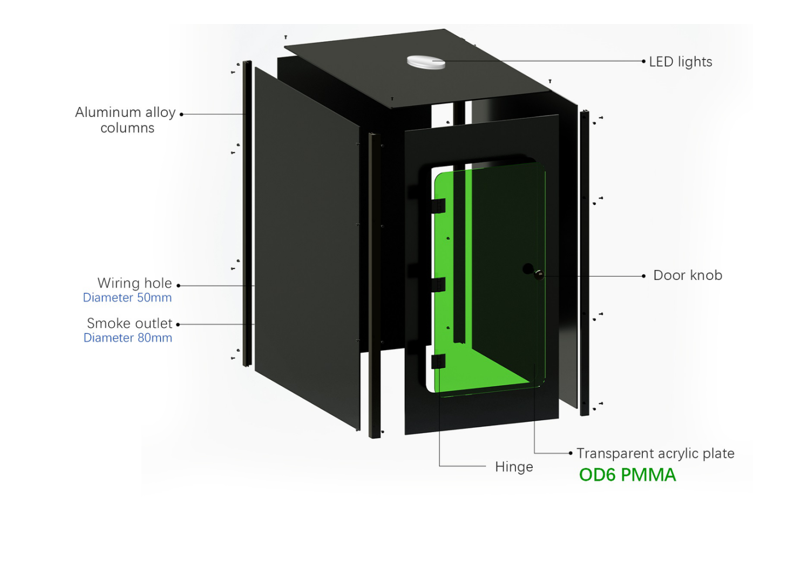The Akrilik Lazer Kazıma Makinesi Muhafazası is an essential component for enhancing both safety and efficiency in your laser engraving setup. Whether you’re working in a professional environment or a small home-based workshop, investing in the right enclosure can make a significant difference in your engraving projects. This article will help you understand why you need an Akrilik Lazer Kazıma Makinesi Muhafazası, how to assemble it, and the numerous benefits it offers to your workspace.
ComMarker Güvenlik Muhafazası Pro
Lazer Gravür Makinesi Muhafazası Gürültü Azaltma | Duman Yalıtımı M boy kabin 20W makinaya uygundur L boy kabin uygundur
Why Do You Need the Acrylic Laser Engraving Machine Enclosure?
The Akrilik Lazer Kazıma Makinesi Muhafazası serves as a protective shield for your machine and workspace. Here are the primary reasons you need this enclosure:
1. Enhanced Safety with Acrylic Laser Engraving Machine Enclosure
- Protection Against Fire and Electrical Hazards: One of the main reasons to use an Akrilik Lazer Kazıma Makinesi Muhafazası is to minimize the risk of fire and electrical hazards. The enclosure effectively isolates the laser engraving process, reducing exposure to dangerous elements like electrical components and high-powered lasers.
- Smoke and Fume Containment: Laser engraving can produce smoke and fumes that are hazardous to health. The Acrylic Laser Enclosure comes with an exhaust port that ensures efficient venting of these harmful particles, keeping your workspace clean and safe.
2. Improved Workflow and Efficiency
- Dust and Debris Protection: Keeping your workspace clean is crucial for efficient engraving. The Akrilik Lazer Kazıma Makinesi Muhafazası prevents dust and debris from interfering with the engraving process, leading to higher precision and quality.
- Gürültü Azaltma: The durable acrylic material of the enclosure also helps to minimize noise during operation, which can be particularly helpful if you’re working in a shared space or residential area.
3. Durability and Transparent Design
- High-Quality Acrylic Construction: The Akrilik Lazer Kazıma Makinesi Muhafazası is built from transparent acrylic panels, which not only provide durability but also allow you to monitor your machine’s operation without opening the enclosure.
- Compact and Sturdy Frame: The enclosure is constructed with aluminum alloy posts and secure hinges, ensuring that the structure remains stable and sturdy while being lightweight enough to fit into various workspaces.
Key Features of the Acrylic Laser Engraving Machine Enclosure
- High-Quality Acrylic Panels: Provides transparency and strength for long-term use.
- Exhaust Port for Ventilation: Effectively removes smoke and fumes, maintaining a safe workspace.
- LED Lighting: Integrated lighting illuminates the engraving area, making it easier to observe and control your work.
- Easy Assembly: The Akrilik Lazer Kazıma Makinesi Muhafazası comes with clear instructions and easy-to-assemble components, making it suitable for beginners and professionals alike.
- Kompakt ve Hafif Tasarım: The enclosure is easy to move and adjust within your workspace.
How to Assemble the Acrylic Laser Engraving Machine Enclosure
Assembling the Akrilik Lazer Kazıma Makinesi Muhafazası is a straightforward process. Here are the simple steps to follow:
Adım 1: Unbox and Prepare the Materials
Before you start assembling, make sure you have all the necessary components:
- Acrylic panels
- Aluminum alloy posts
- Hinges, screws, and nuts
- LED light and door handle
- Exhaust port and wiring hole components
Adım 2: Remove the Protective Film
Carefully peel off the protective film from the acrylic panels. This ensures the clarity of the panels when the enclosure is assembled.
Adım 3: Assemble the Frame
- Insert the acrylic panels into the grooves of the aluminum alloy posts. Make sure the posts with holes are positioned upwards.
- Tighten all screws securely to ensure the panels are stable and fixed in place.
Adım 4: Attach the Top Panel
Once the four sides are assembled, place the top panel onto the frame and secure it with screws in each corner.
Adım 5: Install the Door
- Align the door with the frame’s hinge holes and install the hinges.
- Attach the door handle on the outside and secure it with screws. On the inside, tighten the nuts to ensure the door is firmly in place.
Adım 6: Set Up the LED Light
Install the LED light to the top inside of the enclosure to illuminate your workspace for clear visibility during engraving.
Adım 7: Final Checks
Ensure that everything is secure, check the door’s functionality, and make sure the ventilation system is clear and operational.
How to Use the Acrylic Laser Engraving Machine Enclosure
Once your Akrilik Lazer Kazıma Makinesi Muhafazası is assembled, it’s ready for use:
1. Setup Your Laser Engraver
Place your laser engraving machine inside the enclosure. Make sure it is on a stable surface and ensure the exhaust system is connected for proper fume extraction.
2. Turn on the LED Light
Illuminate your workspace using the LED light installed inside the enclosure for clear visibility.
3. Begin Engraving
Start your engraving process while the Akrilik Lazer Kazıma Makinesi Muhafazası works to keep your workspace protected from dust, enkaz, and fumes.
4. Ensure Proper Ventilation
Always ensure that the exhaust port is properly connected to a ventilation system, or use a dedicated fan for fume extraction.
5. Maintain the Enclosure
Regularly clean the acrylic panels and ensure the exhaust port is not obstructed. This will help maintain the enclosure’s effectiveness and prolong its lifespan.
The Akrilik Lazer Kazıma Makinesi Muhafazası is an essential tool for anyone serious about laser engraving. It provides enhanced safety, better efficiency, and a more organized workspace. By investing in this high-quality enclosure, you’ll improve the accuracy of your projects while ensuring a safer working environment. Whether you’re working with a laser engraving machine for personal projects or as part of a professional business, the Acrylic Laser Enclosure is the perfect addition to your setup.