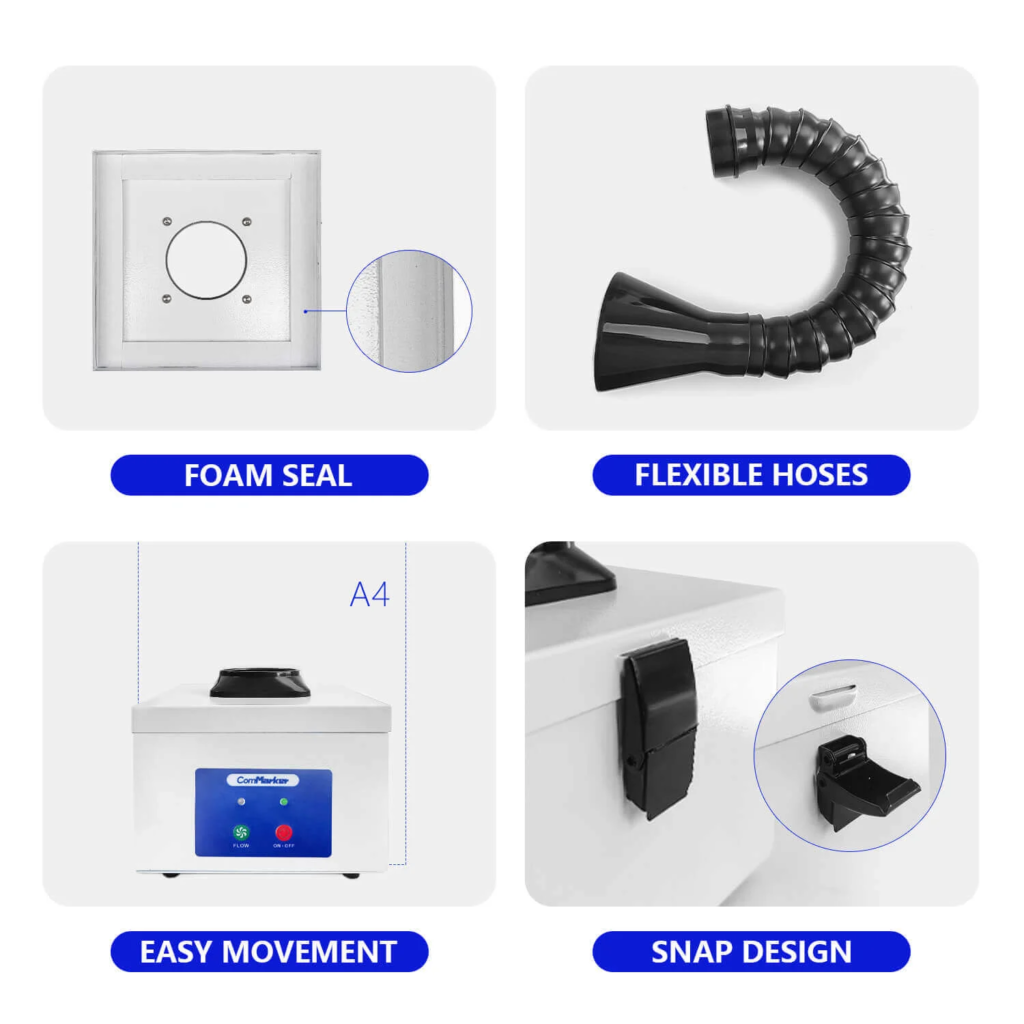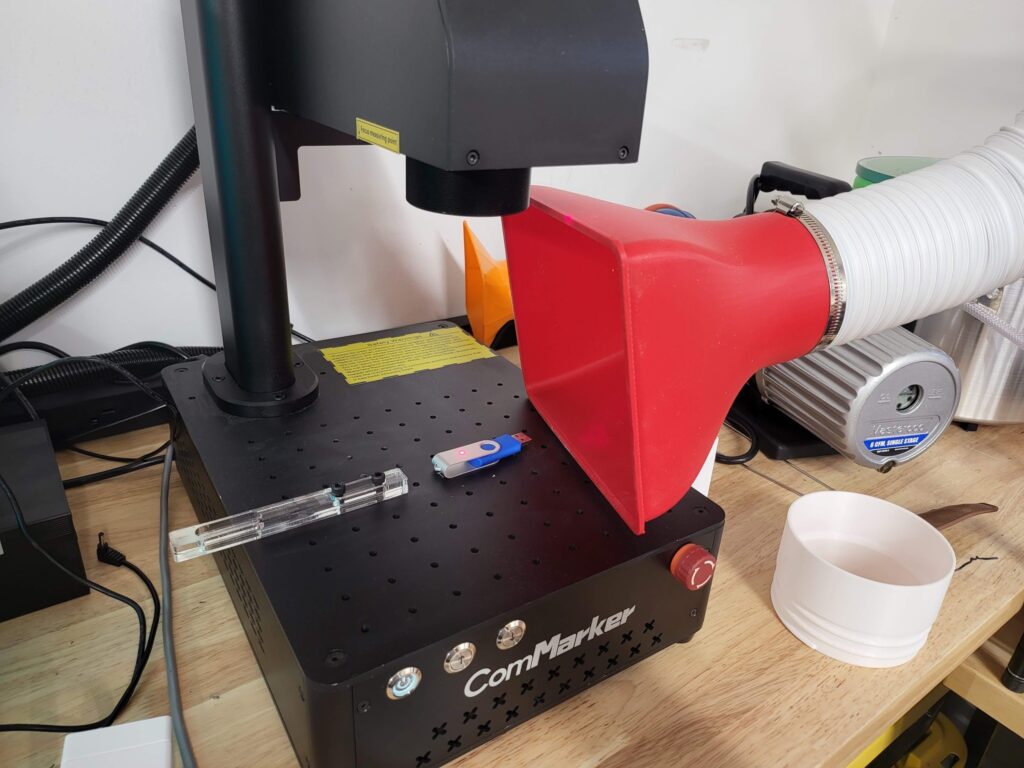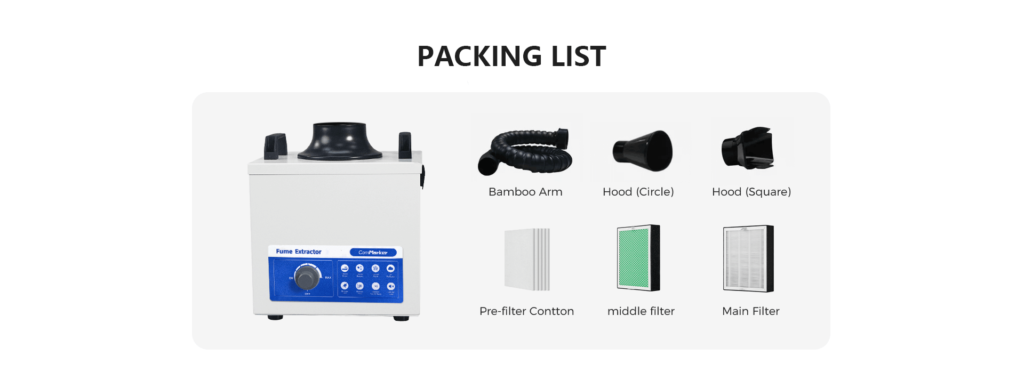Lazer kesici kullanırken, one of the most critical aspects of ensuring both safety and efficiency is the setup of a proper exhaust system. Without it, harmful fumes, particulates, and even flammable gases can accumulate, posing risks to your health and the environment. This comprehensive guide will walk you through everything you need to know about setting up a laser cutter exhaust system, from selecting the right components to installing and maintaining it for optimal performance. Whether you’re a beginner or an experienced user, this guide will equip you with the knowledge to create a safe and effective workspace.
İçindekiler
Parça 1: Understanding Laser Cutter Exhaust Systems
What is a Laser Cutter Exhaust System?
A laser cutter exhaust system is designed to remove hazardous fumes, particulates, and gases produced during the laser cutting or engraving process. İster ahşapla çalışıyor olun, plastik, metal, veya diğer malzemeler, laser cutting generates smoke and toxic fumes that need to be efficiently removed from your workspace.
Nasıl Çalışır?
The exhaust system operates by pulling air from the laser cutter’s working area and venting it outside or through a filtration system. Fans draw contaminated air into ducts, which direct it away from the cutting area, ensuring that fumes don’t linger and affect air quality.
Components of a Laser Cutter Exhaust System:
- Fans: Powerful blowers that move air through the system.
- Ducts: Tubes that direct the air outside or through a filter.
- Filtreler: Remove hazardous particulates before venting air back inside (if not exhausting outdoors).
- Air Intakes & Outlets: Where air enters and exits the system.
Why Proper Ventilation is Necessary
Proper ventilation is essential for a few reasons:
- Health & Emniyet: Many materials, especially plastics, lazerle uygulandığında zehirli dumanlar üretir. Prolonged exposure to these fumes can lead to respiratory issues or more severe health problems.
- Yeterlik: Clean air improves laser performance and ensures a stable work environment.
- Legal Compliance: Many regions have air quality regulations requiring workshops to have adequate ventilation.
Parça 2: Pre-Installation Considerations
Assessing Your Workspace
Before installing your exhaust system, evaluate your workshop:
- Size and Layout: A larger space may require a more powerful fan or multiple ducts to ensure proper airflow.
- Material Being Cut: Different materials produce different fumes, and some (like acrylic or PVC) may require more specialized filters.
- Ventilation Regulations: Check local building codes or air quality standards to ensure compliance. Örneğin, the EPA (Environmental Protection Agency) and OSHA (Occupational Safety and Health Administration) set strict guidelines on fume extraction in workplaces.
Selecting the Right Exhaust System for Your Laser Cutter
The type of exhaust system you need depends on your machine and usage. Two main types include:
- Active Systems: Use mechanical fans or blowers to actively vent air out of the workshop.
- Passive Systems: Rely on natural airflow or air pressure differences to ventilate, though these are less effective for laser cutting.
Portable vs. Fixed Systems
Portable systems are great for smaller laser cutters or users who work in various locations. Fixed systems, Yine de, are ideal for larger workshops and permanent setups.
Determining Airflow Requirements (CFM)
The size and power of your exhaust system depend on the airflow needed, measured in Cubic Feet per Minute (CFM). Laser cutters generate more fumes the larger they are, so ensure your exhaust fan can handle the necessary volume.
Noise Considerations
Many exhaust systems generate noise. If you work in a quiet environment or near residential areas, you may need to opt for a quieter fan or install noise-reduction solutions.
Gerekli araçlar ve ekipman
Before starting installation, gather tools like:
- Drill for making duct holes
- Aluminum tape for sealing ducts
- Clamps and fasteners for mounting
Parça 3: Designing Your Exhaust System
Calculating Exhaust Needs Based on Laser Cutter Power and Material
The power of your laser cutter (watt cinsinden ölçülür) and the materials you engrave or cut will determine your system’s airflow requirements. The more powerful the laser, the more fumes will be generated.
Sizing the Exhaust Fan
Ensure your exhaust fan is large enough to move the necessary amount of air. Undersized fans won’t properly clear the workspace, while oversized fans may be unnecessarily loud and expensive.
Choosing Ducting Materials
Ducting can be made from:
- Rigid Ducts: Durable and long-lasting but less flexible.
- Flexible Ducts: Easier to install, but they can collect dust and be less efficient.
Efficient Duct Routing
When routing ducts, minimize the number of bends and the length of the ductwork. This reduces resistance and improves airflow. Ensure the ducts are well-supported to prevent sagging or disconnection.
Exhaust Outlets and Filters
If you plan to vent outdoors, ensure your exhaust outlet is placed away from windows or air intakes to avoid recirculating fumes. If you can’t vent outdoors, use filters like:
- HEPA Filters: Remove fine particulates from the air.
- Carbon Filters: Eliminate odors and harmful chemicals.
Incorporating Makeup Air
For larger exhaust systems, ensure you have adequate makeup air (fresh air entering the workspace to replace the air being exhausted). This prevents negative pressure from building up.
Planning for Future Upgrades
When designing your exhaust system, it’s important to plan for potential future upgrades or expansions. As your business grows or your laser cutting projects evolve, you might need to accommodate larger machines, higher workloads, or different materials that produce varying levels of fumes and debris. To future-proof your system, consider using oversized ducting, more powerful fans, or modular systems that allow easy modifications.
Örneğin, if you foresee upgrading from a desktop laser cutter to an industrial model, you’ll need an exhaust system with greater capacity. Planning for these upgrades upfront will save time and money in the long run, as you won’t have to rework the entire system when your needs change.
Customized Design for Specific Spaces
Every workshop has unique dimensions and layouts, and your exhaust system should be tailored to fit your space effectively. Consider the location of your laser cutter, its proximity to external walls or windows (for venting purposes), and any obstructions that could impede airflow.
- Ceiling vs. Wall-Mounted Ducts: Depending on your shop layout, you may need to decide whether to route ducts along the ceiling or walls. Ceiling-mounted ducts can save floor space, but wall-mounted ducts may provide easier access for maintenance.
- Distance to External Vent: The shorter the distance from your laser cutter to the external vent, the more efficient your exhaust system will be. This helps minimize pressure loss and ensures a steady outflow of fumes.
It’s also critical to ensure that the exhaust outlet doesn’t disturb neighboring workstations or cause issues with local regulations. If space allows, consider situating your exhaust system far enough away from people to avoid backflow of fumes into the workspace.
Parça 4: Installing the Exhaust System
Now that you’ve designed and selected the components for your laser cutter’s exhaust system, it’s time to move on to the installation process. Installation varies depending on the type of laser cutter, the complexity of your chosen exhaust setup, and local building codes, but the key principles remain the same.
Step-by-Step Installation Guide
1. Position the Laser Cutter
Before installing any exhaust components, position your laser cutter in its permanent workspace. Ensure the machine is placed in an area that allows sufficient room for exhaust ducts, cooling systems, and any additional tools you may need during laser cutting. The machine should be near an external wall or a window to minimize duct lengths for the exhaust system.
2. Attach Exhaust Fan to the Laser Cutter
Most laser cutters come with a dedicated exhaust port. Attach the exhaust fan directly to this port using clamps or specialized connectors. Make sure the connection is secure to avoid any leaks of fumes or particulates.
- Seal All Connections: Use high-temperature ducting tape to seal any gaps between the fan and duct. This ensures no fumes escape into the workspace.
- Check for Compatibility: Double-check that the fan’s power rating and airflow capacity are suitable for the size of your laser cutter and the length of ductwork.
3. Install Ducting and Connect to the External Vent
Route the ducting from the exhaust fan to the exterior of your building. Mümkünse, run the ducts in a straight line to avoid bends that reduce airflow efficiency. For longer runs or complex layouts, consider using flexible ducts, which allow for easier installation in tight spaces.
- Minimize Bends: Every bend or curve in the ductwork reduces the overall efficiency of the system by creating friction that slows down the airflow. If bends are necessary, use wide-radius bends to minimize resistance.
- Secure the Ducts: Secure the ducts to walls or ceilings with brackets to ensure they don’t sag or disconnect over time. The exhaust system should be as airtight as possible to ensure all fumes are expelled outdoors.
4. Install External Vent and Filters
At the exhaust outlet, install a weatherproof external vent to prevent rain, toz, or pests from entering your system. If you live in an area with stringent environmental regulations, consider adding a filter system at the exhaust to capture harmful particles or chemicals before they are released into the environment.
- Activated Carbon Filters: If your laser cutter produces fumes with strong odors (such as from engraving acrylic or certain plastics), activated carbon filters can help neutralize the smell.
- HEPA Filters: For capturing fine particulate matter, a HEPA filter can be added to your exhaust system. Fakat, these filters must be changed regularly to maintain efficiency.
5. Test the System for Airflow and Fume Removal
Once everything is installed, run a test to ensure that the exhaust system is functioning correctly. Turn on the laser cutter and use a smoke test to check for airflow. Light a small piece of paper near the exhaust fan and observe whether the smoke is quickly drawn into the system and expelled outside.
- Monitor Airflow: If you notice weak airflow, check the ducts for blockages or leaks. You may also need to upgrade your fan or reduce the length of the ducting.
- Check for Fume Leakage: After running your laser cutter for a few minutes, walk around the workspace to ensure that no fumes are leaking back into the area. If fumes are present, inspect the exhaust fan connection, duct seals, and vent placement.
Parça 5: Maintenance of Your Laser Cutter Exhaust System
Proper maintenance is critical for ensuring your exhaust system operates at peak efficiency and continues to protect your workspace from harmful fumes and particles. Neglecting regular upkeep can lead to poor performance, system malfunctions, or even health hazards due to lingering fumes.
Routine Cleaning and Inspection
1. Clean the Ducts Regularly
Over time, enkaz, toz, and particulates from your laser cutting projects will accumulate inside the ducts. Regularly cleaning the ductwork helps maintain optimal airflow and prevents buildup that can cause blockages.
- Sıklık: Depending on usage, clean the ducts every few months or as needed. Heavy users may need to clean more frequently, especially if cutting materials that produce sticky residues, like acrylic or leather.
- Tools: Use a long brush or specialized duct cleaning tools to reach inside and remove debris. For flexible ducts, be careful not to tear or puncture the material during cleaning.
2. Replace Filters as Needed
If your system includes air filters, be sure to replace them according to the manufacturer’s recommendations. Over time, filters become clogged with particles, reducing their effectiveness.
- HEPA Filters: These should typically be replaced every few months, depending on usage.
- Activated Carbon Filters: Replace activated carbon filters whenever you notice an increase in odors or after a few months of regular use.
3. Check Fan Performance
Periodically inspect the exhaust fan to ensure it’s running smoothly. Dust and debris can build up on the fan blades, reducing their effectiveness and potentially leading to motor overheating.
- Clean the Fan: If you notice dust accumulation on the fan, turn off the system and clean the blades with a soft brush or cloth. Be careful not to dislodge any wiring or fan components.
- Lubricate if Necessary: Some exhaust fans require lubrication to keep the motor running smoothly. Follow the manufacturer’s maintenance guidelines for proper lubrication procedures.
Addressing Common Issues
1. Reduced Airflow
If you notice that fumes are not being expelled as quickly as before, or there is poor suction from the exhaust fan, check the following:
- Blocked Ducts: Inspect the ducting for any blockages that may be obstructing airflow.
- Fan Malfunction: Ensure the exhaust fan is functioning properly. It may need cleaning or replacement if it’s worn out.
2. Fume Leakage
If fumes are leaking back into the workspace, there may be issues with duct connections or seals. Inspect all joints, using ducting tape to reinforce any weak spots, and ensure all clamps and fasteners are secure.
- Negative Pressure: If your workspace is sealed too tightly, it could cause negative pressure, making it harder for the exhaust system to function properly. Consider improving ventilation in the workspace to balance air pressure.
Parça 6: Upgrading or Expanding Your Exhaust System
As your laser cutting needs grow, you may find that your current exhaust system is no longer sufficient. Whether you’ve upgraded to a larger machine, added additional lasers, or started working with different materials, there are several ways to upgrade or expand your system.
Adding Multiple Machines to a Single Exhaust System
If you have multiple laser cutters in your shop, you can connect them to a single exhaust system. Fakat, you’ll need to ensure the system has enough capacity to handle the increased airflow demand.
- Manifold Systems: A manifold system allows multiple machines to share a single exhaust fan and duct system. This setup is ideal for workshops with limited space and budget.
- Increased Fan Capacity: For larger setups, you may need to upgrade to a more powerful exhaust fan that can handle the combined airflow from multiple laser cutters.
Upgrading to a High-Capacity System
If you’ve recently upgraded to a larger industrial laser cutter, your existing exhaust system may no longer be able to handle the increased volume of fumes. Upgrading to a high-capacity exhaust system will ensure that your workspace remains safe and fume-free.
- Larger Ducts: Upgrading to larger ducts allows for more efficient airflow and reduces the risk of blockages. Make sure the duct size is compatible with your new laser cutter’s exhaust port.
- High-Performance Fans: Industrial laser cutters often require more powerful exhaust fans to ensure adequate fume extraction. Look for fans with higher CFM ratings that match the requirements of your upgraded system.
Parça 7: Safety Considerations and Best Practices
When setting up and using a laser cutter exhaust system, safety is paramount. The laser cutting process generates fumes and particulate matter that can pose both health and fire hazards if not properly managed. Understanding the risks and following best practices is essential to ensuring a safe environment.
Fume Hazards from Different Materials
Different materials release various types of fumes when laser cut. Örneğin, cutting wood generates organic fumes, while cutting plastics like acrylic can produce toxic fumes such as volatile organic compounds (VOC'ler), which can cause respiratory issues. Metals like stainless steel may release fumes that contain heavy metals, which can be harmful if inhaled. It’s crucial to understand the composition of the materials you’re working with and their associated fume hazards. Always consult material safety data sheets (MSDS) to identify specific risks and ensure your exhaust system is equipped to handle them.
Understanding OSHA and EPA Guidelines on Indoor Air Quality
The Occupational Safety and Health Administration (OSHA) and the Environmental Protection Agency (EPA) have established guidelines to protect workers and the environment from the dangers of poor indoor air quality. OSHA’s standards focus on ensuring that air contaminants are kept below hazardous levels in the workplace, and this is where a well-designed exhaust system plays a critical role. EPA guidelines emphasize the need to limit the release of harmful pollutants into the environment. Both organizations highlight the importance of having properly functioning ventilation systems in places where hazardous fumes are produced.
Preventing Fire Hazards
Laser cutting involves high heat, which can easily ignite flammable materials like wood, kağıt, ve bazı plastikler. Exhaust systems must be designed not only to remove fumes but also to prevent the build-up of flammable dust and particulates. Incorporating fire safety features such as spark arresters in your exhaust system can help prevent accidental fires. bunlara ek olarak, regularly cleaning and inspecting ducts, filters, and fans reduces the risk of combustible materials accumulating in the system.
Using PPE (Kişisel koruyucu ekipman)
While a proper exhaust system significantly reduces exposure to harmful fumes, workers should still wear personal protective equipment (KKD) when operating laser cutters. This includes laser safety goggles to protect eyes from reflected laser beams and respirators for additional protection against inhaling toxic fumes. Depending on the materials being cut, you may also need gloves and protective clothing to prevent skin exposure to hazardous substances.
Keeping a Fire Extinguisher Nearby
Even with preventative measures in place, the risk of fire is always present when working with laser cutters. Keeping a fire extinguisher specifically rated for electrical and combustible material fires (Class C and Class A) near the laser cutter is essential. Workers should be trained on how to use the fire extinguisher in case of emergencies. bunlara ek olarak, installing an automatic fire suppression system in your workspace can provide an extra layer of protection.
Monitoring CO2 Levels
CO2 laser cutters can produce elevated levels of carbon dioxide, especially in poorly ventilated spaces. It is essential to monitor CO2 levels to ensure they remain within safe limits. High levels of CO2 can lead to dizziness, headaches, or even more serious health issues. Installing CO2 detectors in the workspace is an effective way to monitor air quality and ensure the safety of workers.
Parça 8: Upgrading and Expanding Your Exhaust System
As your laser cutting operations grow, you may need to upgrade or expand your exhaust system to handle increased demands. This could involve scaling up for larger machines, integrating smart technologies, or improving the overall energy efficiency of your setup.
Scaling Up for Larger Laser Cutters or Multiple Machines
If your business expands and you add more laser cutters or larger machines, your exhaust system must be capable of handling the increased volume of fumes and particulates. This may require upgrading to a more powerful fan or adding additional ducting to accommodate the increased airflow requirements. It’s important to ensure that your exhaust system is designed to maintain optimal airflow and prevent any bottlenecks that could compromise its effectiveness.
Integrating Smart Systems for Airflow Monitoring and Control
Smart technology can be integrated into your exhaust system to optimize performance and ensure safety. Advanced airflow sensors can provide real-time feedback on the system’s efficiency and detect any obstructions or malfunctions. Automated controls can adjust fan speeds based on the cutting intensity, ensuring that the system is always operating at peak efficiency without wasting energy. These smart systems can also alert operators when filters need to be changed or when airflow falls below safe levels.
Switching to More Energy-Efficient Fans and Filters
Energy efficiency is an important consideration, especially as laser cutting operations scale up. Switching to energy-efficient fans can significantly reduce the operational costs of running an exhaust system, particularly in large facilities. High-efficiency particulate air (HEPA) filters and activated carbon filters, while more expensive initially, can provide longer-lasting filtration and better air quality, reducing the need for frequent replacements.
Advanced Filtration Options (Multi-Stage HEPA/Carbon Systems)
For businesses working with hazardous materials, a multi-stage filtration system may be necessary to comply with safety regulations and protect workers. A combination of HEPA filters and activated carbon filters can capture both particulate matter and harmful gases. Multi-stage systems ensure that even the smallest particles and the most harmful fumes are effectively removed from the air before it is recirculated or vented outside.
Retrofitting to Accommodate New Safety Regulations or Materials
As new safety regulations emerge or your operations expand to include new materials, you may need to retrofit your exhaust system to meet these requirements. Örneğin, certain materials may require more advanced filtration or additional ducting to handle increased fume volumes. Retrofitting ensures that your system remains compliant with local regulations and continues to provide adequate protection as your business evolves.
Setting up a laser cutter exhaust system is an essential step in ensuring the safety and efficiency of your operations. From understanding the basics of exhaust system components to following safety guidelines and upgrading your system as your needs grow, this guide covers all the important aspects of creating a well-functioning exhaust setup. Proper ventilation, regular maintenance, and adherence to safety protocols not only protect your health and the environment but also extend the lifespan of your equipment.
Remember that while it’s possible to set up and maintain an exhaust system on your own, seeking professional help is always a good idea, especially for more complex systems. A professionally designed and installed exhaust system will ensure compliance with regulations and provide peace of mind, allowing you to focus on your laser cutting projects.
By following the advice in this comprehensive guide, you can create a safer, more efficient, and scalable exhaust system that meets both current needs and future growth. Whether you’re a hobbyist or running a full-scale production facility, the right exhaust setup is a critical investment in the success of your laser cutting endeavors.