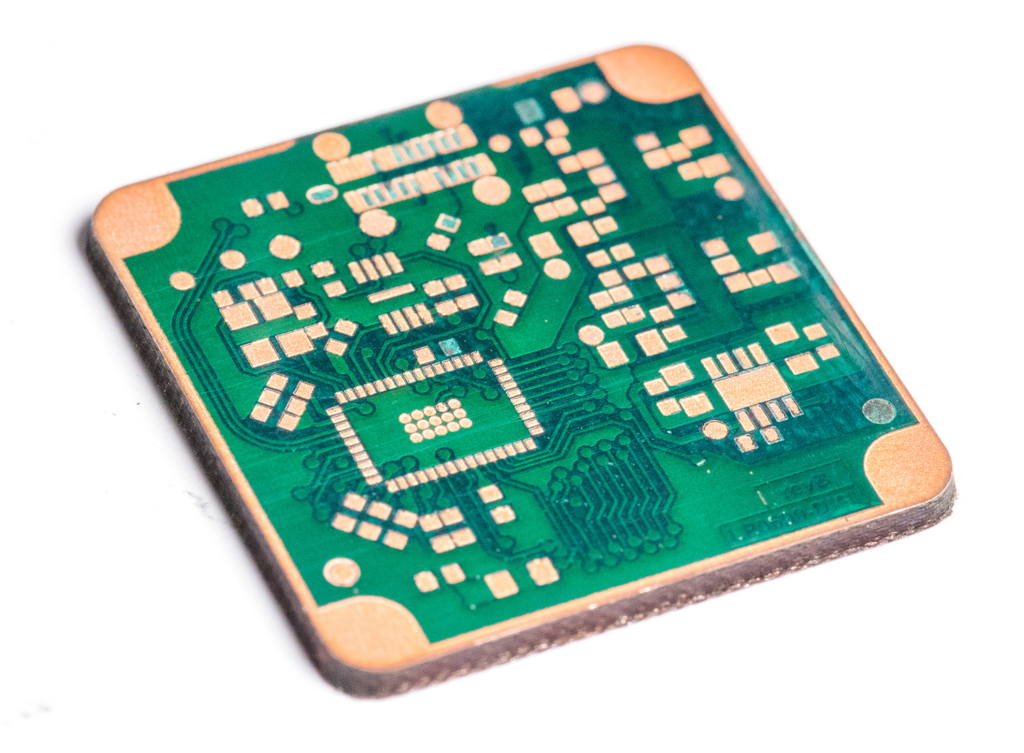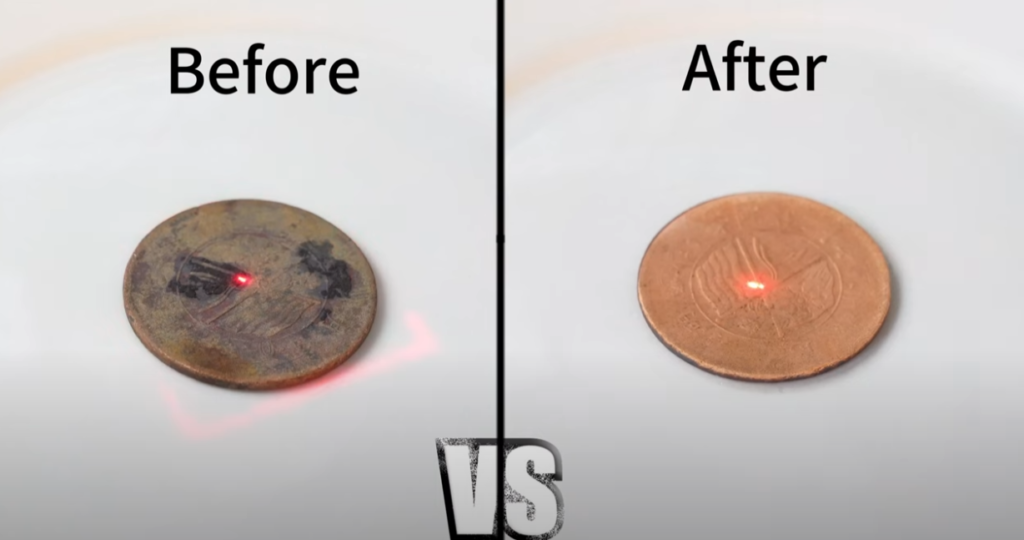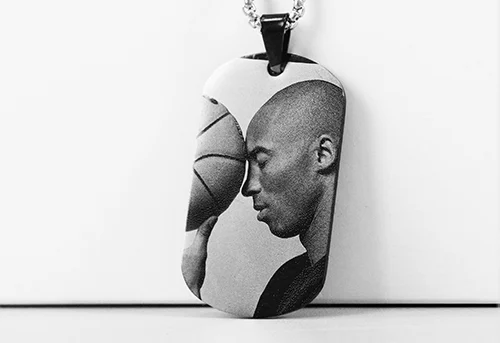Gevrek Kesimler Almak, canlı renk işaretleri, and deep engravings from your B6 60W MOPA Fiber Laser starts with dialing in the right parameters. From delicate jewelry chains to heavy‑duty welding, the B6’s adjustable pulse widths and high power output let you tackle a huge range of projects. This guide breaks down optimized settings for 13 common materials and applications—complete with pro tips to help you achieve perfect results every time.
Why MOPA Matters
A Master Oscillator Power Amplifier (MOPA) fiber laser differs from a standard Q‑switched laser by letting you tweak the pulse duration (Q‑pulse width) and frequency independently. That means:
- Renkli İşaretleme on stainless steel without coatings
- İnce Detay on reflective metals and plastics
- Derin Gravür on brass coins and heavy metals
- Minimal Heat‑Affected Zone for delicate substrates
Pair that with 60 W of laser power and you’ve got a workhorse that handles both micro‑precision and industrial tasks.
Fiber Laser Engraver Key Parameters Explained
Before diving in, here’s what each setting does:
- Güç (%): Laser output intensity (0–100%).
- Hız (mm/sn): Head travel rate; slower speeds deepen cuts or marks.
- Sıklık (kHz): Pulse repetition rate; higher frequencies smooth edges on metals.
- Q‑Pulse Width (ns): Pulse duration; longer pulses deposit more energy per pulse.
- Line Interval/Space (mm): Raster spacing for engraving; smaller values increase resolution.
- Geçişler: Number of times the laser repeats the same path for deeper cuts or darker marks.
- Hatch Modu / Image Mode: Controls fill patterns (Örneğin., cross‑hatch, 3D slice, threshold dithering).
1. Fiber Laser Engraver Necklace Cutting (Metal Chains)
Makine: ComMarker B6 60W‑MOPA
Yazılım: Hafif Yanık
| Ayar | Değer |
|---|---|
| Güç | 95% |
| Hız | 700 mm/s |
| Sıklık | 35 kHz |
| Q‑Pulse Width | 1 ns |
| Hat aralığı | 0.01 mm |
| Geçişler | Continuous |
Profesyonel İpuçları
- Clamp Securely: Use fine‑tooth clamps or a rotary jig for round chains.
- Focus on the Link: Red‑dot preview helps you center on the chain link.
- Air Assist: Clears debris and cools the cut zone.
2. Fiber Laser Engraver PCB Marking & Temizlik
Makine: ComMarker B6 60W‑MOPA
Yazılım: Hafif Yanık
Marking Pass
| Ayar | Değer |
|---|---|
| Güç | 100% |
| Hız | 1,000 mm/s |
| Sıklık | 40 kHz |
| Q‑Pulse Width | 200 ns |
| Line Space | 0.05 mm |
| Geçişler | 4 |
Temizleme geçişi
| Ayar | Değer |
|---|---|
| Güç | 20% |
| Hız | 1,500 mm/s |
| Sıklık | 100 kHz |
| Q‑Pulse Width | 200 ns |
| Line Space | 0.01 mm |
| Geçişler | 2 |
Profesyonel İpuçları
- Mask Sensitive Areas: Use Kapton tape to protect components.
- High Frequency for Cleaning: 100 kHz lifts oxidation without re‑etching.
- Inspect After Each Pass: Adjust if traces become too faint.
3. Fiber Lazer Gravür & Cutting for Brass Rings
Makine: ComMarker B6 60W‑MOPA
Yazılım: Hafif Yanık
| Ayar | Değer |
|---|---|
| Güç | 100% |
| Hız | 25 mm/s |
| Sıklık | 30 kHz |
| Q‑Pulse Width | 400 ns |
| Geçişler | 30 |
Profesyonel İpuçları
- Döner Ataşman: Use the R5 for cylindrical rings.
- Hurda test et: Brass alloys vary—adjust power if you see burrs.
- Coolant or Air: Gentle air assist prevents brass discoloration.
4. Fiber Laser Engraving Color Marking on Stainless Steel
Makine: ComMarker B6 60W‑MOPA
Yazılım: Hafif Yanık
Alan Merceği: 150 mm
| Renk | Hız | Güç | Aralık | Q‑Pulse | Frekans |
|---|---|---|---|---|---|
| Siyah | 850 | 55% | 0.03 mm | 10 ns | 233 kHz |
| Kırmızı | 500 | 15% | 0.003 mm | 50 ns | 300 kHz |
| Sarı | 750 | 50% | 0.005 mm | 10 ns | 200 kHz |
| Mavi | 950 | 50% | 0.005 mm | 10 ns | 200 kHz |
| Skin | 1,500 | 30% | 0.05 mm | 200 ns | 20 kHz |
| White | 750 | 30% | 0.003 mm | 10 ns | 250 kHz |
Profesyonel İpuçları
- Oxide Layer: MOPA’s adjustable pulse width creates colored oxides on stainless.
- Consistent Overlap: Keep line interval consistent for uniform color.
- Test Coupons: Run a color test chart on scrap steel before final parts.
5. Fiber Laser Deep Engraving on Brass Coins
Makine: ComMarker B6 60W‑MOPA
Yazılım: EZCAD2
| Ayar | Değer |
|---|---|
| Güç | 90% |
| Hız | 1,000 mm/s |
| Sıklık | 30 kHz |
| Q‑Pulse Width | (MOPA Only) |
| Line Space | 0.02 mm |
| Geçişler | 157 |
Profesyonel İpuçları
- Sabır: 157 passes take time—plan for a multi‑hour run.
- Chip Removal: Pause every 50 passes to blow off brass dust.
- Hatch Modu: Use a tight hatch pattern for smooth walls.
6. Fiber Laser 3D Relief Engraving on Brass Coins
Makine: ComMarker B6 60W‑MOPA
Yazılım: Hafif Yanık (3D Slice Mode)
Oymak
| Ayar | Değer |
|---|---|
| Güç | 90% |
| Hız | 2,000 mm/s |
| Sıklık | 100 kHz |
| Q‑Pulse Width | 200 ns |
| Line Space | 0.025 mm |
| Geçişler | 512 |
| Hatch Modu | 45° |
Temizlemek
| Ayar | Değer |
|---|---|
| Güç | 30% |
| Hız | 6,000 mm/s |
| Sıklık | 75 kHz |
| Q‑Pulse Width | 200 ns |
| Line Space | 0.10 mm |
| Geçişler | 1 per 10 geçer |
Profesyonel İpuçları
- 3D dilim: LightBurn’s 3D slice turns grayscale into depth.
- Long Runs: A 6 hr 50 min job—monitor water chiller temperature.
- Final Polish: Light buffing with micro‑fiber removes residue and enhances shine.
7. Fiber Laser Plastic ID Card Engraving
Makine: ComMarker B6 60W‑MOPA
Yazılım: EZCAD2
| Ayar | Değer |
|---|---|
| Güç | 40% |
| Hız | 2,000 mm/s |
| Geçişler | 1 |
| Line Space | 0.03 mm |
Profesyonel İpuçları
- PVC Warning: Avoid PVC—use ABS or PETG ID cards.
- Maskeleme: Apply low‑tack tape to prevent melt marks.
- Yüksek hız: 2,000 mm/s avoids warping thin plastic.
8. Rust Removal on Coins
Makine: ComMarker B6 60W‑MOPA
Yazılım: EZCAD2
| Ayar | Değer |
|---|---|
| Güç | 90% |
| Hız | 1,000 mm/s |
| Geçişler | Varies |
| Line Space | 0.05 mm |
Profesyonel İpuçları
- Hatching Mode: Fills rusted areas without over‑etching base metal.
- Incremental Passes: Stop when rust lifts—don’t overshoot into clean metal.
- Brush Off: Use a soft brush to remove flakes between passes.
9. Fiber Laser Welding (Battery Tabs & Alüminyum)
Makine: ComMarker B6 60W‑MOPA
Yazılım: EZCAD2
| Ayar | Değer |
|---|---|
| Güç | 100% |
| Hız | 25 mm/s |
| Sıklık | 100 kHz |
| Geçişler | 1 |
Profesyonel İpuçları
- Shielding Gas: Use argon for aluminum to prevent oxidation.
- Clamping: Secure parts firmly to avoid misalignment.
- Single Pass: Yüksek güç, low speed for deep weld penetration.
10. Fiber Laser Black Marking on Aluminum
Makine: ComMarker B6 60W‑MOPA
Yazılım: EZCAD2
| Ayar | Değer |
|---|---|
| Güç | 100% |
| Hız | 500 mm/s |
| Sıklık | 30 kHz |
| Q‑Pulse Width | 10 ns |
| Hat aralığı | 0.01 mm |
Profesyonel İpuçları
- Eloksallı Alüminyum: Best for crisp black marks.
- Moderate Speed: 500 mm/s balances contrast and throughput.
- No Masking Needed: MOPA forms oxide layer directly.
11. Photo Engraving on Black Pendants
Makine: ComMarker B6 60W‑MOPA
Yazılım: EZCAD2
| Ayar | Değer |
|---|---|
| Güç | 30% |
| Hız | 2,000 mm/s |
| Sıklık | 30 kHz |
| Q‑Pulse Width | 200 ns |
| Line Space | 0.045 mm |
| Geçişler | 1 |
Profesyonel İpuçları
- Yüksek çözünürlük: 0.045 mm line space captures fine photo details.
- Grayscale: Convert photos to black‑and‑white with high contrast.
- Single Pass: Minimizes blur on shiny surfaces.
12. Fiber Laser Engraving Sci‑Fi Portraits on Name Cards
Makine: ComMarker B6 60W‑MOPA
Yazılım: Hafif Yanık
| Ayar | Değer |
|---|---|
| Güç | 50% |
| Hız | 2,000 mm/s |
| Sıklık | 30 kHz |
| Q‑Pulse Width | 200 ns |
| Aralık | 0.05 mm |
| Image Mode | Eşik |
| Geçişler | 1 |
Profesyonel İpuçları
- Threshold Dithering: Creates bold, graphic portraits.
- Card Stock: Use heavy paper (300 gsm) for clean cuts.
- Single Pass: Keeps lines sharp.
13. Black Marking on Knives
Makine: ComMarker B6 60W‑MOPA
Yazılım: Hafif Yanık
| Ayar | Değer |
|---|---|
| Güç | 85% |
| Hız | 200 mm/s |
| Sıklık | 30 kHz |
| Q‑Pulse Width | 200 ns |
| Hat aralığı | 0.01 mm |
| Geçişler | 1 |
Profesyonel İpuçları
- Clamp Blades: Secure knives flat to avoid beam drift.
- Mask Edges: Prevent accidental marking on the cutting edge.
- Emniyet: Wear cut‑resistant gloves when handling blades.
ComMarker B6 JPT MOPA Fiber Lazer Gravür Makinesi
Akıllı Renkli Gravür Çağına Hoş Geldiniz. Rekor Kıran Kompakt Boyutlu Renkli Markalama Yeteneği Süper 3D Gravür & Kesme Yeteneği 2'si 1 Arada Tasarım Otomatik Odaklama Teknolojisi 15.000 mm/s SpeedMax™ Gravür 8K HD Doğruluğu Akıllı LED Dokunmatik Ekran
Son düşünceler
With this comprehensive settings guide, you’re ready to unlock the full potential of your ComMarker B6 60W MOPA Fiber Laser. Hatırlamak:
- Always Test on scrap material before final runs.
- Fine‑Tune power and speed in small increments.
- Maintain your optics and cooling system for consistent performance.
Need more help? Reach out to the ComMarker support team for one‑on‑one assistance, sorun giderme, and project tips. Now fire up LightBurn, load your favorite design, and let the B6 bring your ideas to life!