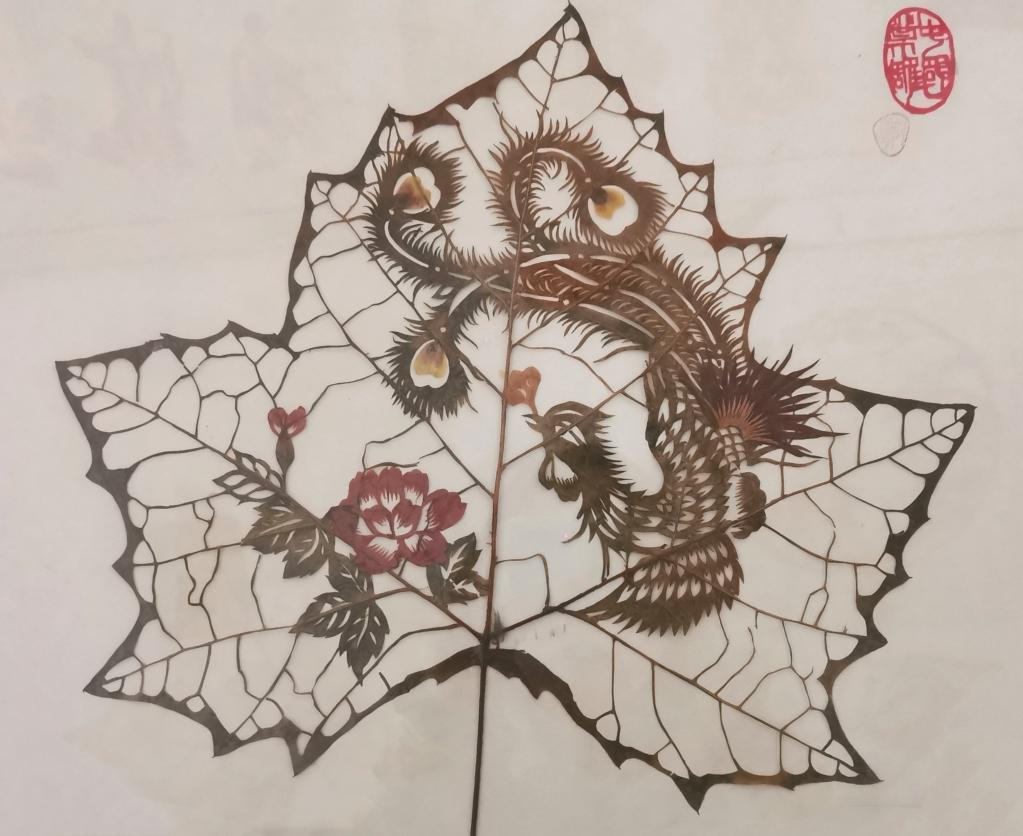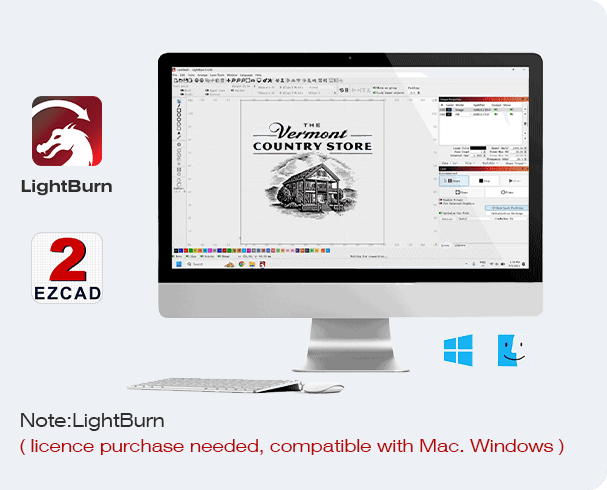Inoltre perché il commissario per il laser Omni 1 è la tua arma segreta
Leaf carving—etching intricate patterns into real leaves—has blossomed into a unique art form and a lucrative niche. With its blend of natural beauty and precision craft, UN leaf carving business can attract collectors, gift buyers, and home‑décor enthusiasts alike. In questa guida, you’ll learn everything from carving techniques to business setup, marketing strategies, and how a ComMarker Omni 1 Laser Engraver can streamline your workflow and elevate your art.
1. Why Leaf Carving? The Art & the Opportunity
Leaf carving transforms delicate natural canvases into miniature works of art. Each leaf—its veins, texture, and color—adds organic depth that no man‑made substrate can match. As consumers increasingly seek eco‑friendly, artisanal products, leaf carvings check all the boxes: unico, sostenibile, and conversation‑starting.
Market Potential
- Home Décor: Framed carvings as wall art.
- Regali personalizzati: Nomi, date, and custom motifs.
- Corporate Branding: Logo‑etched leaves for events.
- Event Favors: Weddings, anniversari, and memorials.
According to a 2024 craft market report, demand for “nature‑inspired art” has grown 35% year‑over‑year. With low material costs and high perceived value, leaf carving offers strong margins and rapid ROI.
2. Understanding Leaf Carving Techniques
2.1 Traditional Hand Carving
- Utensili: Scalpel blades, X‑Acto knives, fine needles.
- Processo: Manual removal of leaf tissue around the design.
- Limitazioni: Time‑intensive, steep learning curve, inconsistent depth.
2.2 Laser Engraving on Leaves
- Precisione: Micron‑level accuracy ensures uniform depth.
- Velocità: Engrave complex patterns in seconds rather than hours.
- Coerenza: Identical repeats for sets and wholesale orders.
Here’s where the Commerciatore Omni 1 shines. Its UV fiber laser and advanced control systems make leaf carving faster, cleaner, and more scalable.
3. Choosing the Right Tools & Materiali
3.1 Natural vs. Artificial Leaves
- Natural Leaves: Sycamore, palm, maple—dried and treated for stability.
- Artificial Leaves: Poly‑film or wood veneer cut in leaf shapes.
3.2 Hand Tools vs. Incisione laser
| Caratteristica | Hand Carving | Incisione laser (Commerciatore Omni 1) |
|---|---|---|
| Precisione | Variable | 0.0019 mm (16KHD) |
| Velocità | 10–30 min per leaf | <1 min per leaf at 10,000 mm/s |
| Curva di apprendimento | Alto | Moderate with tutorial support |
| Batch Consistency | Low | Alto |
3.3 Introducing the ComMarker Omni 1 Laser Engraver
IL Omni 1 is the world’s first 16K HD UV laser engraver, featuring:
- Incisione ZeroBurn™: Cold laser avoids scorching delicate leaves
- SpeedMax™ 10,000 mm/s: Rapid processing for high throughput
- ColdFront™ Thermal Control: Maintains stable temperatures for consistent results
- Sollevamento elettrico & Dual Lenses: Switch between fine detail (70×70 mm) and larger fields (150×150 mm)
- 360° Rotary Attachment: Engrave curved or cylindrical leaf‑mounted objects
4. Mastering the ComMarker Omni 1 for Leaf Carving
4.1 ZeroBurn™ Technology for No‑Burn Precision
ZeroBurn™ uses a UV cold laser that vaporizes leaf tissue without charring, preserving the leaf’s natural color and structure.
4.2 16Precisione K HD & SpeedMax™ System
With a spot size capable of 0.0019 mm resolution, the Omni 1 renders veins, testo, and fine details crisply—even on the thinnest leaves.
4.3 ColdFront™ Thermal Control
Built‑in thermal regulation prevents heat buildup, ensuring each leaf remains flat and intact throughout long engraving sessions.
4.4 Rotary Attachment for 3D Shapes
Engrave on gourds, curved frames, or cylindrical leaf keepsakes using the optional 360° rotary module.
5. Step‑by‑Step Leaf Carving Process
- Selezionare & Prepare Leaves
- Harvest at peak color.
- Press and dry between absorbent paper for 2–4 weeks.
- Creazione del design
- Use vector software (CorelDRAW, Adobe Illustrator) o LightBurn.
- Simplify designs to clear outlines and line widths ≥ 0.2 mm.
- Machine Calibration
- Load the ComMarker calibration file.
- Adjust focus until the dual‑red dots overlap sharply on the leaf surface.
- Prova di incisione
- Run a small patch at 20% energia, 200 mm/s, 300 DPI.
- Inspect for clean lines, nessun segno di bruciatura.
- Final Run
- Impostazioni: 30–40% power, 500–1000 mm/s, 600 DPI for medium detail.
- Monitor the process; the Omni 1’s high speed completes most designs in under 30 seconds.
- Finitura
- Gently dust off leaf debris.
- Mount on backing (bicchiere, legna, o acrilico) for framing.
6. Setting Up Your Leaf Carving Business
6.1 Legal & Administrative Steps
- Register a business entity (LLC, sole proprietorship).
- Obtain any required permits for selling art.
- Set up a business bank account and bookkeeping system.
6.2 Spazio di lavoro & Considerazioni sulla sicurezza
- Dedicated bench with proper ventilation and fire extinguisher.
- Laser‑rated safety goggles.
- Storage for dried leaves and finished inventory.
6.3 Sourcing Materials & Inventory Management
- Bulk purchase of drying paper, cornici, and mounting supplies.
- Inventory software (per esempio., Airtable, Excel) to track orders, materiali, and yields.
7. Pricing, Confezione & Selling Your Work
7.1 Cost Analysis & Pricing Models
- Costo materiale: Leaves, cornici, backing, shipping.
- Machine Cost per Piece: Amortize Omni 1’s cost over projected volume.
- Labor & Sopra la testa: Time to design, carve, finish, and ship.
Esempio:
- Foglia + frame = $2
- Machine time & labor = $5
- Confezione & shipping = $3
- Retail Price: $20–$30
7.2 Marchio & Packaging Ideas
- Eco‑friendly kraft boxes with custom stickers.
- Branded care cards explaining leaf care and origin.
7.3 Sales Channels
- Etsy & Shopify: Set up a clean, photo‑rich storefront.
- Fiere dell'artigianato & Farmers Markets: Live demos attract attention.
- Local Boutiques & Galleries: Consignment partnerships.
8. Marketing Strategies for Leaf Carvers
8.1 Social media & Content Marketing
- Instagram: Time‑lapse of engraving process.
- YouTube: Tutorials and “behind the scenes.”
- Blog Posts: “The Art of Leaf Carving,” “How to Care for Pressed Leaves.”
8.2 SEO & Blogging
- Target keywords: “leaf carving art,” “laser leaf engraving,” “unique botanical gifts.”
- Long‑form articles (2,000+ words) on your website to drive organic traffic.
8.3 Partnerships & Collaborazioni
- Collaborate with botanical gardens, wedding planners, and eco‑gift shops.
- Offer workshops and live demos at local art centers.
9. Ridimensionamento: From Solo Artist to Studio
9.1 Hiring Assistants & Outsourcing
- Train part‑time helpers for leaf prep, framing, and shipping.
- Use virtual assistants for customer service and social media.
9.2 Wholesale & B2B Opportunities
- Supply corporate clients with branded leaf awards and plaques.
- Partner with interior designers for custom installations.
9.3 New Product Lines
- Leaf Jewelry: Encased in resin pendants.
- Coasters & Trays: Embedded leaf designs under glass.
- Art Installations: Large panels for hotels and restaurants.
10. Risoluzione dei problemi & Manutenzione
10.1 Common Laser Issues & Fixes
- Burn Marks: Reduce power or increase speed; use masking tape.
- Incisione irregolare: Re‑level work bed; recalibrate focus.
10.2 Leaf Quality & Ambiente
- Umidità: Store dried leaves in airtight bins with desiccant.
- Brittleness: Avoid over‑drying; test new batches.
10.3 Machine Upkeep
- Weekly lens and mirror cleaning with isopropyl alcohol.
- Monthly belt tension check and lubrication.
11. Tecniche Avanzate & Creative Inspiration
- 2.5Incisione D: Vary power to create shallow relief effects.
- Multi‑Pass Engraving: Build depth in layers for 3D appearance.
- Mixed Media: Combine leaf carvings with watercolor backgrounds.
- Interactive Art: QR codes engraved on leaves linking to audio stories or poems.
12. Conclusione & Next Steps
Iniziare a leaf carving business merges nature’s beauty with cutting‑edge technology. IL ComMarker Omni 1 Laser Engraver gives you unmatched precision, velocità, and versatility—transforming delicate leaves into high‑value art. With careful planning, strong marketing, and a commitment to quality, you can turn this niche hobby into a thriving enterprise.
Next Steps:
- Secure your Omni 1 and set up your workshop.
- Practice carving simple designs, then expand your portfolio.
- Launch your online store and begin marketing to your target audience.
Your journey from retiree to leaf‑carving entrepreneur starts today—let the leaves speak through your laser!
ComMarker Omni 1 Incisore laser
Laser di nuova generazione per sbloccare tutti i materiali. Tecnologia di incisione ZeroBurn™ Il primo incisore laser HD 16K al mondo Sistema di incisione SpeedMax™ da 10.000 mm/s Sblocca tutto il materiale con il laser UV Tecnologia termica ColdFront™ Sollevamento elettrico con 2 Lenti opzionali compatibili con EZCAD e il sistema di incisione rotativa a 360° LightBurn
Domande frequenti
Q1: How much does a ComMarker Omni 1 cost?
UN: Retail price is $4,499, currently on sale for $3,999
D2: Can I carve real leaves without burning them?
UN: Yes—ZeroBurn™ technology prevents scorching by using a cold UV laser
Q3: What file formats does the Omni 1 support?
UN: Supporta BMP, GIF, JPG, JPEG, PNG, DXF, AI, SVG, e altro ancora
Q4: Do I need special software?
UN: Omni 1 works with EZCad2 and LightBurn on Windows and MacOS
Q5: How long does a leaf carving take?
UN: Simple designs can take under 30 seconds; complex patterns up to 2–3 minutes.