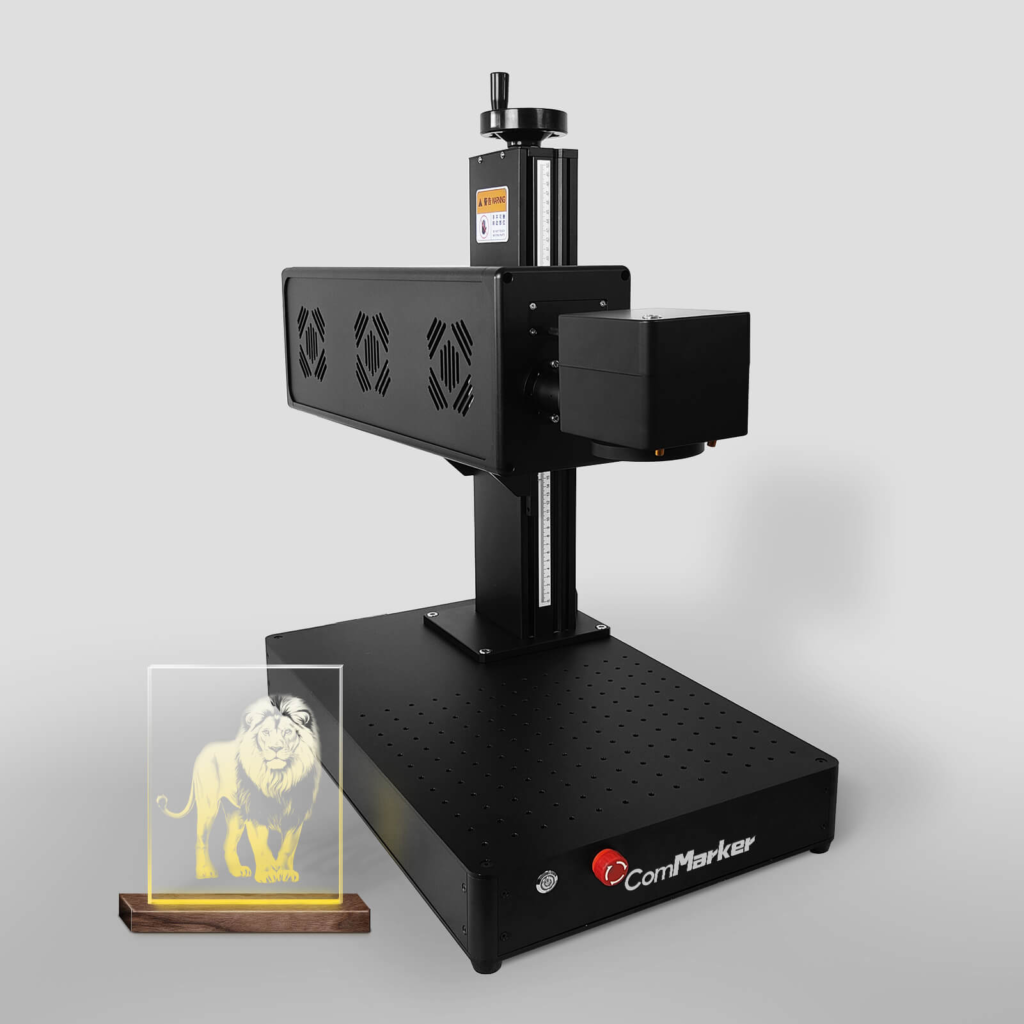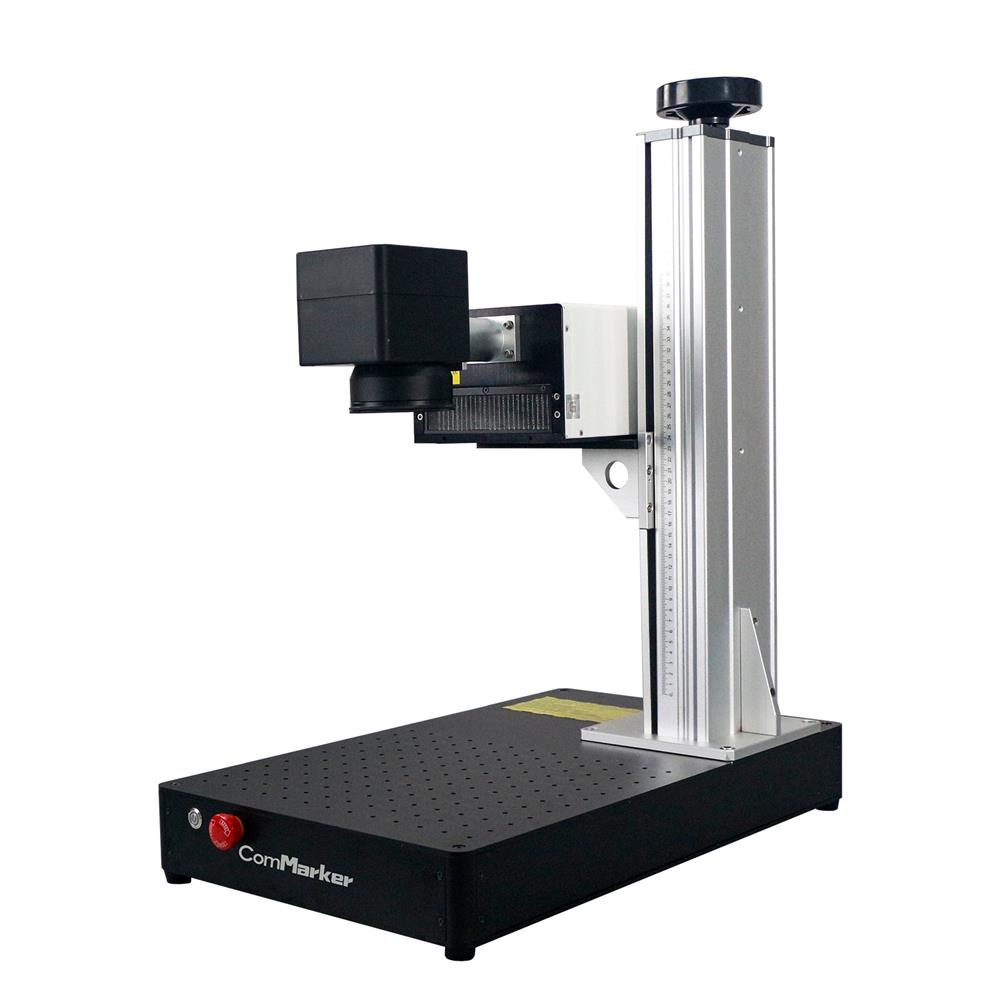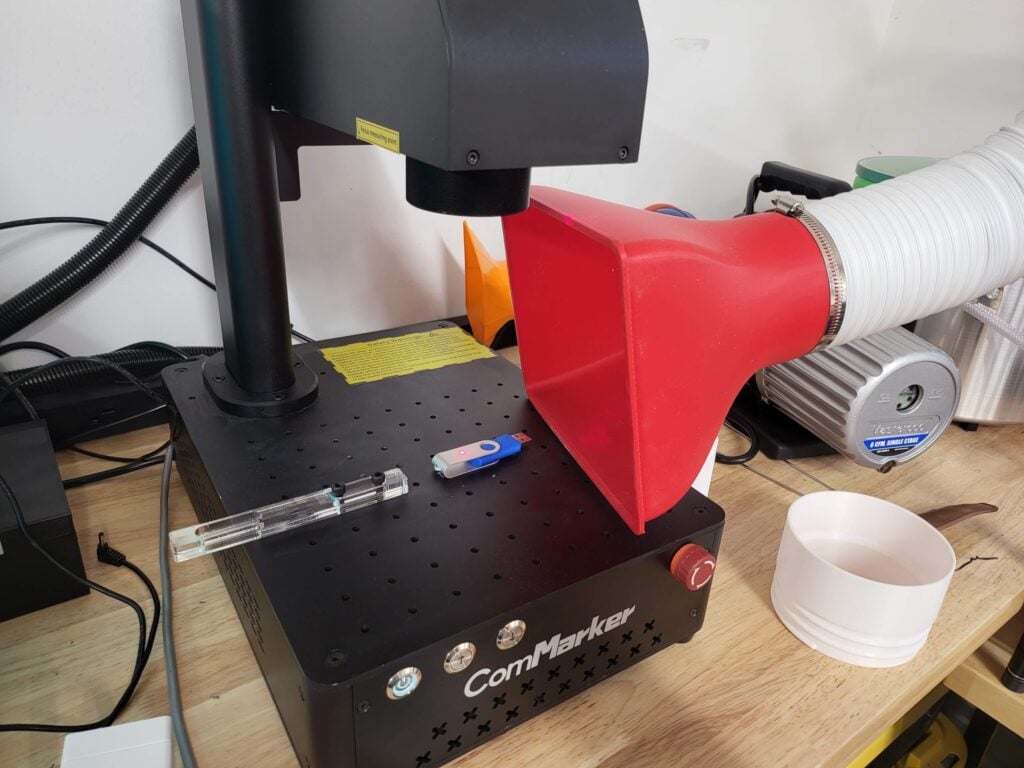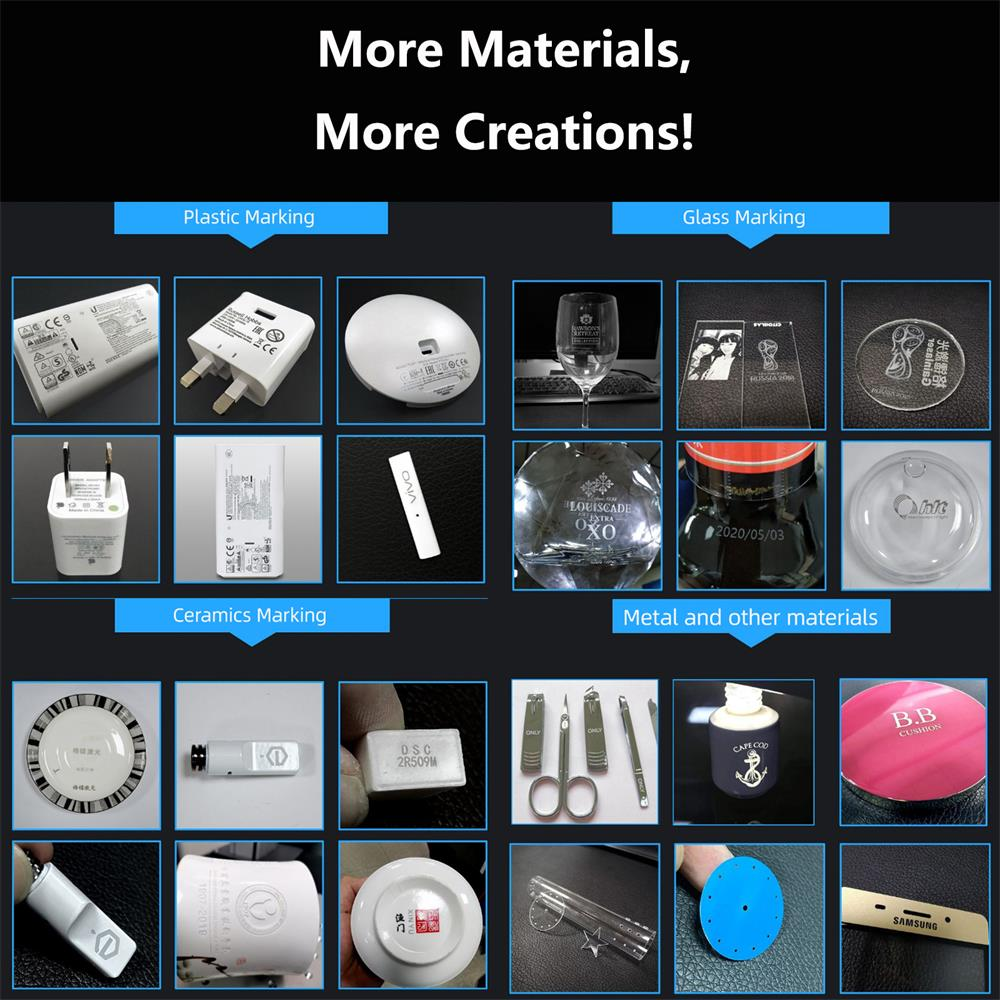Le macchine per incisione laser hanno rivoluzionato il modo in cui personalizziamo e progettiamo i prodotti, offrendo precisione e versatilità. Se sei nuovo all'incisione laser, questa guida ti guiderà attraverso tutto, dalla comprensione dei diversi tipi di incisori laser alla loro configurazione per il tuo primo progetto.
1. Conoscere la macchina per incisione laser
1.1 Tipi di macchine per incisione laser
Esistono tre tipi principali di incisori laser:
- Incisione laser CO2 Macchine
- Macchine per incisione laser a fibra
- Macchine per incisione laser UV
Ogni tipo è adatto a materiali e stili di incisione specifici, quindi è essenziale comprendere le differenze.
1.2 Come funziona l'incisione laser
L'incisione laser consiste nel dirigere un raggio di luce concentrato su una superficie, vaporizzarne una parte per creare un'immagine o un disegno. La profondità e la chiarezza dell'incisione dipendono da fattori come la potenza del laser, velocità, e concentrarsi.
2. Scegliere la macchina per incisione laser giusta per il tuo progetto
2.1 Macchine per incisione laser CO2
Laser a CO2 sono i più comuni e versatili. Eccellono nell'incisione di materiali non metallici come:
- Legna
- Acrilico
- Bicchiere
- Pelle
Caratteristiche principali:
- Potente: Può tagliare e incidere un'ampia varietà di materiali.
- Conveniente: Ottimo punto di ingresso per i principianti.
2.2 Macchine per incisione laser a fibra
Laser a fibra sono ideali per incidere metalli e materiali ad alta densità come:
- Acciaio inossidabile
- Alluminio
- Titanio
Caratteristiche principali:
- Precisione: Ideale per disegni complessi su metalli.
- Di lunga durata: Laser a fibra hanno una lunga vita operativa e richiedono poca manutenzione.
2.3 Macchine per incisione laser UV
Laser UV offerta “incisione a freddo,” rendendoli perfetti per materiali delicati come:
- Bicchiere
- Plastica
- Tessili
- Ceramica
Caratteristiche principali:
- Non distruttivo: Nessun danno termico ai materiali.
- Alta precisione: Eccellente per dettagli fini e materiali delicati.
3. Configurazione della macchina per incisione laser
3.1 Configurazione di base
Dopo aver selezionato il tuo incisore laser, configurarlo implica collegarlo a un computer, installazione del software, e preparare l'area di incisione.
3.2 La sicurezza prima di tutto
Prima di iniziare a incidere, indossare sempre indumenti protettivi, in particolare occhiali di sicurezza, e garantire un'adeguata ventilazione per evitare fumi provenienti da materiali come acrilico o pelle.
3.3 Software di progettazione
La maggior parte delle macchine per incisione laser utilizza un software per controllare la macchina e progettare incisioni. Le opzioni più popolari includono:
- LightBurn
- EzCad
- Inkscape
4. Creazione del tuo primo progetto
4.1 Scegliere il materiale
Seleziona il materiale su cui vuoi incidere, se è legno, metallo, o plastica. Assicurati che il tuo materiale sia compatibile con il tipo di incisore laser che stai utilizzando.
4.2 Preparazione del disegno
Progetta il tuo progetto utilizzando il software. Per principianti, mantenere il design semplice. È possibile affrontare progetti più complessi man mano che si acquisisce esperienza.
4.3 Regolazione delle impostazioni
La chiave del successo nell'incisione laser risiede nelle impostazioni:
- Energia: Impostazioni di potenza più elevate incidono più in profondità.
- Velocità: Velocità più basse portano a un'incisione più intensa.
- Messa a fuoco: Una corretta messa a fuoco garantisce linee pulite e dettagli.
Eseguire sempre un test sul materiale di scarto per assicurarsi di avere le impostazioni corrette.
5. Padroneggiare le tecniche di incisione laser
5.1 Comprendere la profondità
Il controllo della profondità è fondamentale nell'incisione. Puoi ottenere incisioni superficiali o profonde in base alle esigenze del tuo progetto.
5.2 Tecniche di stratificazione
Molti progetti utilizzano più livelli per creare profondità. Ciò è particolarmente utile nei progetti che richiedono incisioni sia superficiali che profonde.
5.3 Combinazione di effetti
Per progetti artistici, puoi combinare l'incisione laser con altri effetti come i riempimenti sfumati, trame, e dithering per creare pezzi visivamente sbalorditivi.
6. Tecniche Avanzate: Incisione laser UV
6.1 Come funziona l'incisione laser UV
I laser UV utilizzano lunghezze d'onda corte per incidere senza generare calore. Ciò li rende ideali per materiali delicati come vetro e plastica.
6.2 Applicazioni comuni per l'incisione laser UV
I laser UV sono utilizzati nelle industrie che richiedono precisione, Compreso:
- Incisione di apparecchiature mediche
- Marcatura elettronica
- Personalizzazione del vetro
6.3 Impostazione degli incisori laser UV
Assicurarsi che le impostazioni del laser siano ottimizzate per i materiali delicati. I laser UV in genere richiedono una potenza inferiore e una precisione maggiore.
7. Risoluzione dei problemi e manutenzione
7.1 Problemi comuni
I principianti spesso incontrano problemi come l'incisione non uniforme, esaurimento del materiale, o disegni disallineati. Questi di solito possono essere corretti regolando la potenza, velocità, e le impostazioni di messa a fuoco.
7.2 Manutenzione regolare
Mantieni il tuo incisore laser in perfetta forma con:
- Pulire regolarmente la lente.
- Garantire il corretto allineamento della testa laser.
- Sostituzione di eventuali parti usurate.
8. Idee imprenditoriali per l'incisione laser
8.1 Artigianato e arte
L'incisione laser offre vaste opportunità per creare regali personalizzati, opera d'arte, e disegni personalizzati.
8.2 Applicazioni industriali
Nelle industrie, gli incisori laser vengono utilizzati per la marcatura degli utensili, macchinari, e parti con precisione.
8.3 Monetizzare il tuo incisore laser
Con l’avvento dell’e-commerce, le attività di incisione laser sono diventate iniziative redditizie. Puoi offrire servizi come:
- Incisioni personalizzate per matrimoni ed eventi.
- Incisione di loghi su prodotti aziendali.
- Realizzazione di oggetti d'arredo personalizzati.
9. Domande frequenti (FAQ)
9.1 È difficile imparare l'incisione laser?
Affatto! Con pratica e attenzione ai dettagli, l'incisione laser è un'abilità accessibile ai principianti.
9.2 Quali materiali posso incidere con una macchina laser?
A seconda del tipo di laser che hai, puoi incidere il legno, bicchiere, acrilico, metallo, pelle, e altro ancora.
9.3 Quanto durano gli incisori laser?
Gli incisori laser a CO2 e fibra durano in genere diversi anni con una corretta manutenzione, mentre i laser UV sono noti anche per la loro durata.
Imparare a utilizzare una macchina per incisione laser apre innumerevoli possibilità creative e pratiche. Che tu stia personalizzando una targa di legno, incisione di gioielli in metallo, o creando dettagli fini sul vetro con un laser UV, la chiave del successo è padroneggiare le impostazioni e le tecniche della macchina. Comprendendo i punti di forza del tuo laser ed esercitandoti su materiali diversi, sarai sulla buona strada per diventare un abile incisore.