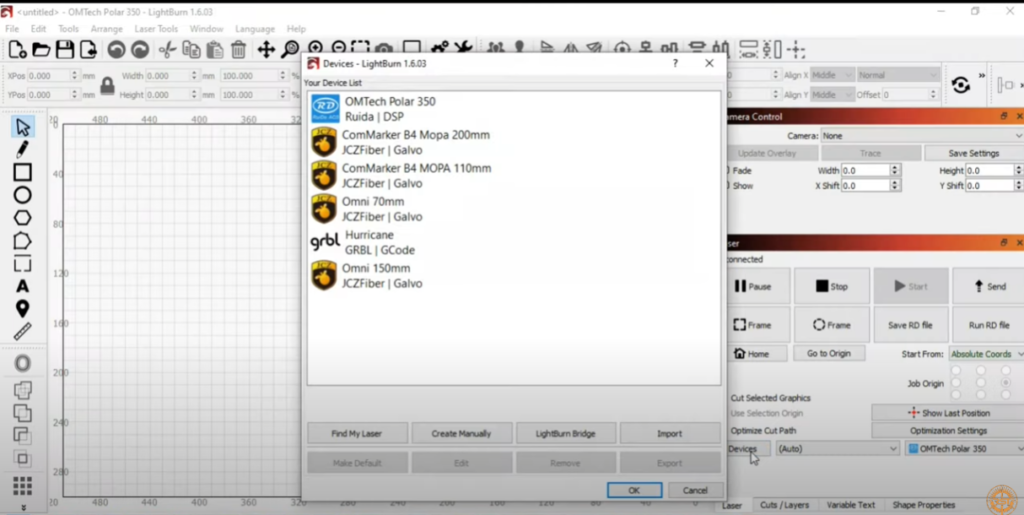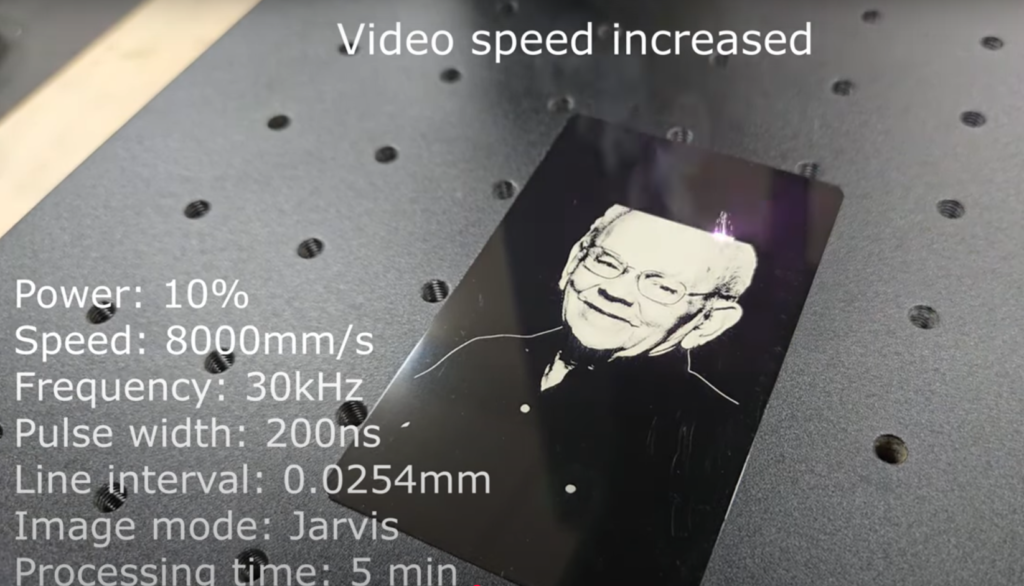今日, のレビューを共有できることを楽しみにしています ComMarker B6 ファイバーレーザー彫刻機. ご存知の方も多いと思いますが, の B6 非常に有能です ファイバーレーザー彫刻機 それはメタルワーキングからジュエリーデザインに至るまでの業界で波を起こしました. このビデオとレビューで, 私はその機能の奥深くに飛び込みます, パフォーマンス, そして、これを決定するのに役立つ全体的な機能 ファイバーレーザー彫刻機 あなたのニーズにぴったりです.
Commarker B6 Fiber Laser Engraverとは何ですか?
の コムマーカー B6 aです ファイバーレーザー彫刻機 高速および高精度マーキング用に設計されています, 彫刻, 幅広い材料を切断します. 複数のパワーオプションがあります, 20Wを含む, 30W, および50Wレーザーモジュール, ステンレス鋼やアルミニウムから金まですべてを処理できるように, 銀, そしてチタン, プラスチックと同様に, 石, そして革. あなたがプロの彫刻家であろうと愛好家であろうと, これ ファイバーレーザー彫刻機 ワークフローに汎用性と信頼性の両方をもたらすように設計されています.
Commarker B6 Fiber Laser Engraverの主要な機能
強力なレーザー技術
の B6ファイバーレーザー彫刻家 使用するファイバーレーザーモジュールが装備されています 1064 NM波長光. このレーザー波長は、彫刻金属に最適です, プラスチック, およびその他の材料. 20W, 30W, 50Wレーザーオプションでは、ニーズに合わせて完璧な構成を選択できます, デリケートアイテムに複雑なデザインをマークするか、厚い金属を切り抜ける必要があるかどうか. 高電力は、幅広いプロジェクトに簡単に取り組むことができることを保証します.
高速彫刻
の際立った特徴の 1 つは、 Commarker B6ファイバーレーザー彫刻家 その速度です. 速度で彫刻することができます 15,000 mm/s, このマシンは、高効率プロジェクト用に構築されています. ジュエリーに関する細かい詳細を刻むか、厚い金属板からの形状を切るか, の B6ファイバーレーザー彫刻家 品質を犠牲にすることなく、迅速な処理を保証します.
印象的な精度
の彫刻精度で 0.01 んん, の B6ファイバーレーザー彫刻家 非常に詳細なマーキングを作成できます. これは、精度を必要とする業界にとって特に役立ちます, エレクトロニクスやジュエリーなど. 小さなコンポーネントでシリアル番号をマークするか、複雑なロゴを刻むか, の B6 シャープを配信します, 明確な結果.
ユーザーフレンドリーなインターフェイスとセットアップ
Commarkerが設計しました B6ファイバーレーザー彫刻家 使いやすい, 手動フォーカスの調整用のタッチスクリーンと、セットアップ中に時間を節約する自動焦点機能があります. マシンをセットアップするには約しかかかりません 10 分, 提供されたソフトウェア-Ezcad2は、初心者と専門家の両方が使用するのに十分な直感的です. The machine is compatible with both Windows and Mac systems and can be connected via USB cable for seamless integration into your workflow.
Portable and Compact
Despite its power and precision, の B6ファイバーレーザー彫刻家 is relatively compact and semi-portable. The laser module can be split from the controller base, making it easier to store or move when needed. It’s smaller and lighter than the older B4 series from ComMarker, making it ideal for small workshops or those with limited space.
How Does the B6 Fiber Laser Engraver Perform?
Setting Up with LightBurn
I found LightBurn to be the best software for ファイバーレーザー彫刻機, and that’s what I connected the B6 to on my PC. After opening LightBurn, I manually added the machine by selecting “JCZ Fiber” from the list. ソフトウェアにより、提供されたUSBドライブから構成ファイルをインポートすることができました B6, 最初から正しい設定があることを確認してください.
セットアップ後, ソフトウェアを使用してテストデザインをインポートし、 B6 彫刻用. ステンレス鋼などのさまざまな材料で一連のテストを実行しました, アルミニウム, 彫刻結果を評価するための真鍮.
さまざまな材料に彫刻します
私がテストした最初の材料はステンレス鋼でした. マニュアルとオートフォーカスの機能を使用して、マシンの焦点距離を設定します, そして、テストグリッドの彫刻を実行しました. 結果は鮮明で正確でした, それを示しています B6ファイバーレーザー彫刻家 細かい詳細をうまく処理しました.
次, 私はアルミニウムと真鍮に彫刻に移りました. テストグリッドを繰り返してから、ブラスコインにロゴを刻みました. の B6 美しく演奏しました, 過熱や歪みはありません, これは多くの場合、低品質のマシンの懸念事項です. レーザーの力は完全に制御されていました, 清潔を確保する, これらの金属への高コントラストの彫刻.
深い彫刻と2.5Dマーキング
の B6ファイバーレーザー彫刻家 表面マーキングだけではありません. 私は陽極酸化アルミニウムや真鍮のコインなどの素材に深い2.5D彫刻を実現することができました. このマシンは複雑なデザインを処理します, グレースケール深度マップ画像を含む, そして、多層の詳細を高い精度で刻むことができます.
私がした別のテストは、祖父の写真を陽極酸化アルミニウムカードに刻むことでした. 結果は見事でした, 表面に完全にマークされた高解像度の画像. マシンの精度により、個人および商業プロジェクトを実現する見事な視覚効果を作成できます。.

パフォーマンスを削減します
の最も印象的な側面の1つ B6ファイバーレーザー彫刻家 is its ability to cut through metal. I tested cutting a half-millimeter thick aluminum card and a 0.8-millimeter thick aluminum sheet, pushing the 30W version to its limits. While it was at the edge of its rated cutting capabilities, the result was clean and accurate. The 50W model would likely perform even better for thicker materials, cutting up to 1.5 mm thick metals with ease.
Advanced Techniques and Workarounds
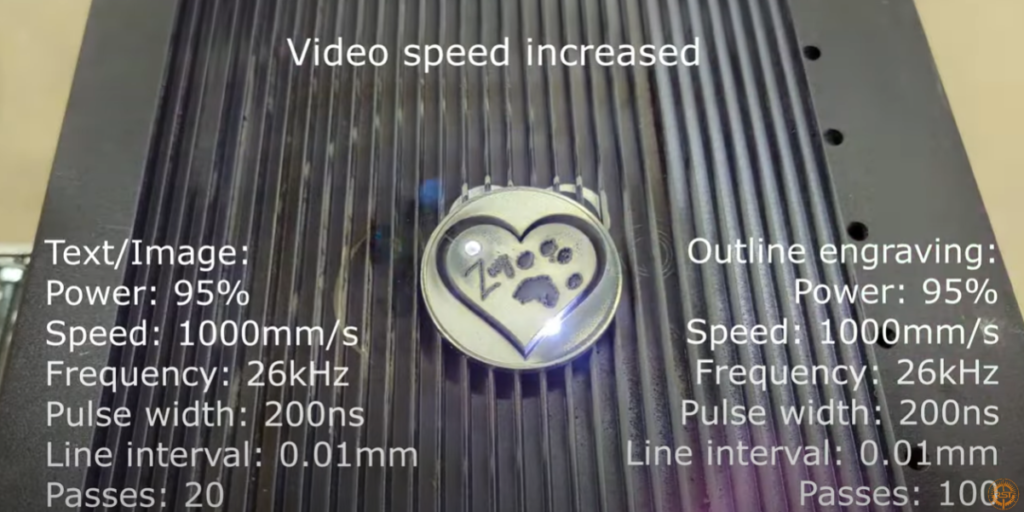
Multi-Pass Cutting Method
A unique technique I used for cutting thicker materials involved adjusting the settings for deep engraving and running multiple passes. Instead of using a single cut, I set the cut to fill mode and increased the number of passes until the laser completely cut through the material. This multi-pass technique allowed me to cut through thicker materials that the laser’s single pass might have struggled with, and the results were surprisingly effective.
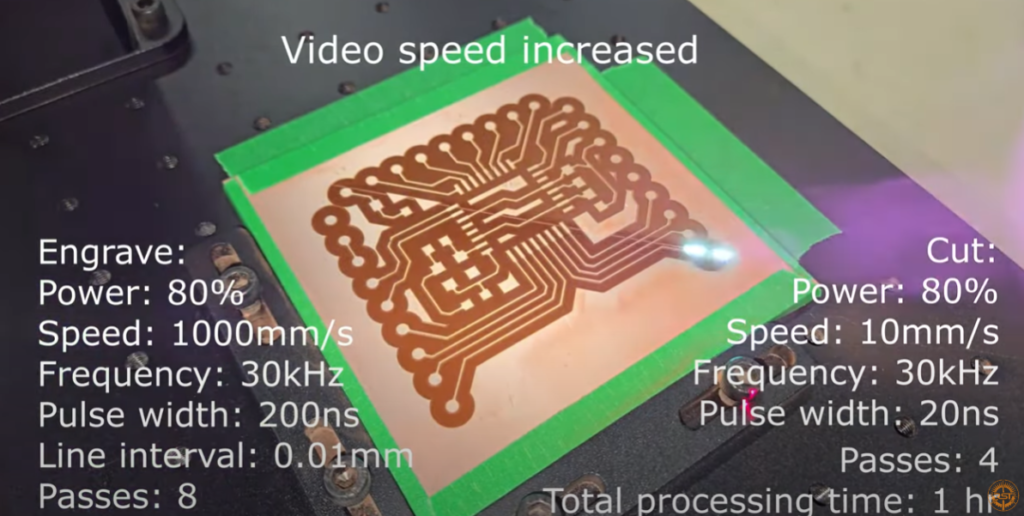
PCB Creation
Another interesting test was using the B6ファイバーレーザー彫刻家 to create a printed circuit board (プリント基板) on a copper-clad board. I set up the design in LightBurn and used the laser to remove the copper around the traces and contacts. While the results weren’t perfect, の B6 performed admirably for creating basic PCBs. I used binder clips to hold the board flat, but clamps would have likely worked better for keeping the material steady during the engraving.

Laser Welding
One of the most exciting capabilities of the B6ファイバーレーザー彫刻家 is its ability to weld thin sheets of metal. I was able to successfully weld a 0.1 mm厚のステンレス鋼板まで 1 MMスチールプレート. このマシンであまり溶接することは予想していませんが, 特別なプロジェクトに役立つ素晴らしいボーナス機能です.
Commarker B6 Fiber Laser Engraverを購入する必要があります?
の Commarker B6ファイバーレーザー彫刻家 その強力なパフォーマンスに感銘を受けました, 多用途性, ユーザーフレンドリーな機能. 高速彫刻から深いマーキング、さらにはレーザー溶接まで, このマシンは、精度と信頼性を探している専門家にとって素晴らしい投資です. あなたがメタルワーキングにいるかどうか, ジュエリー, または電子産業, の B6ファイバーレーザー彫刻家 幅広いプロジェクトを処理する柔軟性を提供します.
信頼できるものを探しているなら ファイバーレーザー彫刻機 これにより、速度と精度の両方が提供されます, の コムマーカー B6 検討する価値は間違いありません. これはあらゆるワークショップへの優れた追加であり、間違いなく素晴らしいデザインと製品の作成に役立ちます.
の購入リンクを含めました B6ファイバーレーザー彫刻家 あなたがあなた自身のためにそれを手に入れることに興味があるならば、説明の中で. また, オムニに関する私のフォローアップビデオを必ずチェックしてください 1 レーザー彫刻機, 私がその能力を深く深く掘り下げます.
ComMarker B6 ファイバーレーザー彫刻機
どこでもレーザー。正確かつスマート. 記録破りのコンパクトサイズ2-in-1デザインオートフォーカステクノロジー15,000mm/s speedmax™engraving 8k HD精度スマートLEDタッチスクリーンColdFront™サーマルテクノロジークラス 1 安全レーザー加工機
重要なポイント:
- 高速および精度: の Commarker B6ファイバーレーザー彫刻家 例外的な彫刻速度を提供します 15,000 mm/sと精度 0.01 んん, 金属への細かい彫刻に最適です, プラスチック, もっと.
- 多様な材料互換性: 幅広い材料を処理できます, ステンレス鋼から木材へ, アクリル, もっと.
- 革新的な機能: オートフォーカス, カスタマイズ可能な設定, マルチパス切断やレーザー溶接などの高度な技術.
- 使いやすいソフトウェア: の B6ファイバーレーザー彫刻家 シームレスにLightburnやEzcadを統合します 2 制御と設計の作成を容易にします.
レーザー彫刻のスキルを次のレベルに引き上げたい人のために, の B6ファイバーレーザー彫刻家 offers the perfect blend of power, 精度, そして多用途性.