デジタル デザインを高品質なものに変えることを想像してみてください。, 有形の製品を簡単に. カンバ, 強力な設計プラットフォーム, と組み合わせる レーザー彫刻 テクノロジー, この変換を可能にします. 記事上で, キャンバの使用方法を探ります レーザー彫刻 そして、あなたの創造的なアイデアを現実に変えてください.
キャンバとは何ですか?
Canvaは、専門的な品質のビジュアルの作成を簡素化するユーザーフレンドリーな設計ツールです. 幅広いテンプレートを備えています, フォント, およびデザイン要素, Canvaは、初心者とベテランの両方のデザイナーの両方に、複雑なデザインを簡単に作成することができます.
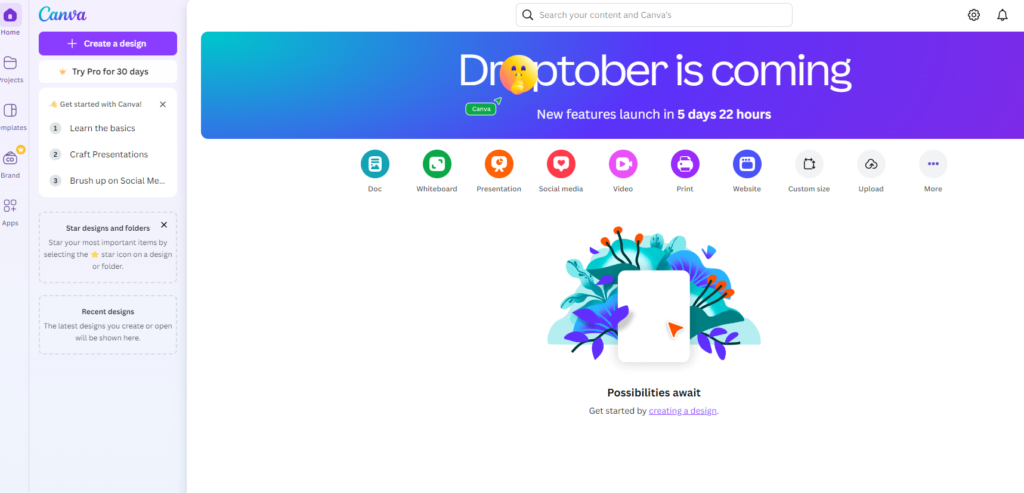
レーザー彫刻とは?
レーザー彫刻では、集中したレーザービームを使用して詳細を作成します, 表面を蒸発させることにより、さまざまな材料の永続的なマーキング. この正確なテクノロジーは、高品質を達成するのに最適です, 長持ちするデザイン.
キャンバとレーザー彫刻を組み合わせる理由?
Canvaの直感的な設計機能とレーザー彫刻の精度を活用することにより, デジタルコンセプトから物理的な創造物にすばやく移動できます. キャンバデザイン, ASとしてエクスポート SVG, DXF, また PNG, 簡単にインポートできます レーザー彫刻ソフトウェア, 2つの媒体間の完璧な遷移を可能にします.
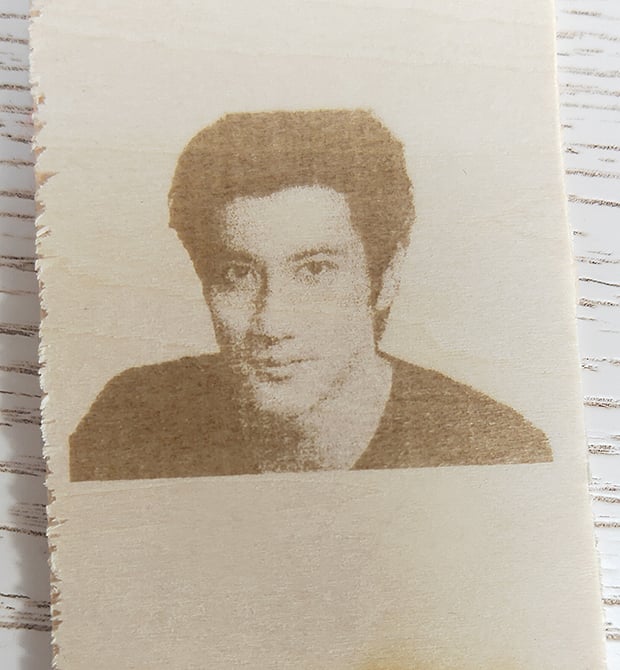
レーザー彫刻家でキャンバを使用することの利点
- カスタマイズ: 製品を簡単にパーソナライズします.
- スピード: 迅速な設計時間までの時間.
- 精度: 詳細を実現します, 高品質の彫刻.
- 費用対効果: アウトソーシングの設計と生産を節約します.

キャンバベースのレーザー彫刻用の段階的なガイド
- デザインを作成する: Canvaのライブラリを使用して設計します.
- 輸出: SVGとして保存します, DXF, またはPNGファイル.
- 輸入: デザインをレーザー彫刻ソフトウェアに持ち込みます, ライトバーンのように.
- 設定を調整します: レーザーの力を微調整します, スピード, そして、あなたの資料に従って焦点を合わせてください.
- 彫刻する: レーザー彫刻プロセスを通じてあなたのデザインが生き返るのを見てください.

レーザー彫刻に適した素材
レーザー彫刻作品 複数の資料について:
- 木材: 標識に最適です, 装飾, そして贈り物.
- アクリル: 活気に最適です, 明確な彫刻.
- レザー: エレガントに最適です, パーソナライズされたアイテム.
- 金属: アルミニウムでうまく機能します, 真鍮, とステンレス鋼.

キャンバとレーザーの彫刻の用途
- パーソナライゼーション: ユニークなギフトを作成します, 家の装飾, とアクセサリー.
- 仕事: クラフトブランドの商品, 兆候, およびプロトタイプ.
- 趣味人: 木工に飛び込みます, 革加工, その他の工芸品.

レーザー彫刻を成功させるためのヒント
- デザインのヒント: Canva Designをシンプルでハイコントラストしてください.
- レーザー設定: 彫刻のための完璧な深さと明確さを見つけるための実験.
- 材料の準備: きれいな材料と彫刻の前に適切に固定します.
- 安全性: 常にレーザー安全ガイドラインに従ってください.
結合 カンバ そして レーザー彫刻 デジタルの創造性を有形の製品に変えることができます, パーソナライズの無限の機会を提供します. ビジネスであろうと趣味であろうと, このコンボは、あらゆるデザインを正確に簡単に稼働させることができます.
よくある質問
- レーザー彫刻にはキャンバデザインを使用できますか??
はい, Canva DesignsはSVGまたはPNGファイルとしてエクスポートできます, レーザー彫刻家と互換性があります. - レーザー彫刻に最適な材料は何ですか?
木材, アクリル, レザー, 真鍮やステンレス鋼などの金属はレーザー彫刻に適しています. - レーザー彫刻用のキャンバ設計をエクスポートするにはどうすればよいですか?
SVGとしてのCanvaからのエクスポート設計, DXF, またはPNG形式, 彫刻に最適です. - キャンバとのレーザー彫刻の重要な利点は何ですか?
精度, カスタマイズ, そして、デザインを物理的な製品に迅速に変えるのは簡単です. - レーザー彫刻用のCanva Designsで最適に機能するソフトウェア?
Lightburnのようなソフトウェアは、彫刻用のキャンバ設計のインポートと調整に最適です.









































