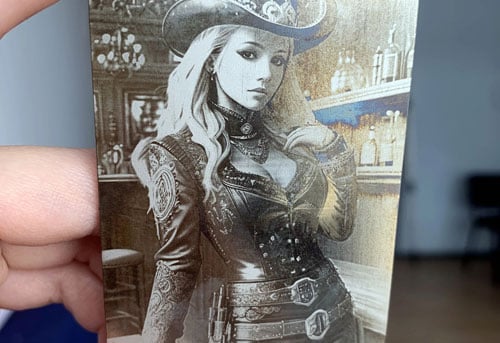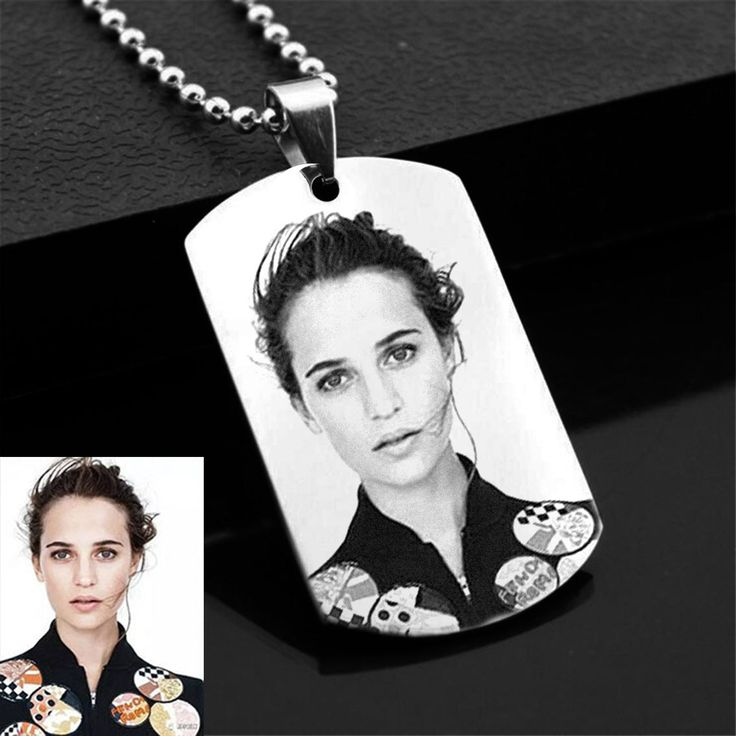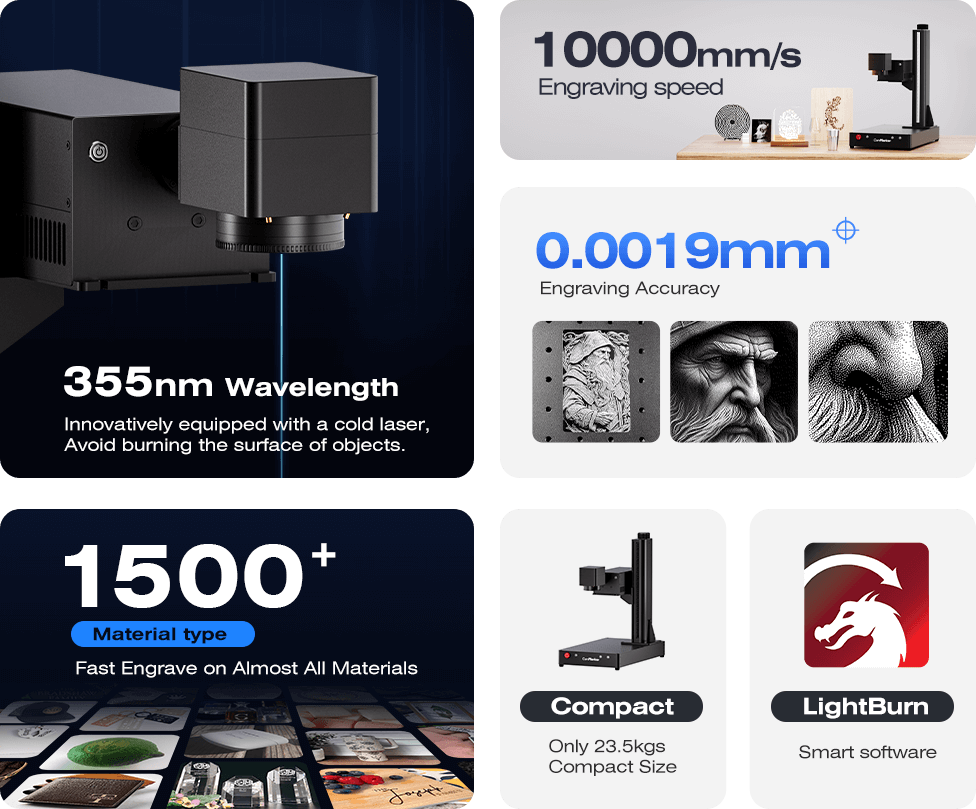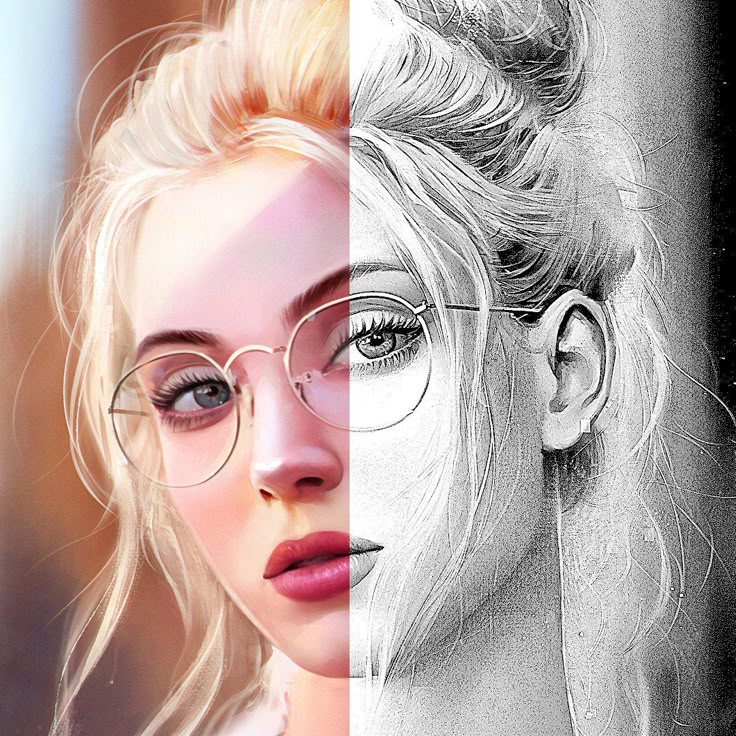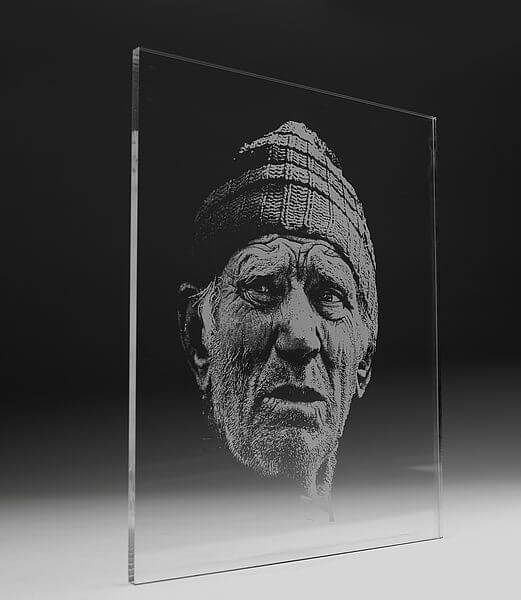레이저 조각 사진 개인화 된 독특한 방법입니다, 목재와 같은 다양한 재료에 복잡한 디자인, 금속, 아크릴, 그리고 유리. 당신이 애호가이든 맞춤형 조각을 제공하려는 전문가이든, 프로세스를 마스터하면 고품질로 이어질 수 있습니다, 전문 결과. 이에 단계별 가이드, 우리는 다른 표면의 레이저 조각 사진에 알아야 할 모든 것을 안내하고 조각 설정 최적화에 대한 전문가 팁을 제공합니다..
레이저 조각이란 무엇입니까??
레이저 조각은 고성능 레이저 빔을 사용하여 재료의 표면에 설계를 조각하거나 에칭하는 과정입니다.. 전통적인 인쇄와 달리, 레이저 조각은 재료의 물리적 변화를 포함합니다, 영구 생성, 고 대비 이미지. 레이저 조각사는 재료의 얇은 층을 기화시켜 작동합니다., 복잡하고 정확한 결과를 생성합니다.
레이저 조각 사진, 하지만, 표준 디자인 조각과 약간 다른 접근법이 필요합니다. 핵심은 이미지 품질에 초점을 맞추는 것입니다, 재료, 그리고 세부 사항을 가장 잘 가져 오는 설정.
레이저 조각 사진에 적합한 자료를 선택합니다
각인 과정에 들어가기 전에, 올바른 자료를 선택하는 것이 중요합니다. 일부 재료는 명확한 대비와 세부 사항을 제공하는 능력 때문에 사진 조각에 더 잘 작동합니다.. 레이저 조각 사진을위한 가장 좋은 자료는 다음과 같습니다:
| 재료 | 가장 좋습니다 | 전원 설정 | 핵심 팁 |
|---|---|---|---|
| 목재 | 소박한 선물, 손짓 | 30-50% | 대조적으로 밝은 색의 나무를 사용하십시오. |
| 아크릴 | 상, 장식물 | 25-40% | 흠집을 방지하기 위해 테이프로 마스크를 마셔야합니다. |
| 금속 | 프리미엄 보석 | 70-100% | 최상의 결과를 얻으려면 섬유 레이저를 사용하십시오. |
| 유리 | 우아한 3D 조각 | 15-25% | 조각 중에 물을 바르면 열을 줄입니다. |
팁: 밝은 색의 숲은 사진 조각에 가장 적합합니다, 그들은 어두운 숲보다 더 큰 대비를 제공합니다. 아크릴과 금속은 날카 로워집니다, 깨끗한 결과, 유리는 멋진 3D 효과를 허용합니다.
레이저 조각을 위해 사진을 준비합니다
사진 조각의 성공은 이미지를 얼마나 잘 준비하는지에 달려 있습니다.. 레이저 조각사를위한 사진이 준비되도록 단계를 세분화합시다.:
1. 고해상도 사진을 선택하십시오
최고의 조각 결과를 위해, 고품질로 시작하십시오, 고해상도 사진. 해상도가 높을수록, 조각 중에는 세부 사항이 더 나을 수 있습니다. 이미지가 명확하고 날카 로워 지는지 확인하십시오, 흐리거나 픽셀 화 된 이미지는 잘 어울리지 않습니다.
2. 사진을 그레이 스케일로 변환하십시오
레이저 조각은 그레이 스케일 이미지에서 가장 잘 작동합니다. Adobe Photoshop 또는 Gimp와 같은 사진 편집 소프트웨어를 사용하여 사진을 회색으로 변환하십시오.. 이를 통해 레이저는 밝은 영역과 어두운 영역을 올바르게 해석하고 조각 과정에서 더 나은 대비를 생성 할 수 있습니다..
팁: 사진의 어두운 영역이 충분히 어두워 지도록 대비 조정, 그리고 가벼운 영역은 충분히 밝습니다.
3. 이미지를 조정하고 자르십시오
사진이 그레이 스케일로 변환되면, 조각 할 재료에 맞게 이미지를 크기를 조정하고 자르십시오.. 크기가 조각하려는 영역과 일치하는지 확인하십시오., 작은 펜던트인지 여부, 플라크, 또는 큰 나무 조각.
4. 레이저 조각을 위해 이미지를 준비하십시오
지금, 레이저 조각사의 이미지를 미세 조정해야합니다.. 해상도를 설정하십시오 300-600 DPI (인치당 점) 날카로운 결과. 레이저는이 해상도를 사용하여 이미지를 처리하고 세부 사항으로 새겨집니다..
레이저 조각사를 설정하십시오
이제 이미지가 준비되었습니다, 완벽한 조각을 얻기 위해 레이저 조각사를 설정하는 방법에 대해 이야기합시다.:
1. 오른쪽 레이저 조각사를 선택하십시오
사진 조각을 위해, 올바른 유형의 레이저 조각사를 사용하는 것이 필수적입니다.. ㅏ CO2 레이저 조각사 나무와 같은 재료에 가장 적합합니다, 아크릴, 그리고 유리. 파이버 레이저 금속 조각에 이상적입니다, 자세한 작업을 위해 더 높은 정밀도를 제공합니다.
그만큼 컴마커 옴니 1 레이저 조각사 초보자와 전문가 모두에게 탁월한 선택입니다. 정밀도와 훌륭한 결과를 가진 다양한 재료를 새기 위해 설계되었습니다..
2. 레이저 전원과 속도를 설정하십시오
조각 전력과 속도는 작업중 인 재료에 따라 다릅니다.. 다음은 다른 재료의 일반적인 설정입니다:
- 목재: 전원 설정을 사용하십시오 30-50%, 적당한 속도.
- 아크릴: 전원을 설정하십시오 25-40% 깨끗한 컷, 더 빠른 속도로.
- 금속: 파이버 레이저 더 높은 전력이 필요합니다, 대개 70-100% 깊은 조각을 위해.
- 유리: 사용 15-25% 힘 그리고 균열을 방지하기위한 속도가 느립니다.
3. 레이저 초점 맞추기
레이저의 초점을 조정하여 날카 롭고 정확하게. 대부분의 현대 레이저 조각가, 같은 컴마커 옴니 1, 레이저에 집중하는 데 도움이되는 내장 도구가 있습니다.. 명확하고 선명한 조각에는 적절한 초점이 필수적입니다.
4. 설정을 테스트하십시오
실제 조각을 시작하기 전에, 재료 스크랩 조각에서 작은 테스트를 실행하십시오.. 이것은 전력 및 속도 설정에 조정이 필요한지 여부를 결정하는 데 도움이됩니다..
사진을 새겨냅니다
이제 설정이 준비되었습니다, 이제 사진을 새겨야 할 때입니다:
1. 이미지를로드하십시오
그레이 스케일 이미지를 조각 소프트웨어에로드하십시오 (~와 같은 라이트번 또는 조각사가 제공 한 소프트웨어). 이미지를 재료의 경계 내에 배치하십시오.
2. 재료를 정렬하고 보호합니다
조각 침대에 재료가 제대로 고정되어 있는지 확인하십시오.. 이것은 조각 과정에서 움직임을 방지합니다, 이로 인해 흐릿하거나 잘못 정렬 된 조각이 발생할 수 있습니다.
3. 조각을 시작하세요
모든 것이 정렬되면, 딸깍 하는 소리 시작 조각 소프트웨어에서. 레이저는 사진을 재료에 새겨지기 시작합니다.. 사진의 크기와 자료에 따라, 조각은 몇 분에서 몇 시간이 걸릴 수 있습니다..
조각 후 팁
각인이 완료되면, 프로세스를 완료하기 위해 따라야 할 몇 가지 단계가 있습니다.:
1. 재료를 청소하십시오
각인이 완료된 후, 재료에 남은 잔류 물이나 연기 자국을 청소하십시오.. 나무에 부드러운 천을 사용하십시오, 아크릴, 또는 가죽. 유리 또는 금속의 경우, 부드러운 청소 솔루션이 잘 작동합니다.
2. 보호 코팅을 바릅니다 (선택 과목)
나무와 같은 특정 재료의 경우, 명확한 마무리를 적용하면 조각을 보호하고 광택을 줄 수 있습니다., 세련된 표정. 금속 조각을 위해, 손상을 방지하기 위해 보호 층을 적용하고 싶을 수도 있습니다..
3. 조각을 검사하십시오
새겨진 이미지를 검사하여 모든 세부 사항이 명확하고 날카로운 지 확인하십시오.. 필요한 경우, 더 나은 결과를 얻으려면 설정을 조정하고 다시 강화하십시오.
일반적인 레이저 조각 문제 문제 해결
새겨진 사진이 예상대로 나오지 않으면, 다음은 몇 가지 문제 해결 팁입니다:
1. 흐릿한 조각
흐릿함은 잘못된 초점 또는 부적절한 조각 속도로 인해 발생할 수 있습니다.. 레이저가 올바르게 집중되어 있는지 확인하고 조각 속도를 조정하십시오.. 테스트 포장을 실행하여 설정을 개선하십시오.
2. 열악한 대비
조각에 대비 나 세부 사항이없는 경우, 조각하기 전에 원본 사진의 대비를 조정하고 재료에 대한 레이저 전원이 적절하게 설정되어 있는지 확인하십시오..
3. 화상 자국
화상 자국을 발견하면, 전력을 낮추고 속도를 높이십시오. You may also need to adjust the laser’s focus for finer detail.
컴마커 옴니 1 레이저 조각사
모든 재료를 잠금해제하는 차세대 레이저. ZeroBurn™ 조각 기술 세계 최초의 16K HD 레이저 조각기 10,000mm/s SpeedMax™ 조각 시스템 UV 레이저로 모든 재료 잠금 해제 ColdFront™ 열 기술 전기 리프팅 2 EZCAD 및 LightBurn 360°회전 조각 시스템과 호환되는 옵션 렌즈
Laser engraving photos is a fantastic way to create personalized, high-quality designs on a variety of materials. 이 안내서에 요약 된 단계를 따르면, you’ll be able to laser engrave photos with precision and achieve stunning results every time.
당신이 선물을 새기고 있는지 여부, 상, or unique home decor, 그만큼 컴마커 옴니 1 is an excellent choice for turning your ideas into reality with professional-quality engravings.
Start engraving today and bring your favorite photos to life with laser precision!