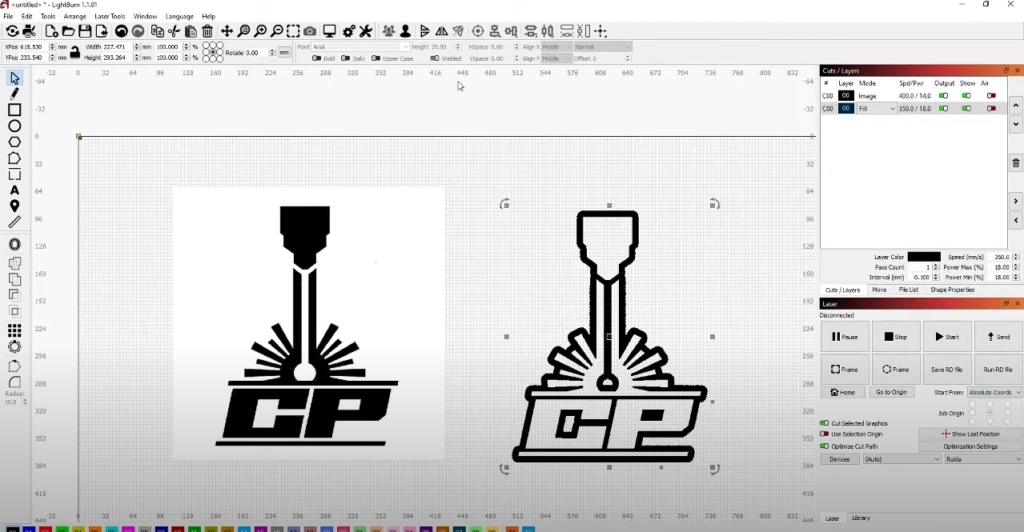주의사항: 레이저 조각 사고
상상해 보세요: 이제 맞춤형 목재 간판을 위한 복잡한 디자인이 완성되었습니다., 준비가 되어있다 레이저 새겨진. 신중하게 설정을 조정합니다., 최종 제품을 보니 기쁘다. 하지만 레이저가 작업을 마치면, 뭔가 크게 잘못됐다는 걸 깨닫는다. 깨끗한 대신, 당신이 기대했던 선명한 조각, 디자인이 거꾸로 보입니다. 올려야 할 부분이 움푹 들어가 있습니다., 움푹 들어가야 할 부분이 올라와 있습니다. 복잡한 세부 사항은 혼란으로 인해 손실됩니다., 한때 유망했던 프로젝트가 이제 재앙처럼 느껴집니다..
이 이야기는 당신이 함께 일해본 적이 있다면 너무 친숙하게 들릴 수도 있습니다. 레이저 조각, 특히 복잡한 깊이 디자인을 다룰 때. 이런 실수는 생각보다 흔합니다, 그리고 그들은 엄청나게 실망스러울 수 있습니다, 특히 마감일에 쫓기거나 값비싼 재료를 사용할 때.
반전 깊이 설계가 일반적인 과제인 이유
심도 디자인을 뒤집는 것은 단지 실수를 고치는 것만이 아닙니다; 원하는 정확한 효과를 얻기 위해서는 레이저 조각의 복잡성을 이해하는 것이 중요합니다.. 당신이 개인화된 선물을 만드는 취미인이든, 세부적인 조각을 만드는 전문가이든 상관없습니다., 이 기술을 익히는 것이 필수적입니다.
이 기사에서는, 전체 과정을 안내해드리겠습니다, 이러한 실수가 발생하는 이유를 이해하는 것부터 심도 설계를 뒤집는 방법에 대한 단계별 지침까지. 결국, 이러한 오류를 수정하는 방법뿐만 아니라 처음에 오류를 방지하는 방법도 알게 됩니다.. 이 지식은 귀하의 레이저 조각 프로젝트를 한 단계 더 발전시킬 수 있는 힘을 실어줄 것입니다., 모든 디자인이 당신이 상상한 대로 정확하게 나오도록 보장.
1. 레이저 조각의 깊이 디자인 이해
1.1 레이저 조각의 기본
레이저 조각은 집중된 레이저 빔이 표면에서 재료를 제거하여 디자인을 만드는 정밀한 프로세스입니다., 패턴, 또는 문자. 레이저 조각의 깊이는 세 가지 주요 요소를 조정하여 제어됩니다.: 레이저 파워, 속도, 그리고 집중.
- 레이저 파워: 더 높은 전력이 재료 속으로 더 깊게 연소됩니다..
- 속도: 속도가 느리면 레이저가 더 깊게 조각할 수 있습니다..
- 집중하다: 레이저의 초점에 따라 선명도와 깊이가 결정됩니다..
깊이 있는 디자인 다양한 수준의 조각 계획을 포함합니다., 얕은 에칭부터 깊은 조각까지 다양합니다.. 이 디자인은 최종 각인된 제품의 모양을 결정합니다., 단순한 모노그램이든 복잡한 3D 이미지이든.
1.2 깊이 디자인의 일반적인 실수
깊이 있는 디자인에서 실수가 자주 발생합니다., 특히 초보자들 사이에서. 일반적인 오류 중 하나는 의도하지 않은 깊이 반전, 새겨진 부분이 반전된 곳. 예를 들어, 움푹 들어간 요소가 튀어나온 것처럼 보일 수 있습니다., 디자인의 시각적 흐름을 방해합니다..
이러한 반전은 다음으로 이어질 수 있습니다.:
- 세부 정보 손실: 미세한 세부 사항이 손실되거나 가려질 수 있습니다..
- 일관성 없는 텍스처: 원치 않는 깊이 변화로 인해 표면이 고르지 않게 됩니다..
- 의도의 잘못된 전달: 최종 제품은 완전히 다른 메시지나 시각적 매력을 전달할 수 있습니다..
이러한 함정을 이해하는 것은 레이저 조각을 마스터하려는 모든 사람에게 중요합니다., 이를 피하면 최종 제품이 귀하의 비전과 일치할 수 있습니다..
2. 깊이 설계를 반전해야 하는 이유?
2.1 예술적이고 실용적인 응용
심도 디자인을 반전시키는 것은 예술적 응용과 실제 응용 모두에서 강력한 도구가 될 수 있습니다.. 예를 들어, 창조 엠보싱 효과 가죽이나 종이와 같은 재료에는 반전된 깊이 디자인이 필요합니다., 배경이 새겨진 곳, 디자인을 올려두고. 이 기술은 제작에도 사용됩니다. 우표 인상을 주기 위해 디자인을 배경보다 높게 올려야 하는 경우.
실제 응용 분야에서는, 깊이 디자인을 뒤집는 것은 제작에 필수적입니다. 금형 또는 질감이 있는 표면. 네거티브 스페이스를 조각함으로써, 재료를 주조하거나 압축하기 위한 주형을 만들 수 있습니다., 정확한 설계 복제 가능. 이 방법은 보석 제작과 같은 산업에서 일반적으로 사용됩니다., 복잡한 디자인을 반복적으로 재현해야 하는 경우.
2.2 실수와 수정
초기 설정의 감독이나 잘못된 판단으로 인해 심도 설계 실수가 자주 발생합니다.. 예를 들어, 양각 텍스트를 삽입하려는 디자인이 실수로 움푹 들어간 부분으로 새겨질 수 있습니다., 의도한 모양을 완전히 변경. 그러한 경우, 깊이를 바꾸면 소프트웨어에서 디자인을 뒤집고 재료를 다시 조각하여 프로젝트를 구제할 수 있습니다..
실제 사례 성공적인 반전에는 초기 설계가 예상대로 나오지 않은 프로젝트가 포함됩니다., 잘못된 심도 설정으로 인해 선명도가 사라진 로고 등. 깊이를 반대로 하여, 디자인이 다시 새겨졌습니다, 명확성을 회복하고 프로젝트를 성공시키기. 이 기술은 수많은 프로젝트가 폐기되는 것을 방지했습니다., 창의적이고 상업적인 레이저 조각 노력 모두에서 그 가치를 입증합니다..
3. 깊이 디자인 반전을 위한 단계별 가이드
3.1 디자인 소프트웨어 사용
깊이 설계를 반전하려면, 대중적으로 시작하다 레이저 조각 소프트웨어 좋다 라이트번 또는 이지캐드. 각 프로그램은 색상을 반전시키는 도구를 제공합니다., 깊이를 반전시키는 데 필수적입니다.. 예를 들어, ~에 이지캐드, 디자인을 선택하세요, 다음으로 이동 “편집하다” > “색상 편집” > “색상 반전.” 이 조정으로 깊이가 반전됩니다., 움푹 들어간 부분을 이제 위로 올리기.
3.2 수동 기술
실무적인 접근 방식, 수동으로 조정 회색조 값 또는 디자인 소프트웨어의 레이어. 이러한 음영을 변경하여, 조각의 깊이를 조절하세요. 색조가 어두울수록 조각이 더 깊어집니다., 그래서 이 색조를 반대로 함으로써, 디자인의 깊이를 효과적으로 반전시킵니다..
3.3 레이저 설정 조정
소프트웨어에서 디자인을 반전시킨 후, 당신의 미세 조정 레이저 조각사 설정. 조정하다 힘 (더 깊은 조각을 위한 더 높은 출력), 속도 (더 깊은 조각을 위한 느린 속도), 그리고 집중하다 최적의 결과를 위해. 항상 테스트하세요 스크랩 재료 최종 조각을 진행하기 전에 먼저 설정이 원하는 반전 깊이 효과를 생성하는지 확인하십시오..
4. 고급 기술 및 고려 사항
4.1 레이어링 기법
레이어로 깊이 만들기:
레이저 조각의 가장 강력한 기술 중 하나는 여러 레이어 귀하의 디자인 소프트웨어 내에서. 다양한 레이어에 서로 다른 깊이를 할당하여, 조작하기 쉬운 복잡한 디자인을 만들 수 있습니다, 깊이를 반대로 해야 하는 경우에도.
단계별 레이어링 프로세스:
- 별도의 레이어 만들기: 디자인의 각 섹션에 대해 서로 다른 레이어를 만드는 것부터 시작하세요.. 각 레이어는 서로 다른 깊이 수준을 나타낼 수 있습니다..
- 깊이 할당: 소프트웨어 도구 사용, 각 레이어에 특정 회색조 값 할당. 어두운 레이어가 더 깊게 새겨집니다..
- 쉽게 뒤집기: 디자인을 반전시켜야 하는 경우, 단순히 각 레이어의 회색조 값을 반전시킵니다.. 이를 통해 전체 디자인을 다시 작성하지 않고도 원활한 조정이 가능합니다..
사례 연구:
다음과 관련된 프로젝트를 고려해보세요. 입체 지도 조각. 지도의 윤곽선을 겹쳐서, 각각 다른 고도를 나타냄, 깊이를 반대로 하여 움푹 들어간 효과가 아닌 엠보싱 효과를 만들 수 있습니다.. 이러한 접근 방식은 효과적일 뿐만 아니라 디자인의 전체적인 시각적 효과도 향상시킵니다..
4.2 깊이 반전과 다른 효과 결합
디더링 및 그라데이션 채우기:
깊이 반전은 다음과 같은 효과와 결합될 수 있습니다. 디더링 또는 그라데이션 채우기 시각적으로 놀라운 디자인을 만들기 위해. 디더링, 예를 들어, 질감을 더할 수 있어요, 반전된 심도를 더욱 자연스럽고 디테일하게 표현.
텍스처 만들기:
그라데이션 채우기는 다음을 달성하는 데 도움이 될 수 있습니다. 부드러운 전환 서로 다른 깊이 사이, 이는 다음과 같은 디자인을 뒤집을 때 특히 유용합니다. 지형도 또는 예술적 조각. 이러한 효과를 주의 깊게 조작함으로써, 프로젝트에 복잡성과 흥미를 더할 수 있습니다..
실제 사례:
상상해보십시오. 레이저로 새겨진 초상화. 깊이 반전과 그래디언트 채우기를 결합하여, 피사체가 배경에서 드러나는 것처럼 보이는 작품을 제작할 수 있습니다.. 이는 깊이를 더할 뿐만 아니라 조각을 더욱 생생하게 만듭니다..
4.3 일반적인 문제 해결
고르지 못한 조각:
깊이 설계를 되돌릴 때 흔히 발생하는 문제는 다음과 같습니다. 고르지 못한 조각. 이는 일관되지 않은 레이저 출력이나 속도로 인해 발생할 수 있습니다.. 이 문제를 해결하려면:
- 레이저 설정을 확인하세요: 전체 설계에 걸쳐 전력과 속도가 균일한지 확인하세요..
- 일관된 재료 사용: 재료의 두께나 구성이 다양하면 조각이 고르지 않게 될 수 있습니다..
세부 정보 손실:
세부 정보 손실은 발생할 수 있는 또 다른 문제입니다., 특히 복잡한 디자인에서. 이를 완화하려면:
- 해상도 높이기: 소프트웨어의 더 높은 해상도 설정으로 미세한 디테일을 보존할 수 있습니다..
- 디자인 최적화: 지나치게 복잡한 영역을 단순화하거나 이러한 영역의 깊이를 줄입니다..
재료 소모:
재료 소진 레이저가 재료에 비해 너무 강력할 때 발생, 원치 않는 탄화 또는 연소로 이어짐. 이를 방지하려면:
- 레이저 출력 조정: 민감한 재료를 작업할 때는 레이저 출력 설정을 낮추세요..
- 스크랩 테스트: 최종 제품을 조각하기 전에 항상 재료 조각의 설정을 테스트하십시오..
실제 문제 해결:
예를 들어, 관련된 프로젝트 섬세한 종이 조각 처음에는 물질 소진으로 어려움을 겪을 수 있습니다.. 레이저 출력을 조정하고 테스트를 실행하여, 재료를 손상시키지 않고 원하는 깊이를 얻을 수 있습니다.
5. 사례 연구 및 예시
심도 반전 사례 연구:
- 맞춤형 스탬프 생성:
깊이 반전을 사용하여 사용자 정의 스탬프를 만드는 방법에 대한 자세한 안내. 이 기술이 어떻게 날카로운 표현을 가능하게 하는지 토론하세요., 잉크 입력에 딱 맞는 양각 글자.- 단계별 프로세스:
- EzCad의 깊이 반전 및 조정.
- 고무 소재의 테스트 및 최종 조각.
- 시각 자료:
심도 반전의 차이를 보여주는 전후 이미지를 포함합니다.. - 장식적인 나무 패널:
깊이 반전을 사용하여 제작한 프로젝트를 살펴보세요. 나무 패널의 복잡한 디자인 집 장식용.- 설계 복잡성:
레이어링과 깊이 반전을 통해 나뭇결의 복잡한 디테일을 어떻게 구현했는지 토론합니다., 최종 제품 향상. - 자재 취급:
올바른 유형의 목재 선택과 깊이 설정이 조각 품질에 어떤 영향을 미치는지에 대한 통찰력을 제공합니다..
- 설계 복잡성:
실수로부터 배우기:
- 실제 사례:
애호가의 조각 시도 아크릴에 다층 디자인 부적절한 깊이 설정으로 인해 처음에는 실패했습니다..- 해결책:
디자인 레이어를 반전하고 레이저 설정을 조정하여 프로젝트를 복구했습니다., 그 결과 놀라운 결과를 얻었습니다, 명확한 조각.
- 해결책:
6. 사용자 FAQ
1. 디자인에서 의도하지 않은 깊이 반전을 방지하려면 어떻게 해야 합니까??
- 답변: Lightburn이나 EzCad와 같은 소프트웨어에서 디자인을 다시 확인하는 것부터 시작하세요.. 사용 “색상 반전” 조각하기 전에 디자인을 미리 보고 깊이가 올바른지 확인하는 기능.
2. 깊이 디자인을 뒤집을 때 가장 어려운 재료는 무엇입니까??
- 답변: 아크릴이나 얇은 목재 같은 재료는 레이저 출력과 속도에 민감하기 때문에 까다로울 수 있습니다.. 설정을 정확하게 조정하고 스크랩 조각을 테스트하는 것이 중요합니다..
3. 회색조 이미지의 깊이를 반전시키는 팁이 있습니까??
- 답변: 예, 더 어두운 색조가 덜 깊도록 디자인 소프트웨어에서 회색조 수준을 조정하십시오., 깊이를 효과적으로 반전. 마무리하기 전에 항상 유사한 재료로 테스트하십시오..
4. 조각이 이미 시작된 후 디자인을 수정하는 가장 좋은 방법은 무엇입니까??
- 답변: 오류를 조기에 발견하면, 조각을 일시 중지하고 소프트웨어에서 디자인을 수정하십시오.. 각인이 완료되었다면, 실수를 덮기 위해 새 레이어나 디자인 요소를 생성하거나 반전된 깊이에 초점을 맞춰 디자인을 재작업하는 것을 고려해보세요..
5. 다양한 재료에서 일관된 깊이를 보장하려면 어떻게 해야 합니까??
- 답변: 일관성은 레이저 설정에 대한 각 재료의 반응을 이해하는 데서 비롯됩니다.. 다양한 재료에 사용된 설정 로그를 유지하고 두께에 따라 적절하게 조정합니다., 밀도, 레이저에 대한 재료의 반응.
6. 이미 새겨진 작품의 깊이를 바꿀 수 있나요??
- 답변: 이미 조각된 작품의 깊이를 반전시키는 것은 어렵습니다., 하지만 기존 조각 위에 새 디자인 레이어를 추가하여 새로운 효과를 만들어 볼 수 있습니다.. 하지만, 원래 오류가 완전히 수정되지 않을 수 있습니다..