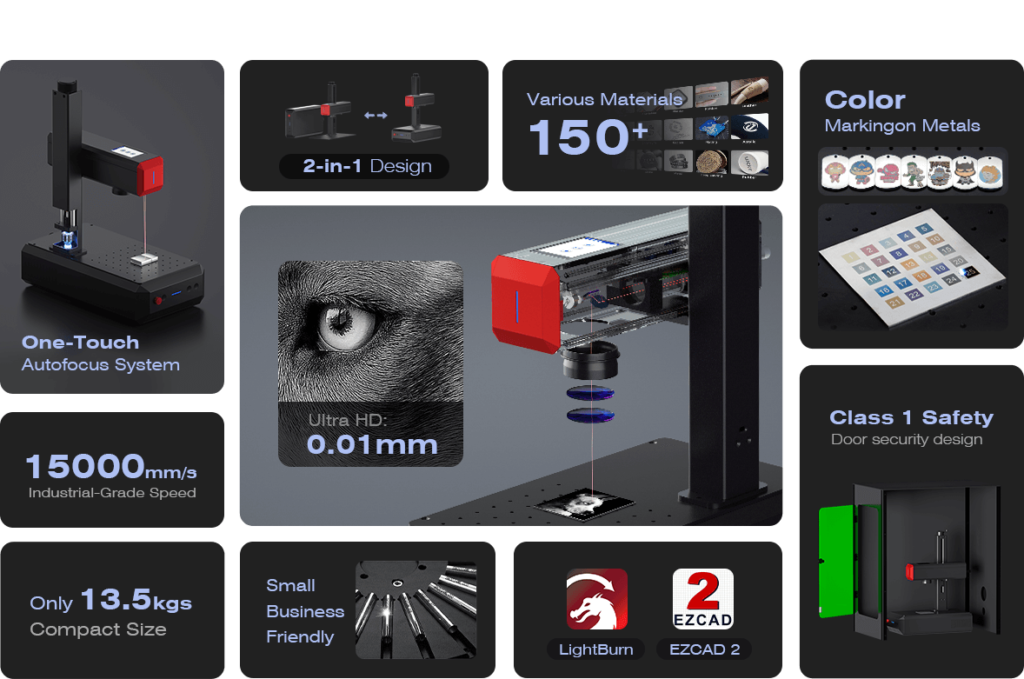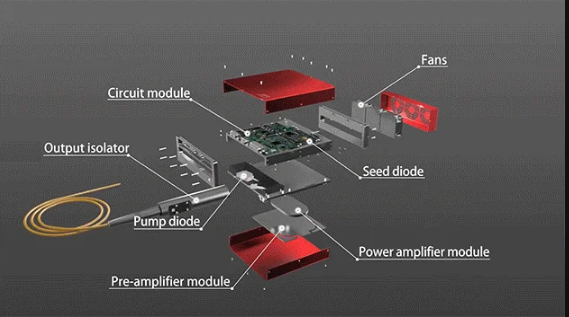El Grabador láser de fibra ComMarker B6 has redefined precision and efficiency for professional laser engraving, offering advanced features in a compact, powerful design. With its record-breaking size, high-speed capabilities, and enhanced safety features, the ComMarker B6 is ideal for professionals seeking the perfect blend of portability and performance.
1. Overview of the ComMarker B6
- Diseño compacto: The ComMarker B6’s record-breaking compact size makes it one of the most space-efficient engravers in its class. Professionals can integrate it into small workspaces without compromising on power or quality.
- 2-Diseño en 1: The innovative 2-in-1 design allows for both portable and stationary setups, providing versatility across various projects and locations.
2. Características clave del grabador láser de fibra ComMarker B6
Tecnología de enfoque automático
- El auto-focus feature ensures that the laser beam automatically adjusts for optimal precision, reducing setup time and minimizing manual adjustments.
- Ideal for intricate, multi-depth projects, providing consistency across varying surface levels.
SpeedMax™ Technology – 15,000 mm/s
- Con SpeedMax™ technology, el Marcador B6 reaches a blazing 15,000 velocidad de grabado mm/s, perfect for high-volume orders and time-sensitive projects.
- Enhanced speed allows professionals to complete projects in record time without sacrificing accuracy.
8Precisión KHD
- El 8Resolución KHD asegura precisión, ultra-fine details, essential for high-quality engravings on metal surfaces.
- Ideal for professionals specializing in detailed designs, joyas, electrónica, and intricate industrial parts.
Tecnología térmica ColdFront™
- El ColdFront™ thermal management system maintains a stable temperature, preventing overheating even during long engraving sessions.
- Extends machine life and ensures consistent quality, especially for heat-sensitive materials.
Pantalla táctil LED inteligente
- El LED touch screen interface provides easy access to settings, making it simple to adjust parameters, monitor progress, and streamline workflow.
- User-friendly for both seasoned professionals and those new to fiber laser engraving.
Clase 1 Máquina láser de seguridad
- Classified as a Clase 1 safety laser machine, the ComMarker B6 offers enhanced protection with enclosed operation, making it suitable for varied professional environments.
3. Understanding Fiber Laser Technology in the ComMarker B6
- Fiber Laser vs. Other Types: Láseres de fibra are optimal for metal engraving, providing durability, precisión, y velocidad. The ComMarker B6 utilizes high-powered fiber laser technology, ensuring high-quality, permanent marks on metals like stainless steel, aluminio, y titanio.
4. Advantages of the ComMarker B6 for Professional Use
- Precisión y calidad: The B6’s 8K HD resolution and fast engraving speeds make it an ideal choice for high-detail applications.
- Portability and Flexibility: The compact design and 2-in-1 functionality allow for both on-site and in-studio engraving.
- Safety and Thermal Management: ColdFront™ technology and Class 1 safety features provide peace of mind during operation.
5. Applications of the ComMarker B6 in Professional Industries
Joyería y personalización
The ComMarker B6 is ideally suited for the jewelry industry, where precision and detail are paramount. With its 8K HD resolution and auto-focus capabilities, this laser engraver can handle delicate, intricate designs on precious metals like gold, plata, y platino. Whether creating custom engravings for wedding bands, collares, or bracelets, the ComMarker B6 ensures clean lines and high detail. Además, the machine’s compact, 2-in-1 design is perfect for jewelers who need flexibility and space-saving solutions in their workshops.
Key Benefits for Jewelry and Personalization:
- Precisión: Detailed engravings without damaging delicate metals.
- Personalization Options: Enables unique, grabados personalizados, enhancing customer satisfaction.
- Eficiencia: Faster engraving process allows jewelers to increase output without sacrificing quality.
Industrial Part Marking
In industrial manufacturing, marking parts for identification, tracking, and compliance is critical. El ComMarker B6’s high-speed engraving capabilities make it ideal for marking part numbers, códigos de serie, códigos de barras, and logos on durable metals like stainless steel and titanium. ColdFront™ thermal technology ensures that the engraving process doesn’t overheat, protecting metal components and maintaining their structural integrity.
Key Benefits for Industrial Part Marking:
- Durable Markings: Fiber laser engravings are permanent and highly resistant to wear, making them ideal for heavy-duty industrial components.
- High Speed: El 15,000 mm/s SpeedMax™ feature ensures fast, consistent marking, even in high-volume settings.
- Traceability: Engravings are easily readable and scannable, ideal for parts that require tracking across a supply chain.
Electronic Component Labeling
The electronics industry often requires clear, small-scale markings on components, which the ComMarker B6 can accomplish with high precision and minimal distortion. Its compact size allows it to fit in tight workspaces, while its 8K HD resolution ensures that every tiny mark, whether a serial number, symbol, or barcode, is legible. For electronic components sensitive to heat, the ColdFront™ technology helps manage thermal output, preventing damage.
Key Benefits for Electronic Component Labeling:
- High Definition: Engraves small, detailed labels without smudging or blurring.
- Heat Management: Protects sensitive components from heat damage during the engraving process.
- Space-Saving: Compact size is perfect for smaller, precision-oriented electronics workshops.
6. How to Maximize the ComMarker B6 for Optimal Results
Settings and Calibration
Optimizing the ComMarker B6’s settings is crucial to achieving quality engravings across various metals. Start with configuración de energía appropriate to the metal’s hardness—high power for tougher materials like stainless steel, and lower power for softer metals like brass. Speed settings impact engraving depth and clarity; slower speeds often yield deeper engravings, while higher speeds are ideal for surface markings. Enfocar is essential—use the auto-focus feature, but periodically check calibration to maintain precise, consistent engraving depth.
Tips for Setting and Calibration:
- Fuerza: Begin with a test piece to avoid over- or under-engraving.
- Velocidad: Adjust according to material thickness and desired depth.
- Enfocar: Utilize the auto-focus feature, but check manually for custom requirements.
Compatibilidad de software
The ComMarker B6 is compatible with popular laser engraving software like Quemar luz y EZCAD, allowing users to import and design intricate graphics. LightBurn offers comprehensive design tools, while EZCAD is highly efficient for standard engraving tasks. It’s essential to choose the correct file format—SVG, DXF, y PNG files typically work best, with high-contrast black-and-white designs for sharper engravings.
Software Optimization Tips:
- Formatos de archivo: Use high-resolution SVG or DXF files to retain design details.
- Contraste: Design in high contrast to ensure the laser engraver clearly interprets lines.
- Layering and Vector Design: Ensure all elements are vectorized for scalability and cleaner engravings.
7. Maintenance and Care for Long-Term Use
Cleaning and Inspection
Regular maintenance ensures the ComMarker B6 operates smoothly. Lens cleaning is vital as residue from engraving can accumulate on the laser lens, reducing beam quality. Clean the lens with a microfiber cloth and a gentle cleaner. Además, inspect the cooling system and airflow regularly to prevent overheating. Dust can also settle on the touchscreen and internal parts, so make it a habit to clean these areas monthly to keep the machine in top condition.
Maintenance Checklist:
- Lente: Clean after every major project or weekly if used frequently.
- Sistema de enfriamiento: Inspect monthly to prevent overheating.
- Touchscreen and Panels: Wipe clean regularly to avoid dust buildup.
Firmware and Software Updates
To keep the ComMarker B6 performing at its best, check for firmware and software updates provided by ComMarker. These updates often improve system stability, add features, or enhance compatibility with newer software. Ensure the machine is connected to your network or manually download updates to avoid missing crucial improvements.
Update Best Practices:
- Regular Checks: Schedule updates quarterly to stay current.
- Backup Files: Save your design files before updating in case of data resets.
- Compatibilidad: Verify compatibility of software and firmware versions to avoid glitches.
The ComMarker B6 fiber laser engraver stands out as a top choice for professionals who require precision, velocidad, and reliability in a compact form. Sus características avanzadas, including auto-focus, grabado de alta velocidad, and user-friendly design, make it an exceptional tool for elevating professional engraving projects across various industries.