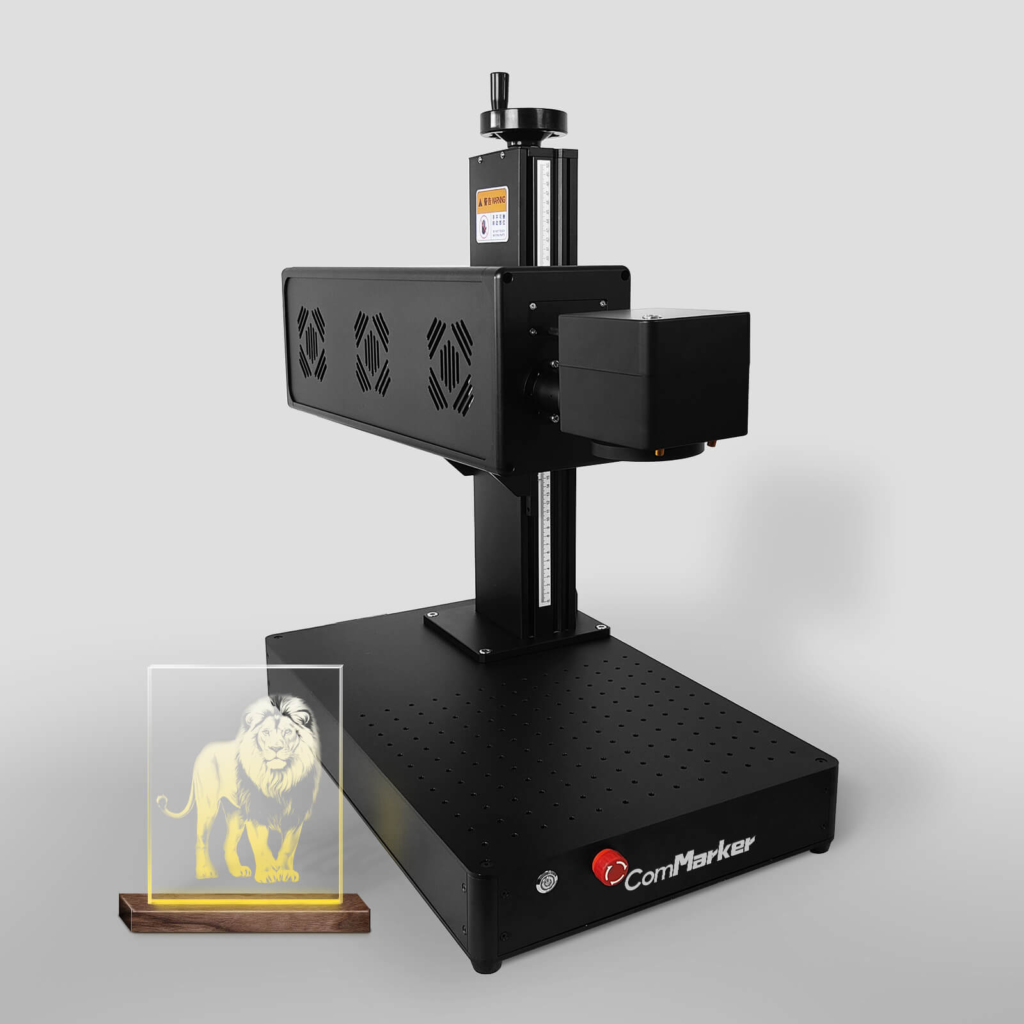Grabar vidrio con láser puede parecer complicado para los principiantes, pero con las herramientas y técnicas adecuadas,laser engraving glass becomes manageable. Here’s a detailed guide to help you get started:
1: Choose the Right Laser
For engraving glass, Láseres de CO2 are most suitable. They operate at a wavelength that interacts well with glass, providing precise and clean engraving. A fiber laser won’t work for this, as its wavelength isn’t absorbed by the material.
2: Seguridad primero
Always wear appropriate safety gear, especially eye protection. Even though Láseres de CO2 are often enclosed, stray reflections or improper setups can pose risks. También, ensure your workspace is properly ventilated.
3: Prepare the Glass
Antes del grabado, the glass should be cleaned thoroughly. Any dust or residue can interfere with the engraving process, leading to uneven results. Clean it using a glass cleaner or simply soap and water. Make sure the surface is dry before proceeding.
Tip for heat management: Glass tends to crack under high temperatures. To prevent this, you can cover the glass with a layer of cinta adhesiva o wet paper towels. This helps in dissipating heat and prevents sharp edges from chipping.
4: Select the Design
You’ll need design software compatible with your laser, como Quemar luz, RDWorks, o EZCAD. Create or import your design, keeping in mind that glass is a delicate material. Designs with fine details work well, but avoid overly dense patterns, as this can lead to fracturing.
5: Set Up the Laser
- Fuerza: Since glass is delicate, you’ll want to use low power settings. Start at around 15-25% of the maximum laser power.
- Velocidad: Higher speeds help reduce the time the laser spends on each area, minimizing heat buildup. Aim for 80-100% speed settings to ensure the laser doesn’t linger too long.
- Enfocar: Proper focus is crucial. The laser should be sharply focused on the surface of the glass to achieve a crisp engraving. Adjust the focus lens of the laser to match the thickness of the glass.
6: Probar y ajustar
It’s essential to test on scrap glass before starting the actual project. Each type of glass (p.ej., soda-lime glass, borosilicate glass, etc.) reacts differently to laser engraving, and the settings might need adjustment.
Check for:
- Profundidad: Ensure the engraving isn’t too deep, as deep engravings can weaken the structure of the glass.
- Clarity: Look for clean, sharp lines without rough edges or excessive chipping.
- Heat marks: Ensure there aren’t any burn marks or stress fractures caused by the laser.
7: Proceso de grabado
Once you’ve finalized your settings, proceed with engraving the final piece. Let the laser run its course, and ensure that you’re nearby to monitor for any issues, like excessive heat buildup.
8: Clean Up the Finished Piece
Después del grabado, there may be residual dust or small glass particles on the surface. Gently clean the glass with water and a soft cloth. If you used masking tape or wet paper towels, carefully peel them off and wipe down the glass.
9: Enhancing the Engraving
To make the engraving pop, you can fill the etched areas with materials like:
- Acrylic paint for color.
- Enamel for a polished look.
- Chalk o powdered pigments for a softer, textured appearance.
Problemas comunes y soluciones:
- Cracks: Lower the laser power or increase the speed. Use heat-managing techniques like masking tape.
- Grabado desigual: Ensure the glass is flat and the laser is properly focused.
- Rough Edges: Reduce the power setting slightly or test with a different glass type.
With the right preparation and settings, laser engraving on glass can result in stunning designs. It’s a matter of finding the right balance between power, velocidad, y centrarse. As you practice, you’ll get more comfortable with adjusting settings to achieve the perfect engraving on this delicate material.