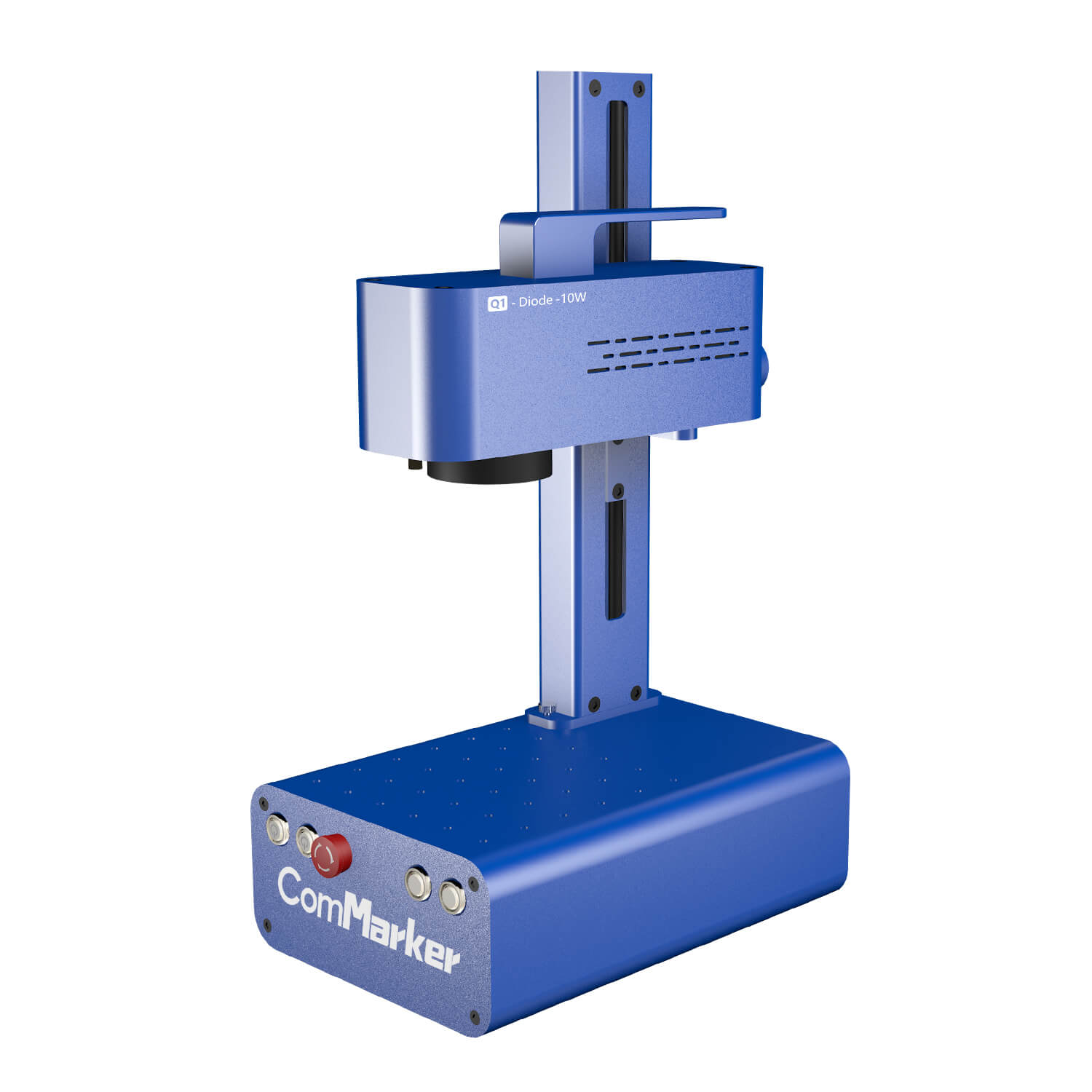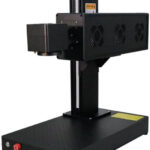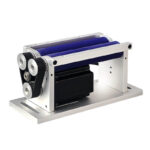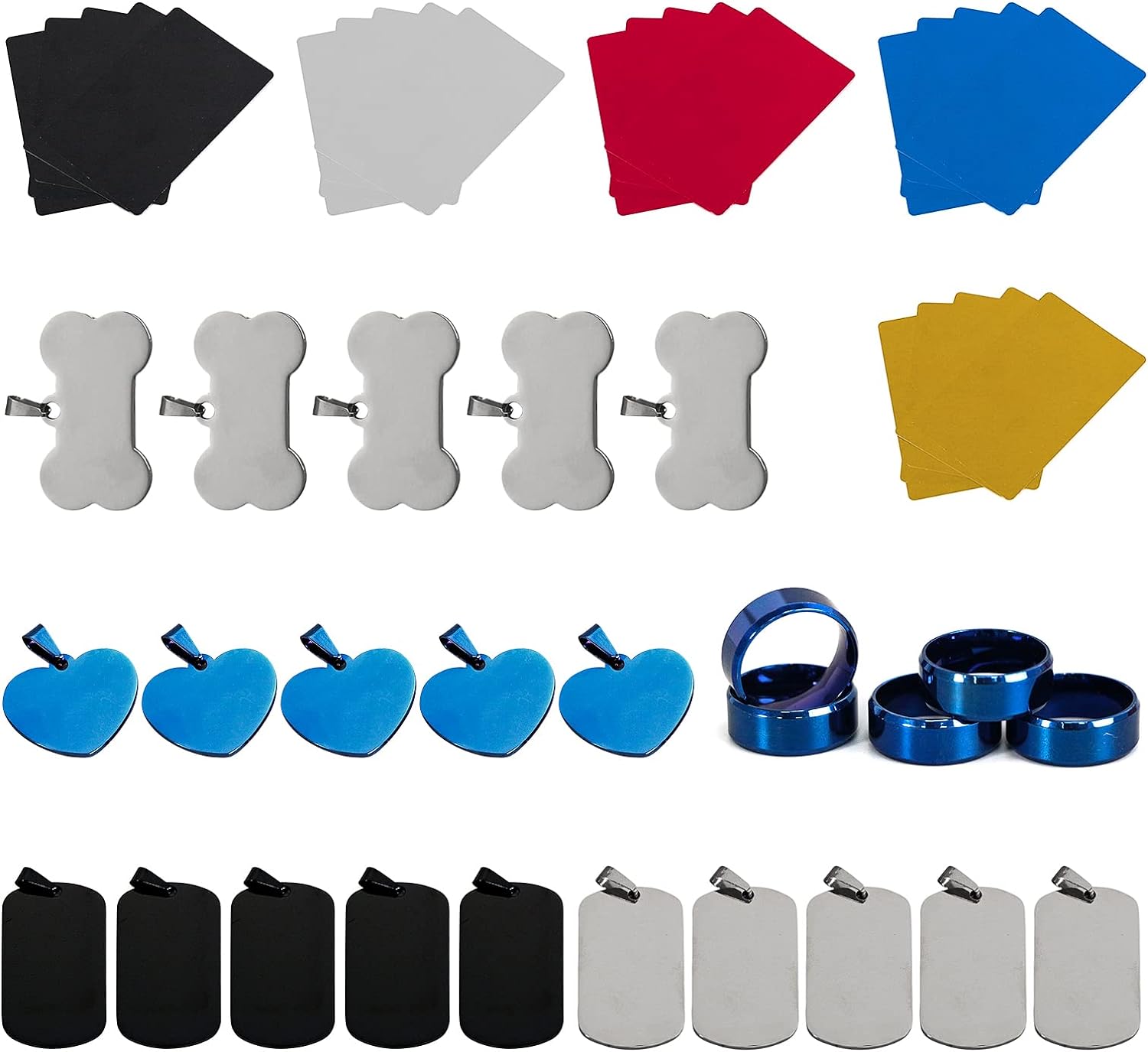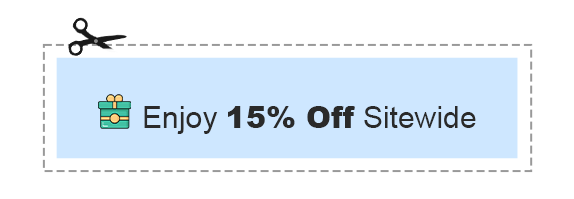작은, 가지고 다닐 수 있는, powerful 레이저 조각 기계
comMarker was kind enough to send over their b4 20W 섬유 레이저 조각사 for the individual to check out and make a video about it. If the reader isn’t familiar with what a fiber laser is, it’s essentially a type of laser that can engrave onto metals. 하지만, it’s not limited to just metals, as demonstrated in the video. The fiber laser is capable of engraving extremely fast with impressive details. The real-time engraving shown in the video isn’t sped up whatsoever, which is quite impressive for only 8 초.
Some assembly is required with this laser, but everything needed comes in the box, including a secondary lens. The choice of lens determines the size of the work area and accuracy, making it a valuable addition. 추가적으로, comMarker included a handful of test materials, ensuring the user has something to use and test out to familiarize themselves with the laser.
All parts of the laser are made out of metal, providing a sturdy and durable feel. After assembling everything, the user found the instruction manual to be pretty good, making the setup process easy to follow. 마지막으로, here it is, all set up and ready to go.
Honestly, the b4 레이저 조각사 has a pretty small footprint, especially when compared to a 50W laser, which takes up more room and requires its own cart for mobility. The b4 laser engraver comes in 50W and 60W options with the same compact form factor, providing users with extra power if needed.
Looking at the front of the machine, it features simple controls including an emergency stop button, which immediately cuts power to the machine, and the main power button. 추가적으로, there are focus controls to adjust the laser head vertically for precise focusing. Despite being powered, the movement of the laser head is slow, 완벽한 초점을 맞추는 데 도움.
The machine also includes laser guides to assist in focusing on the material being engraved. These guides converge to one point, aided by laser pointers under the laser head. The focus point can be adjusted using millimeter measurements on the side of the machine. Instructions for adjustment are provided in the manual, along with details on adjusting the focus point for different lenses.
Two buttons on the front of the laser head activate the red lights or start the laser engraving process without the need for a computer. The laser head is detachable for handheld use, facilitated by an extra-long cable and a protective cage around the lens.
컴마커 B4 – 20W/30W/50W/60W/100W 파이버 레이저 조각기&레이저 마킹 조각사 기계
B4 파이버 레이저 조각기 0.01mm 정밀도 15000mm/s 조각 속도 20W 레이저 출력 ComMarker B4 파이버 레이저 조각기 0.01mm 정밀도 15000mm/s
Applications for the Commarker B4 laser engraving device.
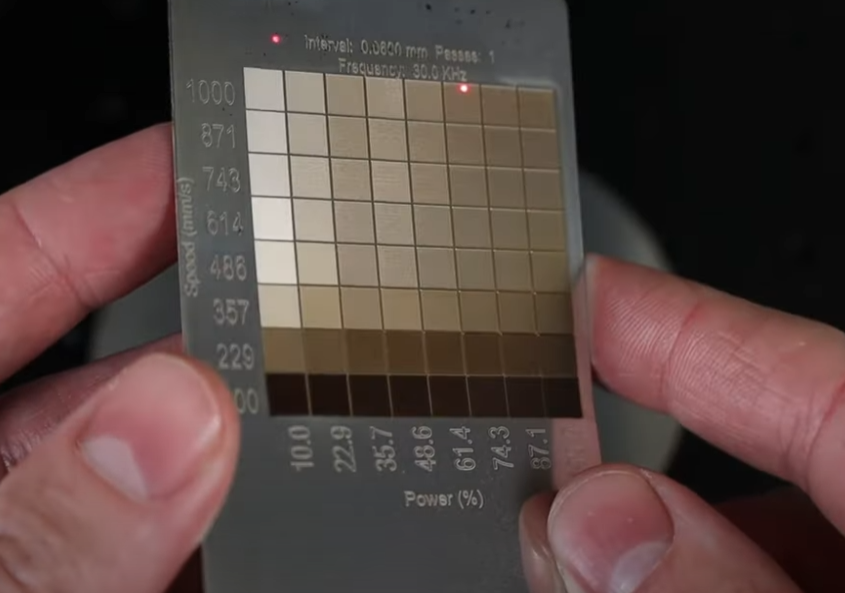
Operating the laser requires a computer with ezcad or 라이트번 소프트웨어 , the latter being a one-time fee of $150. Test materials are provided, but using additional backing materials during engraving is recommended to protect the work area.
예를 들어, a stainless steel card can be engraved using settings provided in the manual, which can change the engraving color by adjusting the frequency. Similar tests on an aluminum business card revealed the importance of using backing materials to prevent damage to the workpiece.
When using this laser, it’s important to ensure proper ventilation, particularly because it involves burning metals, which could emit harmful fumes if inhaled. The user sets up ventilation using ducting and inline fans to exhaust the fumes outside. Safety goggles are essential to protect the eyes from potential hazards, and since the laser came with a pair, the user opts to use those.
The build surface of the laser engraver features numerous threaded holes, allowing for the mounting of guides to ensure consistent positioning of parts. For batch orders, a foot pedal is provided to start the laser, allowing for hands-free operation. Despite using manual initiation for demonstration purposes in the video, the foot pedal offers convenience during bulk processing.
This type of laser enables vector line work as well as grayscale images, albeit with some trial and error to determine optimal settings for different materials. Even with imperfect tuning during engraving, satisfactory results can be achieved, although adjustments to power settings may be necessary.
각인 외에도, the laser can add or remove markings from various materials, though the removal process may not be entirely clean. 하지만, adding markings to clean surfaces, such as demonstrated on a brass part, can lend a professional touch.
The laser can be used on 3D-printed parts to add finishing details, giving them a more polished appearance. It offers an advantage over traditional methods, particularly in jewelry making or metalworking, where it can mark designs for later cutting. The rotary tool attachment allows for engraving on round objects, with options for different setups.
Despite some initial challenges in achieving desired results, the laser offers versatility in marking complex shapes and adding detailed engravings. Its deep engraving capability ensures longevity, while its gentle cleaning ability allows for rust removal without damaging tools.
Protecting the work area during operation can be as simple as laying down a piece of white paper, as the laser won’t affect it. 전반적인, the laser setup proves to be of high quality with diverse applications, promising longevity with a claimed lifespan of 1,0000 시간.
Commarker B4 low-cost laser engraving machine.
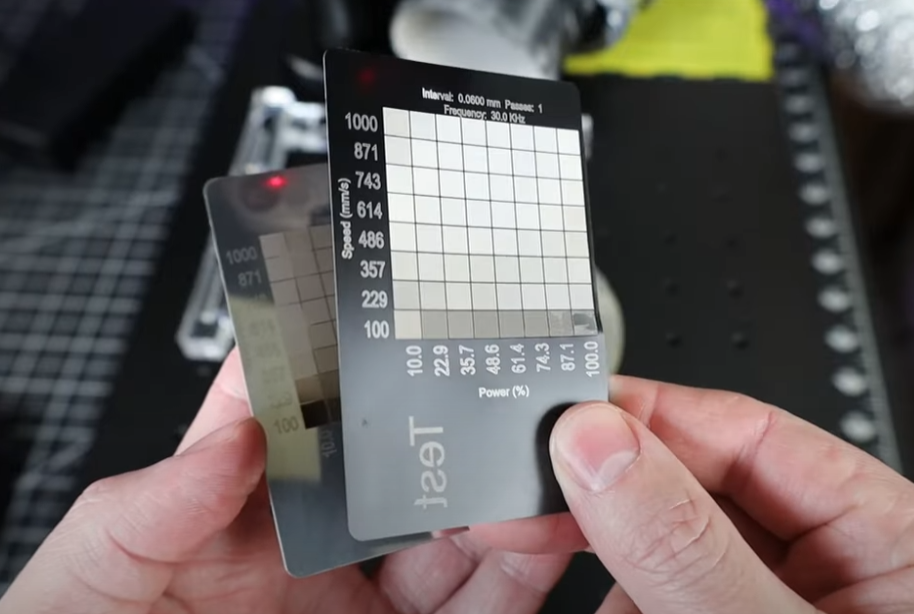
하지만, this tool comes with a significant price tag, priced at around $2,000 for the 20W laser. Despite the cost, if it’s intended for business purposes and to generate income, the price may be justified. It will be the best laser engraver for small business. In comparison, the LaserPecker 4, which is usually around the same price, only features a 2W laser. 그러므로, despite the approximately $500 가격 차이, the B4 laser’s 20W power significantly outperforms the LaserPecker, saving considerable time in the engraving process.
These insights stem from the speaker’s past experiences with various lasers, with the ComMarker B4 being deemed the best value for money currently available. 추가적으로, as of recording the video, there are Black Friday sales ongoing, allowing viewers to purchase the laser at an even lower price using the provided discount code on the website. Links to the products mentioned are provided in the video description for easy access.
Concluding the video, the speaker invites viewers to leave any questions in the comments, promising to respond promptly. They express gratitude for watching and bid farewell, signaling the end of the video.

Once again, we appreciate Randy May’s willingness to develop and share on YouTube his experience with the Commarker B4 섬유 레이저 조각 기계. I’m hoping for another chance to work with Randy May in the future.
To find out more about Randy May’s videos, visit this link: https://www.youtube.com/watch?v=Z9ihqCOwCUI