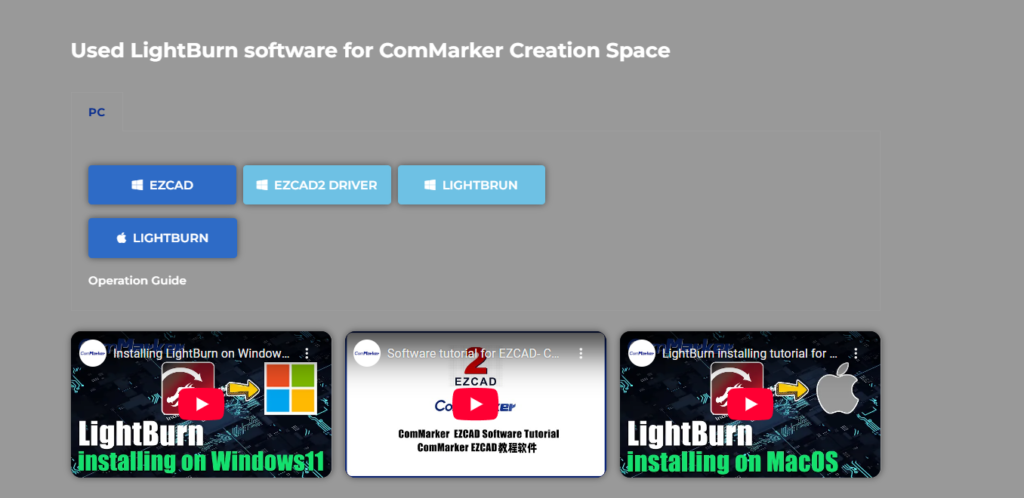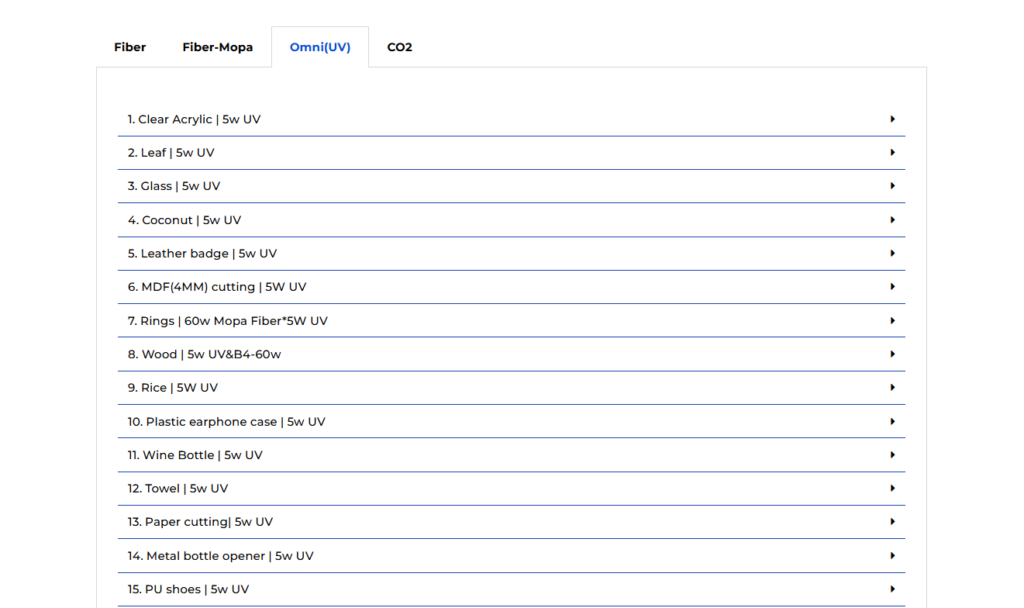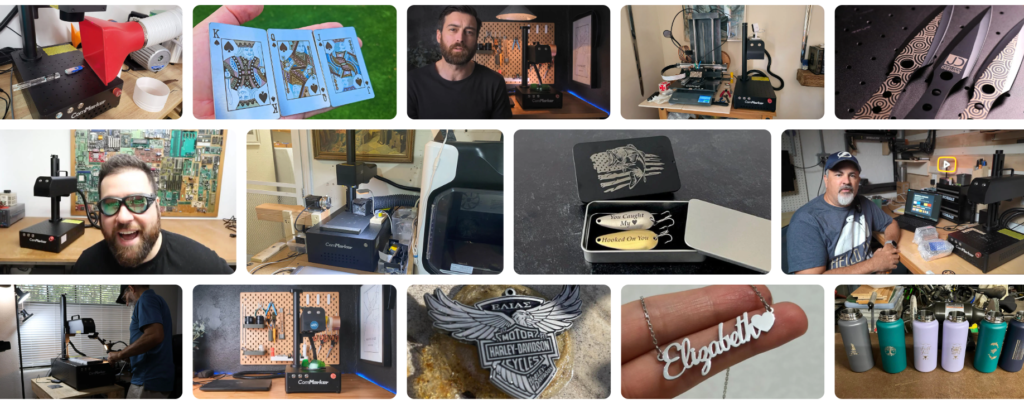如果您最近拿起 ComMarker 激光雕刻机 而且不太确定如何开始, 你并不孤单. 许多新用户,尤其是业余爱好者和小型企业主 - 不确定如何从拆箱到雕刻第一个美丽的作品.
这就是为什么我们在秘密派汇集这个深入的原因, 易于遵循的指南. 无论您是否使用木材, 丙烯酸纤维, 皮革, 金属, 甚至抛光的石头, 本分步教程将引导您完成像专业人士一样使用commarker所需的知识.
🔧 部分 1: 开始使用Commarker Omni 1
开始雕刻之前, 让我们遍历安装和软件安装.
✅ 1.1 初始设置
这是让您的雕刻师和软件准备就绪的方法:
- Visit the Official ComMarker Website
Go to https://www.commarker.com and create your free account.
Verify your email and login. - Download Software
Head over to the “Download Center” section on the website.
Download with 光烧 软件. - 安装软件 & Reboot
Run the installer. After installation, restart your PC to ensure the driver is fully recognized. - 连接机器
Use the USB cable to connect your ComMarker Omni 1 to your computer. Make sure the laser engraver is powered on.
Once everything’s connected, open LightBurn—you’re ready to start designing.
🖼️ 1.2 Importing Your Design
LightBurn makes it easy to bring your design to life. 方法如下:
- Open 光烧, then click on File → Import.
- Choose a supported file format such as 静止无功发生器, DXF, 巴布亚新几内亚, 或者 骨形态发生蛋白.
- Drag your artwork onto the design canvas.
- 调整大小, reposition, or rotate the design as needed to fit your target material.
提示: 为了获得最佳效果, 使用高分辨率或基于矢量的设计在雕刻过程中维护清晰的细节.
⚙️ 1.3 材料 & 激光设置
现在您的设计已加载, 是时候微调激光设置了:
- 在Lightburn的右侧, 找到 处理参数 控制板.
- 选择您的材料类型 (例如, 木头, 丙烯酸纤维, 皮革, ETC。).
- 调整类似的设置:
- 功率输出 (%): 控制雕刻深度
- 速度 (毫米/秒): 影响细节和燃烧率
- 频率 (千赫): 用于金属和石材雕刻的更多
- 点击 “焦点校准” 为了自动焦点激光器,或者手动调整Z轴以使焦点焦点.
需要在正确的设置中拨号? Commarker的网站具有可下载的材料预设模板,可帮助您入门.
▶q 1.4 试运行 & 雕刻
在您点击之前,“经营干燥测试总是很聪明:
- 点击 “预览路径” 查看激光如何在您的材料上移动.
- 点击 “干跑” (没有激光火) 为了确保激光头可以清除材料而不会发生冲突.
- 准备就绪时, 点击 “开始雕刻” 让Omni 1做魔术.
- 完成后, 关闭激光器并安全断开USB电缆.
恭喜 - 您刚刚完成了您在Commarker Omni 1的第一份雕刻工作!
🪵 部分 2: 刻在金属上 & 石头
当您准备超越木材或丙烯酸, 泰坦 1 可以更深入地解决, 更耐用的材料,例如 金属 和 石头. 这是如何充满信心地处理高级项目的方法.
🧩 2.1 选择合适的材料 & 配件
- 金属用:
使用 特殊涂层金属板 或施加激光标记喷雾剂 (像Cermark或光彩). 这增强了对比度和雕刻深度. - 对于石头:
选择 抛光花岗岩或大理石 干净, 干燥表面. 避免破裂或不均匀的纹理以获得最佳效果.
⚙️ 2.2 微调深度设置 & 明晰
对于更深或更耐用的材料, 您的激光需要额外的精度和力量:
🔩金属雕刻设置
- 力量: 80–100%
- 速度: 200–300 mm/s
- 频率: 25–35 kHz
- 通行证: 1–2取决于所需的对比
🪨石材雕刻设置
- 力量: 90–100%
- 速度: 100–150 mm/s
- 频率: 20–30 kHz
- 通行证: 3–5, 每次通过的雕刻仅为0.1-0.2毫米,以获得最佳质地和完成
💡提示: 用金属和石头, 少更多. 比单个深度切割更好, 会破裂或扭曲您的材料.

🔄 2.3 重复扫描 & 护理
第一次雕刻之后:
- 检查作品 为了深度和清晰度.
- 如果需要的话, 调整功率或速度并运行第二或第三次通过.
最后传球之后:
- 金属: 用异丙醇擦拭. 您也可以申请 抗粘附喷雾 或密封剂以保留饰面.
- 石头: 使用软脑刷清洁灰尘. 申请 石抛光 带出天然光泽并保护表面.
💬最终想法
与正确的设置和一些练习, 这 ComMarker 激光雕刻机 几乎可以处理您投掷的任何材料 - 从木材和丙烯酸到深金属标记和石头蚀刻.
如果您曾经卡住或不确定, 不要犹豫伸出手. 这 康马克 支持团队准备帮助一对一帮助, 项目提示, 和技术支持. 无论您是发起方面的喧嚣, 做礼物, 或将激光技术带到教室 - 这是您的机器.
🔧准备潜水? 今天就开始使用Commarker的创意旅程!
需要帮助? 联系 康马克 支持团队 逐步协助, 故障排除, 或项目咨询.