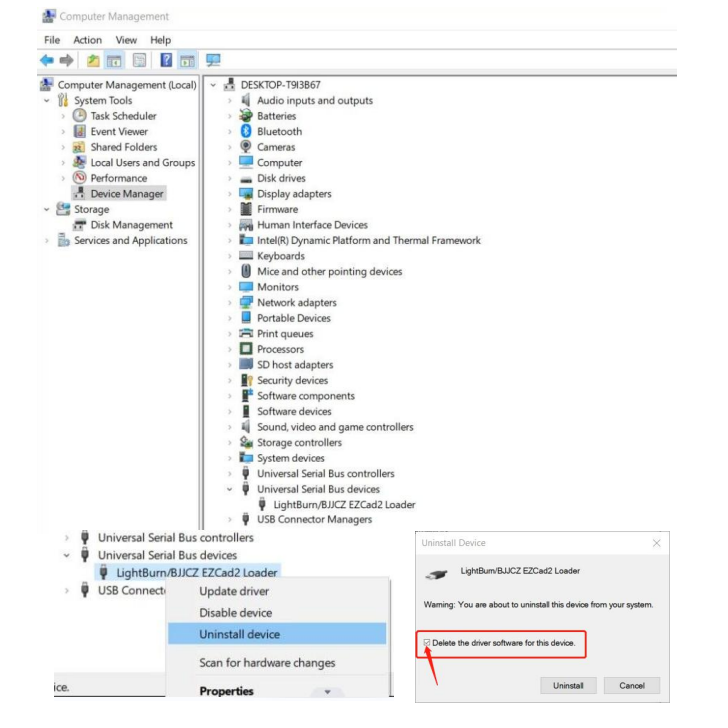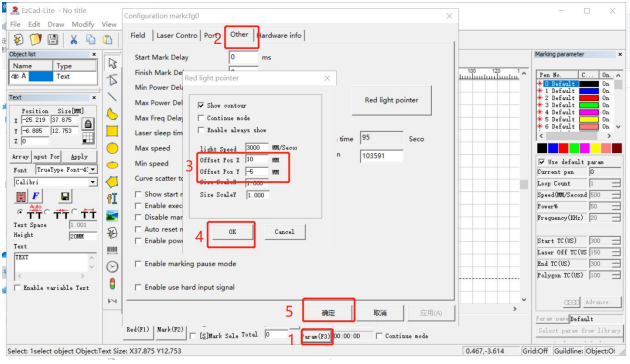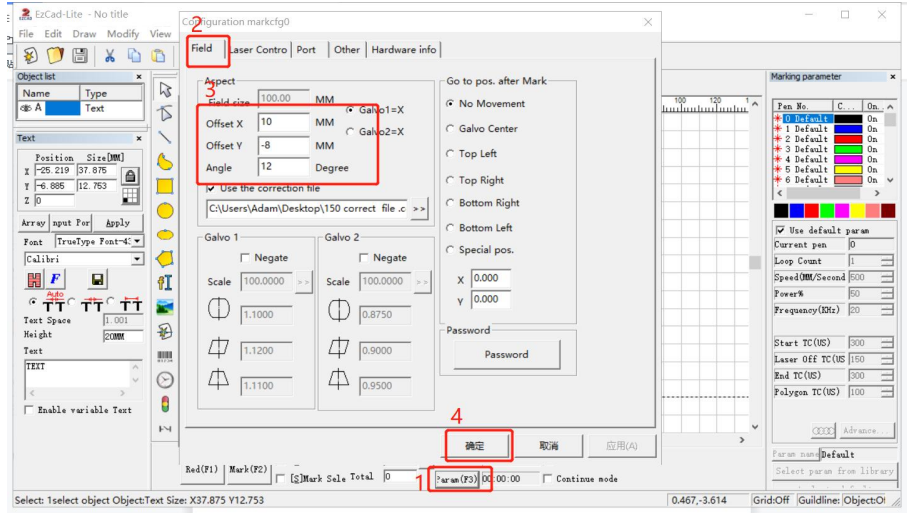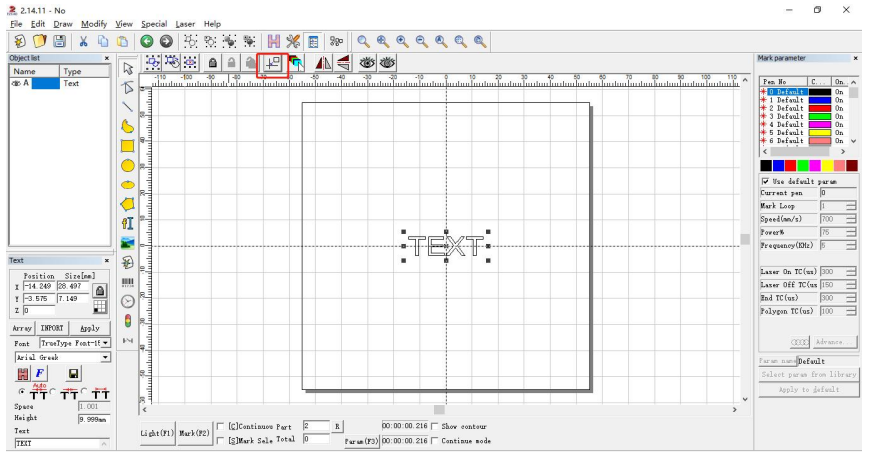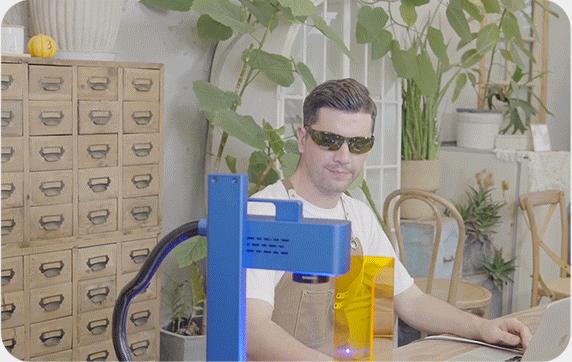与你的有麻烦 ComMarker Q1 激光雕刻机? 本综合指南涵盖常见问题和解决方案, 从驱动程序安装问题到 LightBurn 软件设置.
目录
Q1: 驱动安装失败
- 使用许可的 Windows 操作系统: 确保您使用的是经过许可的 Windows 操作系统. 如果问题仍然存在,请尝试在另一台计算机上安装驱动程序.
- 检查数据线: 如果可能的话,将数据线更换为防磁数据线.
- 端口和连接问题: 台式机机箱上的前置 USB 端口很容易损坏. 使用后端口或其他计算机.
- 机器和电缆状态: 确保机器已通电, 紧急按钮未被按下, 并且数据线已连接.
- 联系支持人员: 通过电子邮件联系我们的售后支持团队以获得进一步帮助.
Q2: 设备管理器中的驱动程序不正确
- 如果另一个司机, 例如 LightBurn 驱动程序, 已安装. 卸载不正确的驱动程序并删除所有相关文件.
第三季度: USB 闪存驱动器问题
- 下载驱动程序和软件: 访问ComMarker官网下载最新 Q1驱动程序和软件.
- 联系支持人员: 如果问题仍然存在, 通过电子邮件联系我们的售后团队.
第四季度: 红灯预览但无标记
- 调整焦距: 参考步骤 4 调试方法操作说明.
- 联系支持人员: 如需更多帮助, 通过电子邮件联系我们的售后团队.
Q5: 软件处于演示模式或缺少加密狗
- 确保机器已开机并已连接至计算机.
Q6: 预览和雕刻区域不一致
- 导入校准文件: 使用 USB 驱动器上提供的校准文件. 遵循步骤 3 操作说明的.
- 调整红灯设置: 在 “范围 (F3),” 调整 “偏移 X” 和 “偏移 Y” 基于测量偏差.
- 进一步的帮助: 如有需要请联系售后支持.
Q7: 更改物理标记区域
- 使用 “场地” 设置下 “范围 (F3)” 调整 “偏移 X,” “偏移 Y,” 或者 “角度” 根据需要.
Q8: 画布板不显示导入的内容
- 单击 “实践中心” 将内容居中的按钮.
Q9: 激光性能恶化
- 洁净场镜头: 使用干净的布擦拭镜头, 因为污染会削弱激光.
- 更换镜头: 如果污染严重, 可能需要新镜头.
Q10: 适用于 ComMarker Q1 的 LightBurn 软件版本
- 对于龙门式系统用户, 购买 “将振镜设备添加到现有许可证密钥。” 否则, 选择 “光烧 – 振镜许可证密钥。”