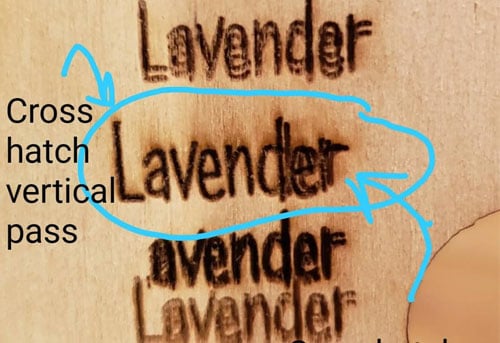了解激光雕刻模糊的问题
激光雕刻 是一个精确而复杂的过程,允许专业人员雕刻详细的设计, 标志, 和图案到各种材料中. 然而, 即使使用最新的设备和设置, 一个常见问题 激光雕刻机 脸部模糊或雕刻不清晰. 无论您是否从事金属工作, 塑料, 木头, 甚至玻璃, 模糊的雕刻会降低您的工作质量并导致时间和材料的浪费.
在这篇综合文章中, 我们将探讨激光雕刻可能显得模糊的原因, 找出常见原因, 并提供详细的解决方案来解决问题. 我们还将讨论如何微调您的设置, 维护您的设备, 并解决常见问题,确保每一次雕刻都清晰, 清除, 和高品质.
激光雕刻模糊的原因是什么?
模糊的激光雕刻通常是由激光机本身的问题造成的, 设置不当, 或被雕刻的材料. 让我们深入探讨一些最常见的原因 激光雕刻模糊.
1. 焦点不正确
激光雕刻模糊的最常见原因之一是聚焦不正确. 当激光束没有正确聚焦在材料表面时, 雕刻变得不均匀, 模糊的, 或不清楚.
- 解释: 激光束有一个最集中的焦点, 该点应与材料表面完美对齐. 如果焦点太高或太低, 雕刻不会那么锋利, 并且线条可能会显得模糊.
- 解决方案: 确保您的激光头与材料表面正确对齐. 使用机器的自动对焦功能或手动将焦点调整到正确的高度, 取决于您使用的材料. 如果您的机器没有自动对焦功能, 检查制造商指南以获得正确的焦距.
2. 低分辨率或 DPI 设置
导致雕刻模糊的另一个因素是分辨率低或每英寸点数低 (深度PI) 设置. DPI 是指激光雕刻机每英寸材料产生的点数. 低 DPI 意味着更少的细节以及更多像素化或模糊的外观.
- 解释: DPI 越高, 雕刻越精细. 低 DPI 对于简单的设计可能就足够了,但可能会导致更详细的工作变得模糊, 例如徽标或复杂的图案.
- 解决方案: 增加雕刻软件中的 DPI 设置. 对于高度详细的工作, 的 DPI 300 到 600 通常是理想的. 然而, 请注意,增加 DPI 会减慢雕刻过程, 因此根据需要平衡速度和质量.
3. 速度和功率设置不正确
激光雕刻机通过控制速度和功率来工作. 如果速度太快或功率太低, 雕刻可能微弱或模糊. 反过来, 功率太大和速度太慢可能会导致材料不必要的熔化或燃烧.
- 解释: 速度控制激光穿过材料的速度, 而功率影响激光束的强度. 如果两者没有适当平衡, 激光可能无法产生预期的结果, 导致不明确, 模糊的雕刻.
- 解决方案: 根据您使用的材料调整速度和功率设置. 对于细节, 您可能需要放慢速度并降低功率以避免过热或燃烧. 首先测试您对废料的设置,以找到理想的平衡.
4. 电力分配不一致
如果您的激光雕刻机的功率分布不均匀, 它可能会导致雕刻模糊. 这可能是由于激光管的磨损而发生的, 镜头上的污染, 或者激光器的电源问题.
- 解释: 功率分布不均匀意味着雕刻的某些区域将接收到比所需更多或更少的激光功率, 导致标记显得模糊或褪色.
- 解决方案: 定期维护您的机器,确保激光管状况良好,电源正常工作. 定期清洁镜头和镜子, 因为污垢或污染物会降低激光的效率. 如果您的电源设置看起来不一致, 可能是时候更换激光管或检查电源了.
5. 重大问题
有时, 您雕刻的材料可能是模糊的根源. 表面不平整或反射特性的材料会导致激光束散射, 导致雕刻不清晰.
- 解释: 某些金属等材料, 塑料, 玻璃可能会散射激光, 这可能会导致雕刻变形. 此外, 表面非常光滑或反光的材料可能会导致聚焦问题.
- 解决方案: 为您的激光雕刻机选择合适的材料,并确保材料表面清洁且无污染物. 用于反光材料, 使用特殊涂层或调整激光设置以获得最佳效果. 此外, 考虑使用空气辅助或适当的透镜来帮助光束更准确地聚焦在材料上.
6. 机器校准不良
如果您的激光雕刻机未正确校准, 激光器可能无法以其最佳设置运行, 导致雕刻模糊.
- 解释: 校准可确保激光与材料正确对准,并且焦点, 力量, 并且速度设置准确. 没有适当的校准, 您的雕刻师可能很难创建精确的标记.
- 解决方案: 对您的机器进行定期校准和维护. 查看用户手册,了解如何校准激光器的说明. 有些机器提供自动校准功能, 而其他则需要手动调整.
7. 材料厚度不当
被雕刻材料的厚度也会影响雕刻的清晰度. 较厚的材料可能需要更大的功率和更慢的速度, 而更薄的材料可能需要更快的速度和更低的功率.
- 解释: 对于厚材料, 激光可能无法均匀穿透, 导致雕刻模糊或不一致. 另一方面, 薄材料可能太脆弱而无法处理高功率设置, 造成扭曲.
- 解决方案: 根据材料厚度调整功率和速度设置. 针对厚材料和薄材料使用适当的焦距, 并在雕刻最终项目之前始终在废料上测试您的设置.
如何修复和防止激光雕刻模糊
修复和防止激光雕刻模糊, 您必须考虑以下步骤:
步 1: 微调焦点设置
针对您正在加工的材料正确聚焦激光束. 这是实现清晰目标的最关键因素之一, 锋利的雕刻.
步 2: 调整分辨率和 DPI 设置
将分辨率和 DPI 设置为更高的值以进行详细设计. 目标 DPI 范围为 300 到 600 用于精密工作.
步 3: 优化速度和功率
调整速度和功率设置以匹配材料和设计. 从较低的功率和较慢的速度开始以获得精细的细节, 然后根据需要逐渐调整.
步 4: 清洁和维护激光机
定期清洁镜片, 镜子, 以及机器的其他部件. 检查激光管的状况,必要时更换,以避免功率输出不一致.
步 5: 材料测试和实验
在开始最终材料之前, 测试废料上的设置. 这有助于确保设置最适合材料, 防止结果模糊.
步 6: 正确校准
确保您的激光雕刻机已正确校准. 校准可确保激光器的准确性和正确对准, 防止由于未对准而导致结果模糊.
步 7: 使用正确的材料
选择与您的激光雕刻机兼容的材料,并避免使用具有高反射率或不平坦表面的材料. 对于具有挑战性的材料, 考虑使用专门的涂层来帮助雕刻过程.

激光雕刻中应避免的常见错误
当您努力避免雕刻模糊时, 以下是一些需要注意的常见错误:
- 焦点设置不正确: 激光聚焦错误会导致雕刻模糊.
- DPI 太低: 低分辨率适合较大的设计,但可能会使复杂的细节显得像素化或模糊.
- 在详细设计中使用高速: 速度快更适合较大的雕刻, 没有复杂的细节.
- 电源设置不一致: 在整个雕刻过程中改变功率设置可能会导致结果不均匀.
- 跳过材料测试: 在雕刻最终作品之前测试您在废料上的设置至关重要.

模糊的激光雕刻可能会令人沮丧, 但只要有正确的知识和对细节的关注, 他们是可以避免的. 通过了解模糊的原因——包括焦点问题, 不正确的设置, 物质问题, 和机器校准 - 您可以确保您创建的每个雕刻都清晰, 精确的, 和专业.
记住, 激光雕刻是一个技术含量很高的过程,需要不断的实践和微调. 遵循本文中概述的最佳实践, 您可以消除模糊现象,并将雕刻工作的精度和清晰度提升到新的水平. 无论您是雕刻金属, 塑料, 木头, 或其他材料, 正确设置将帮助您创造完美的作品, 您的客户会喜欢的高品质雕刻.