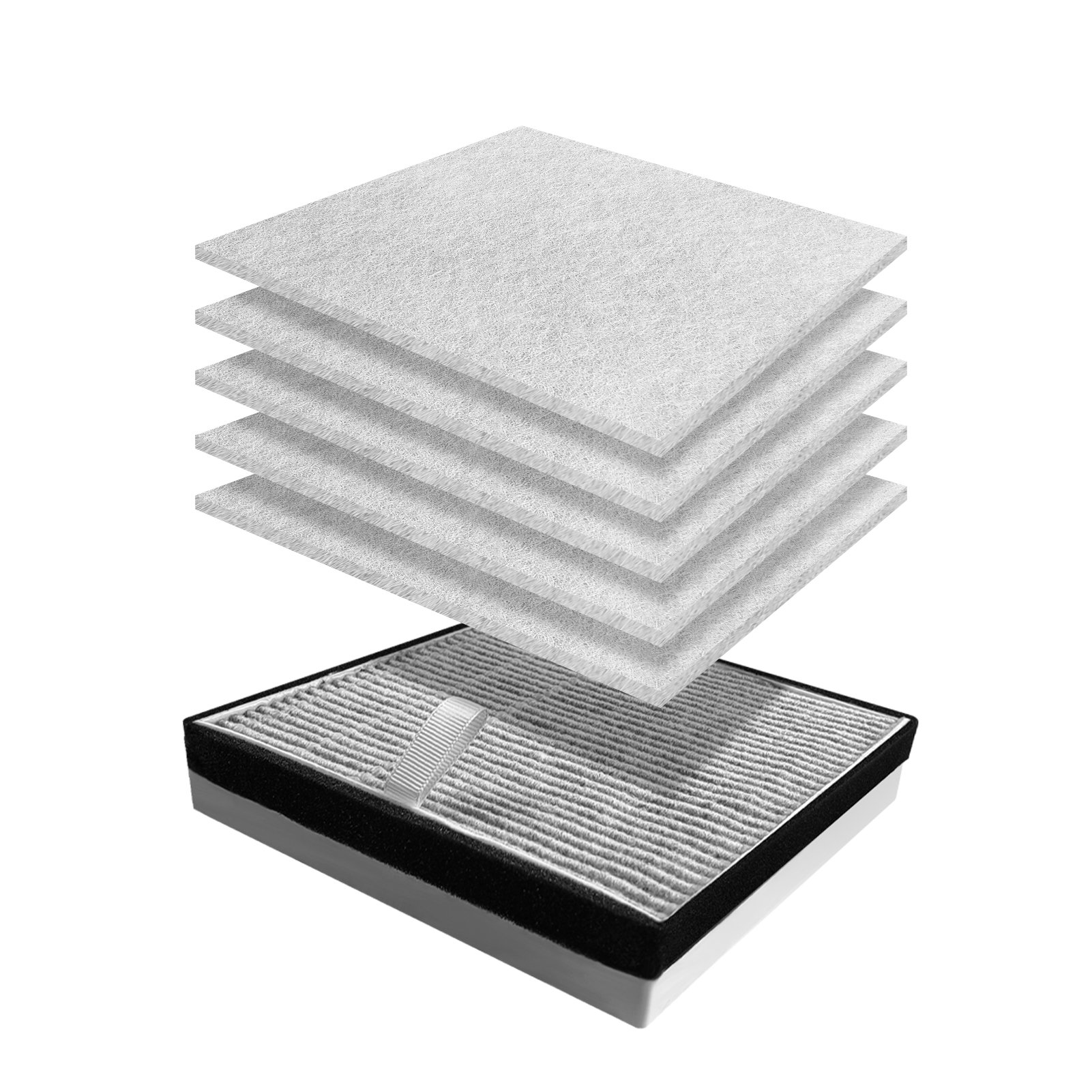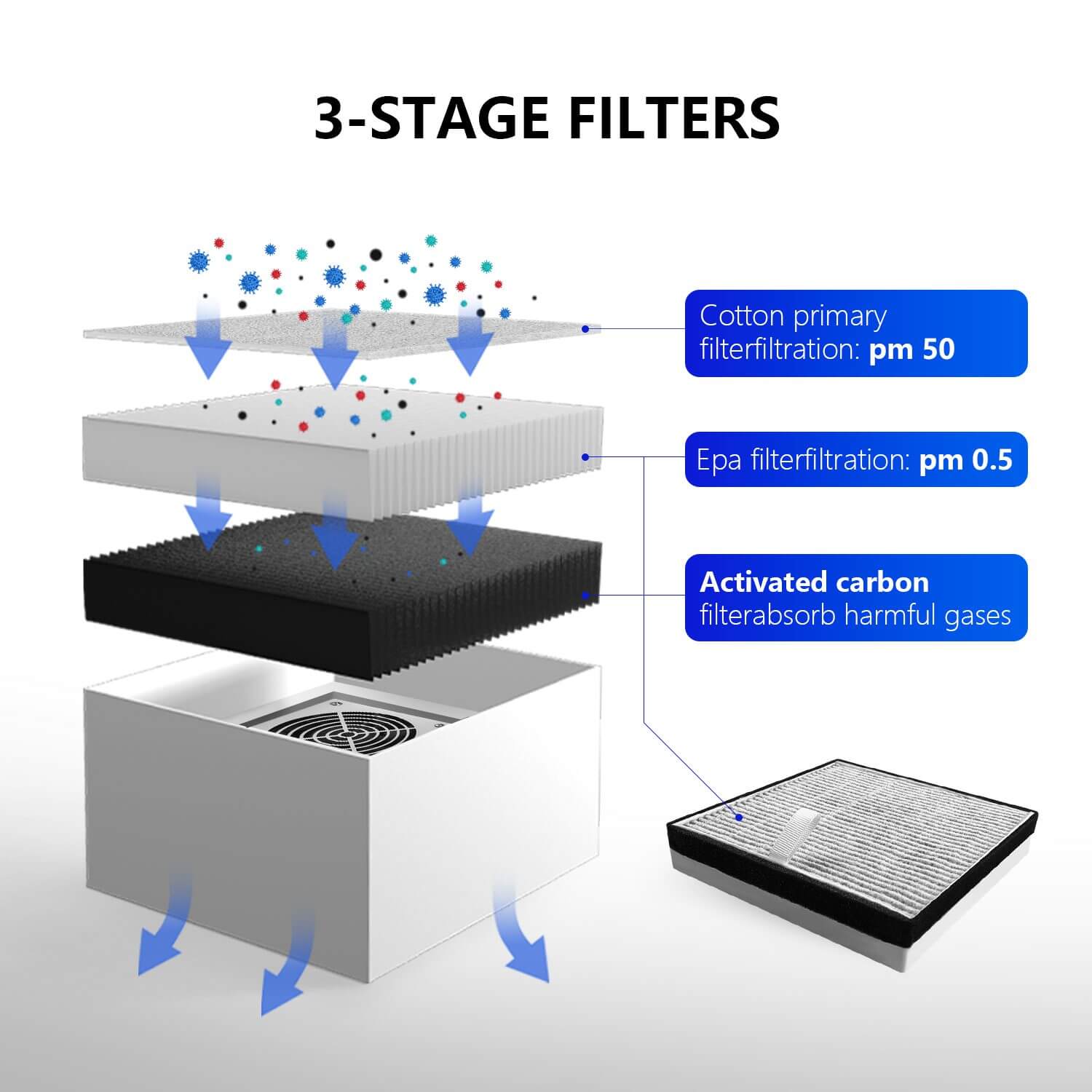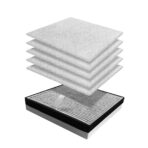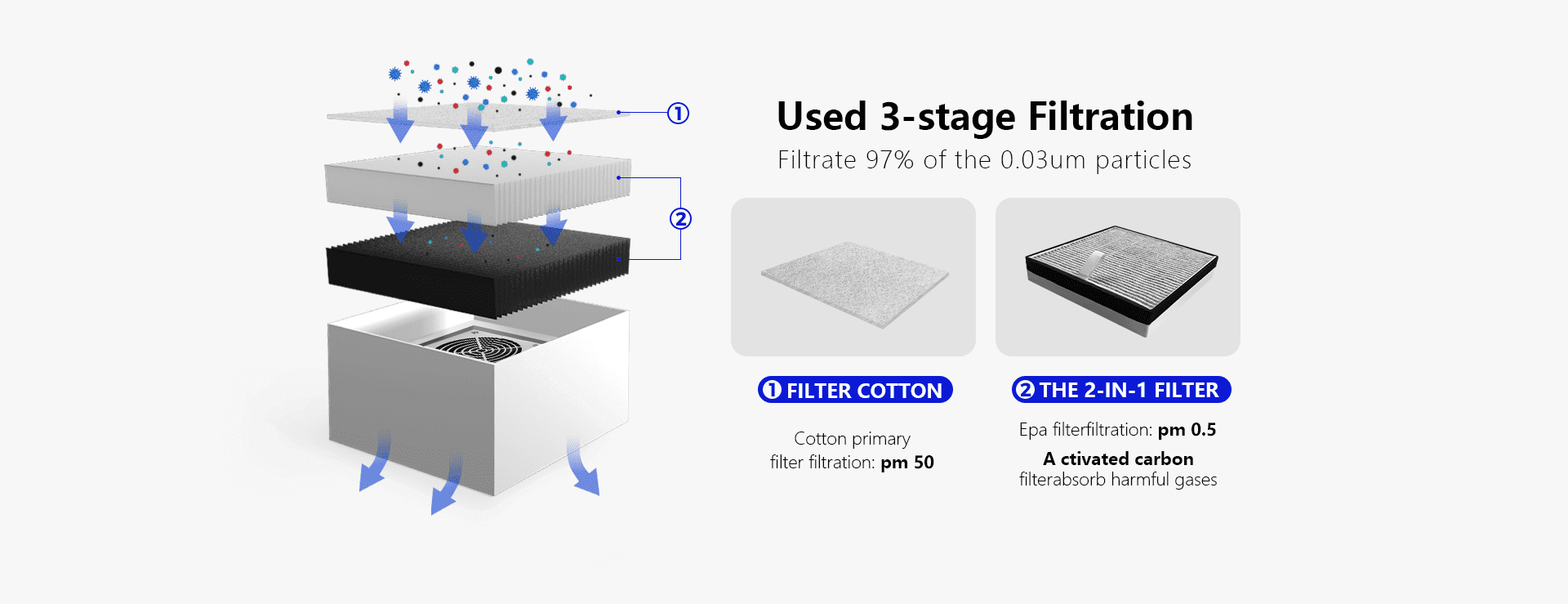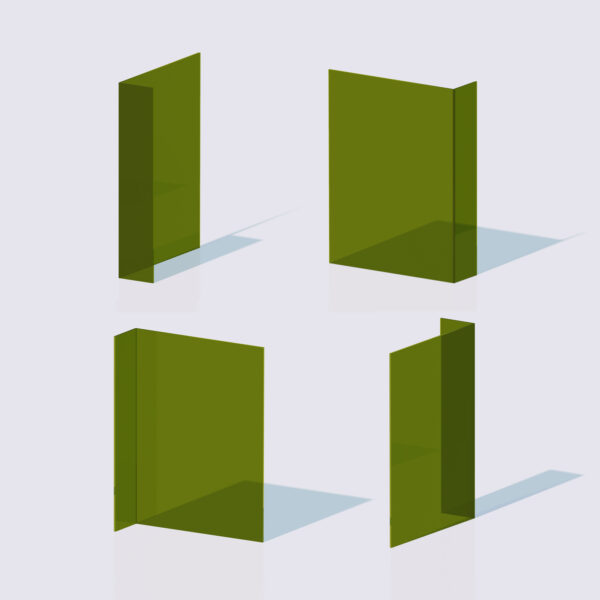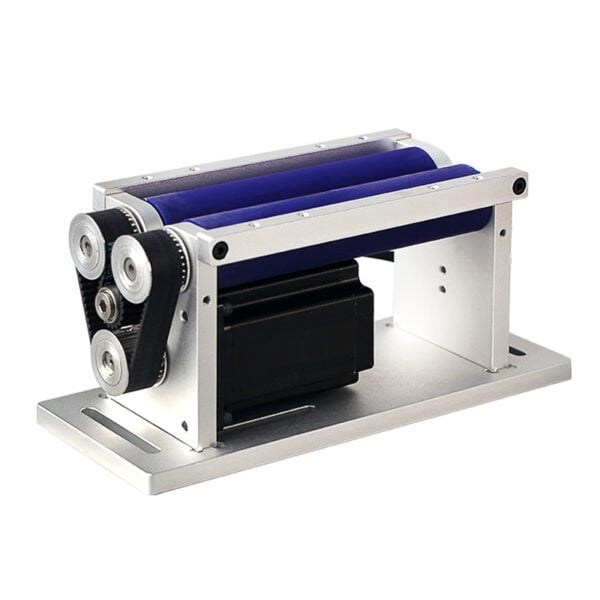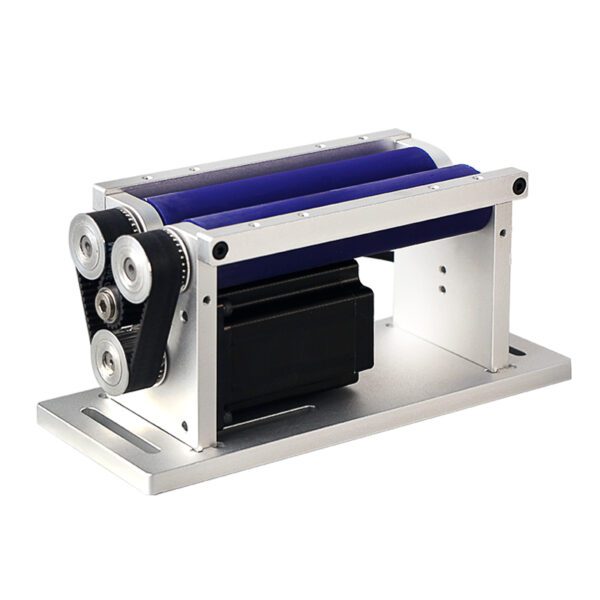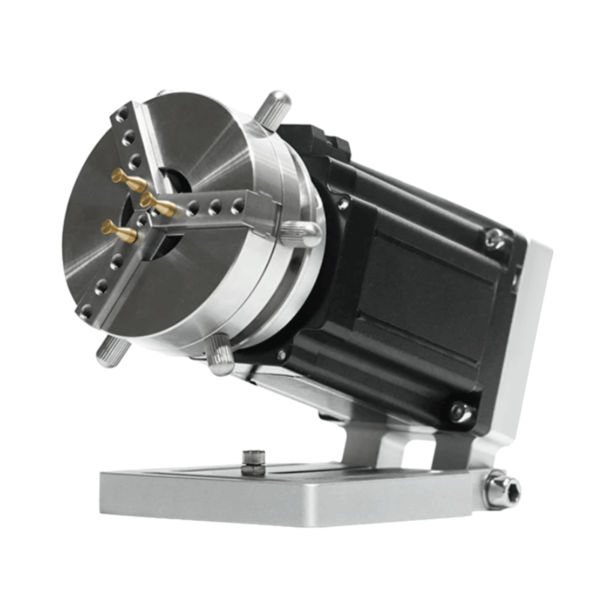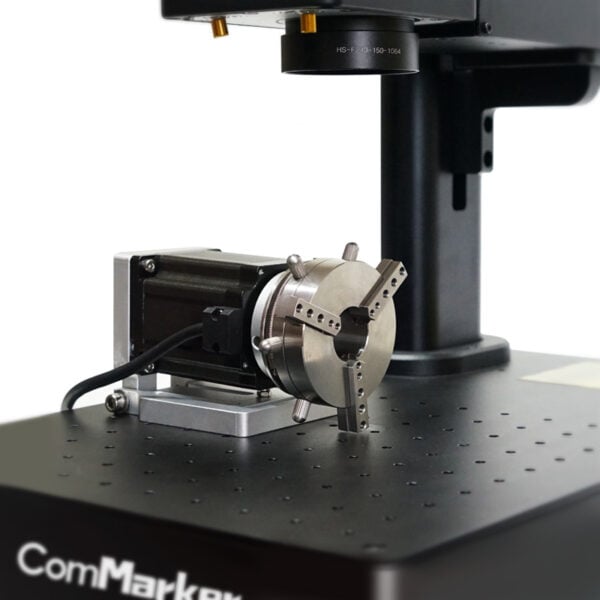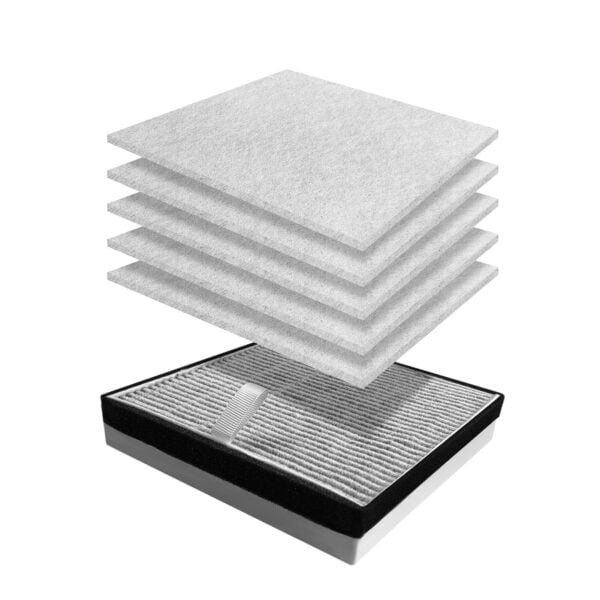ComMarker Filter Replacement of 30W Fume Extractor
$59 $44 Save:$15
🌿ComMarker Exclusive Sale: Enjoy unbeatable saving on reliable laser solutions.
Safe & secure
checkout

Free shipping
-
 Free Shipping Worldwide
Free Shipping Worldwide
-
 Laser Machine:2- Year Warranty
Laser Machine:2- Year Warranty
-
 Support Financing (Klarna)
Support Financing (Klarna)
| Power & Accessories |
Filter replacement pack(No machine), Pre-filters 10pcs/pack |
|---|
Let customers speak for us
from 919 reviewsWe received our safety enclosure, but the top was damaged during shipping. I contacted their support, and it was handled immediately. We received a new top replacement piece and it's all working great.

Metal Card Holder/ Wallet with RFID Blocking Tech (1pcs)

Originally, I had a 20W diode laser.
Then I decided to purchase a ComMarker MOPA 60W.
Encouraged by the easy purchase process and the usability of the IR engraver, I also bought a 5W Omni1. I haven’t tested all of its features yet, but everything I have tried so far has worked flawlessly. I can recommend these models to any DIY enthusiast.

Working well .I am satisfire.Thank you!

Recu dans un delais raisonable, le produit est comme prévu et de bonne qualité

Adding the multi-function rotary was easy and opened up a whole new array of project capabilities for me.

Work 2 weeks, all 5he best! Very happy for buy it!

Does it all with precision

Stainless Steel Envelope Chain(6pcs) for Fiber Laser Engraver

I started laser engraving back in 2021, and the progress in just a few years has been incredible. Prices have dropped, and high-end laser technology that used to be out of reach for small businesses and hobbyists is now more accessible than ever. When I first got started, you needed multiple lasers to cover different materials. But in 2025, with just one or two machines, you can handle almost anything you want to engrave. The OMNI1 UV laser is a game-changer. It covers such a wide range of materials that for many people, it could be the only laser they ever need. One of my dream capabilities was glass engraving — and this UV laser not only handles glass beautifully but also delivers stunning high-definition images that truly blew me away.

Everything is ok from order to delivery. 100% service support from ComMarker

I mainly use the Fiber Laser to create PCBs (printed circuit boards) and it works extremely quickly and well!

The item performs as designed I wish it was slightly bigger hard to get a 6" x 6" in the clamp. but overall very good product.

Swapped out the board in and out in under 30 minutes and the laser is working again, amazing customer service and I will be posting a video online of the swap.

Does what it says it does. Easy setup. Lees than an hour and it was up and running.

Unfortunately, I purchased the wrong size and do not know how to exchange.