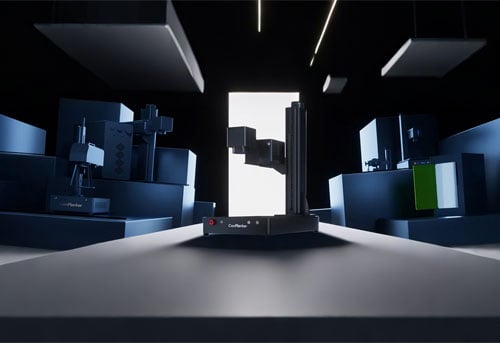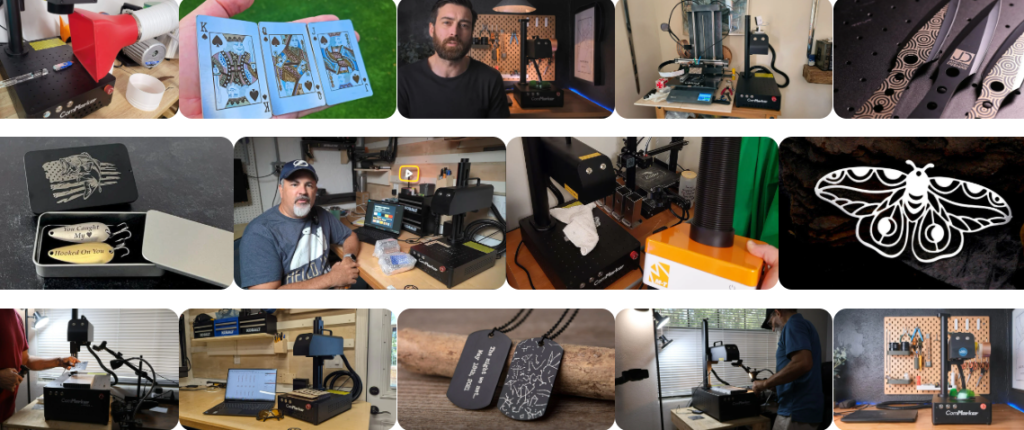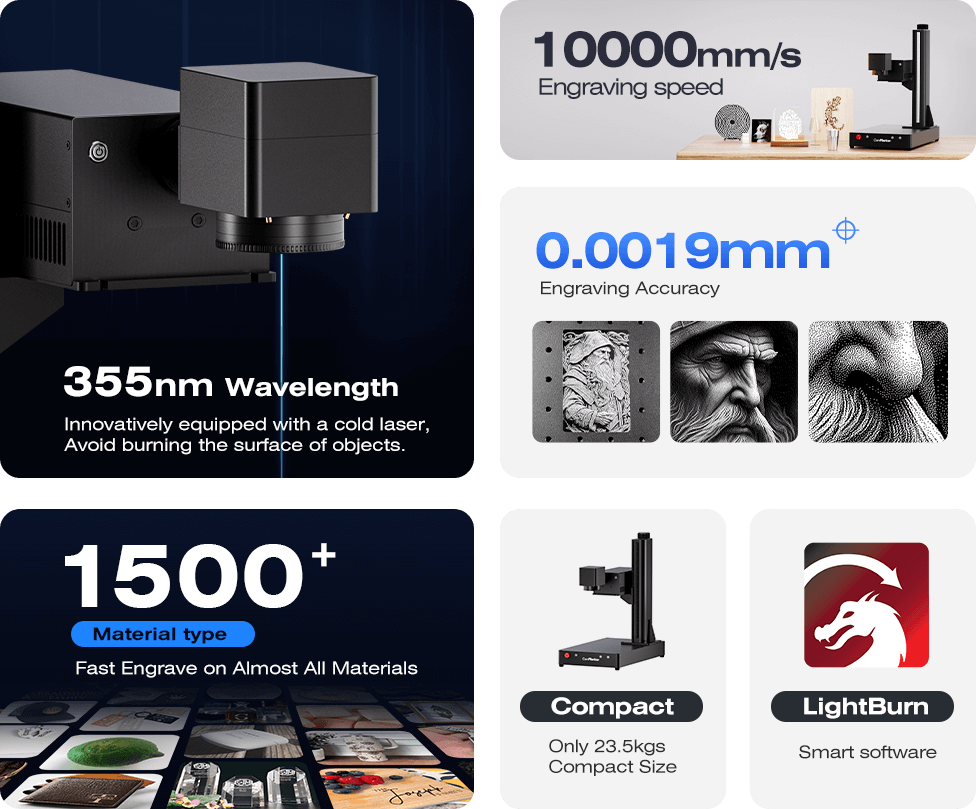When it comes to high-precision engraving and cutting, choosing the best laser engraver can make all the difference in your work’s quality and efficiency. Whether you’re in the industrial sector, running a small business, or simply pursuing your creative passion, selecting the right machine is crucial. In this article, we’ll dive into the best laser engravers of 2025, helping you find the perfect one to suit your needs. From fiber lasers to CO2 machines, we’ll explore the top models for different applications, materials, and budgets.
1. What Makes the Best Laser Engraver?
Before diving into the top picks for 2025, it’s important to understand what makes a laser engraver the “best.” While there are numerous factors to consider, here are the key elements that define a high-quality laser engraver:
- Power: The wattage of the laser determines how deeply and quickly it can engrave or cut materials. Higher power is typically necessary for cutting thicker materials, but for engraving, precision is often more important than power.
- Precision: For detailed designs, such as jewelry engraving or micro-marking, precision is critical. The best laser engraver offers exceptional resolution and fine details.
- Material Compatibility: Whether you’re working with metal, wood, acrylic, glass, or leather, the best laser engraver should be versatile enough to handle a wide range of materials.
- Speed: The engraving speed directly impacts production efficiency, especially for bulk or commercial work.
- Software Compatibility: User-friendly software allows you to design and control your engraving projects with ease.
2. Best Laser Engravers of 2025: Top Picks for Different Applications
2.1 ComMarker Omni 1 UV Laser Engraver
The ComMarker Omni 1 is one of the best laser engravers for fine engraving on a variety of materials, including wood, acrylic, glass, leather, and metals. It is a UV laser engraver, making it especially suitable for heat-sensitive materials.
Key Features:
- Power: 5W UV Laser (ideal for intricate and detailed designs)
- Precision: Offers ultra-fine detail with a laser spot size of 0.01mm
- Material Compatibility: Excellent for engraving wood, leather, glass, and metals like stainless steel and aluminum
- Software Compatibility: Works seamlessly with EZCAD and LightBurn software
- Cooling System: Built-in fan cooling to prevent overheating during long engraving sessions
- Portability: Compact and lightweight, perfect for small workshops or mobile businesses
Why It’s the Best for You:
The Omni 1 is ideal for businesses or hobbyists that focus on fine, detailed work and need a compact, affordable solution. It’s especially great for creating personalized gifts, jewelry, and delicate artwork.
2.2 ComMarker B6 MOPA Fiber Laser
The ComMarker B6 MOPA fiber laser is one of the best laser engravers for working with metals. Whether you’re marking or engraving stainless steel, aluminum, or brass, this laser excels at providing high-quality results on tough surfaces.
Key Features:
- Power: Available in 20W, 30W, and 50W options for flexible power settings
- Precision: 0.01mm engraving accuracy, ideal for high-detail designs
- Material Compatibility: Best for metals like stainless steel, aluminum, copper, and even some plastics
- Speed: High engraving speed (up to 15,000mm/s) for quick project turnaround
- Cooling System: Water-cooled system for long-term durability and stable performance
- Software Compatibility: Works with both EZCAD and LightBurn for easy design and control
Why It’s the Best for You:
If you’re working with industrial-grade materials like metals and need fast, precise engraving or marking, the B6 MOPA is an excellent choice. It’s a high-performance machine that provides high-quality results at an affordable price, perfect for small to medium-sized businesses.
2.3 Epilog Fusion Pro 48 CO2 Laser Engraver
The Epilog Fusion Pro 48 is a high-end CO2 laser engraver that’s widely used for cutting and engraving a wide range of materials, including wood, acrylic, metal, and even glass. It’s one of the best laser engravers for professionals looking for versatility and speed.
Key Features:
- Power: Available in 30W, 50W, and 80W options
- Material Compatibility: Works well with wood, acrylic, metal, plastic, and glass
- Precision: High-resolution engraving (up to 1200 DPI)
- Speed: Offers fast engraving speeds for large-volume production (up to 1400mm/s)
- Software Compatibility: Works with both CorelDRAW and Adobe Illustrator for seamless design integration
- Cooling System: Air-cooled for easy maintenance
Why It’s the Best for You:
The Fusion Pro 48 is ideal for professionals looking to cut and engrave a variety of materials quickly and accurately. Its speed and resolution make it perfect for industries like signage, interior design, and awards.
2.4 Trotec Speedy 400
The Trotec Speedy 400 is known for its high speed and precision, making it one of the best laser engravers for high-throughput operations in both cutting and engraving tasks. It’s perfect for businesses needing to complete multiple projects quickly without compromising quality.
Key Features:
- Power: Available from 20W to 100W for flexibility
- Material Compatibility: Capable of handling wood, metal, plastic, leather, and more
- Precision: Engraving resolution up to 0.01mm for intricate designs
- Speed: Ultra-fast engraving speeds (up to 1400mm/s), ideal for batch production
- Cooling System: Water-cooled for efficient long-term use
Why It’s the Best for You:
The Trotec Speedy 400 excels in high-volume production environments. If you need to balance speed with accuracy and are working across a variety of materials, this is one of the best laser engravers to meet your needs.
3. Key Considerations When Choosing the Best Laser Engraver in 2025
3.1 Power vs. Precision
When choosing the best laser engraver, you’ll need to find a balance between power and precision. If you’re primarily focused on engraving metal, a higher power laser (like the ComMarker B6 MOPA Fiber Laser) will be necessary. However, for fine details on softer materials, lower-power lasers (like the Omni 1 UV Laser Engraver) will offer more precise results.
3.2 Material Compatibility
Not all lasers are designed to handle the same materials. The best laser engraver for your business will depend largely on what materials you work with most often. For example, CO2 lasers like the Epilog Fusion Pro 48 are great for wood, acrylic, and glass, while fiber lasers like the ComMarker B6 MOPA excel at engraving metals.
3.3 Software and Ease of Use
The best laser engraver will come with software that makes design integration easy. Machines that are compatible with popular design software like LightBurn, CorelDRAW, or Adobe Illustrator will save you time and frustration, allowing you to focus on creativity and productivity.
4.Shopping Tips for Laser Engravers
When shopping for the best laser engraver, there are several factors to consider that will help you choose the right machine for your business or hobby. Laser engravers are an investment, and it’s important to make an informed decision to ensure that your purchase delivers long-term value and meets your engraving needs. Here are some helpful shopping tips:
4.1 Know Your Material Needs
Before purchasing a laser engraver, determine which materials you will primarily work with. Not all laser engravers can handle every material. For example, CO2 lasers are great for engraving wood, acrylic, and glass, while fiber lasers are specifically designed for engraving metals. If you plan to work with a variety of materials, look for a versatile engraver that can handle both soft and hard materials effectively.
- Best for Wood, Acrylic, and Glass: UV lasers (e.g., ComMarker Omni 1 UV Laser Engraver)
- Best for Metal and Harder Materials: Fiber lasers (e.g., ComMarker B6 MOPA)
4.2 Consider the Power Output
The power output of a laser engraver significantly affects its engraving and cutting capabilities. A higher-wattage laser will allow you to engrave deeper or cut through thicker materials, while a lower-wattage laser is suitable for more detailed work on softer materials.
- For detailed engraving: A 5W to 20W laser (e.g., Omni 1 UV Laser Engraver) is sufficient for fine details and delicate materials like glass, leather, and thin wood.
- For cutting and engraving metal: Look for a machine with at least 20W to 50W of power, such as the ComMarker B6 MOPA, for metals like stainless steel, aluminum, and brass.
4.3 Check for Software Compatibility
A good laser engraver should be compatible with design software that suits your workflow. Popular options like LightBurn, CorelDRAW, and Adobe Illustrator make it easy to import and adjust your designs. Ensure that the engraver comes with its own software or supports software that you are comfortable using.
- Beginner-Friendly: If you’re just starting, consider machines with simple software interfaces that are easy to learn and use.
- Advanced Features: For professionals, look for engravers that support advanced features like variable depth engraving, photo engraving, and multi-layer designs.
5.4 Pay Attention to Work Area Size
The work area size is crucial depending on the size of the projects you plan to work on. If you primarily deal with small objects like jewelry, a compact machine like the Omni 1 might be ideal. However, if you’re planning to engrave large materials like signage or furniture, you’ll need a machine with a larger work area, such as the Epilog Fusion Pro 48, which offers expansive work areas for bigger jobs.
5.5 Consider Maintenance and Support
Maintenance and customer support are often overlooked but are critical to the longevity and reliability of your machine. Ensure that the manufacturer offers strong customer service, training resources, and an easy-to-navigate warranty program. You’ll want to feel confident that help is available if something goes wrong.
- Look for: A manufacturer with a good reputation for customer service, a solid warranty, and easily accessible online resources.
5.6 Understand the Cooling System
Laser engravers generate heat, so it’s essential to ensure that the machine has an efficient cooling system. Some models feature air cooling, while others use water cooling. Water-cooled systems are typically more efficient but may require additional maintenance.
- Air-cooled systems: Lower maintenance but may not be as efficient for continuous, high-power use.
- Water-cooled systems: Better for long-term operation but may require occasional maintenance, such as changing the coolant.
5.7 Look for Versatility in Accessories
If you plan to expand your capabilities in the future, consider purchasing a laser engraver with the option to add accessories like rotary attachments, additional lenses, or upgraded modules. These attachments can allow you to engrave on cylindrical objects (like bottles and cups) or improve your machine’s precision and versatility.
- Rotary attachments: Essential for engraving on cylindrical objects like tumblers, glasses, and bottles.
- Extra lenses: These can offer different focal lengths for more versatile engraving.
5.8 Read Reviews and Watch Demonstrations
Before committing to a purchase, check customer reviews, watch demonstration videos, and read expert opinions. This will give you a better understanding of the machine’s performance, reliability, and ease of use. Many manufacturers, like ComMarker, also provide online tutorials and demonstrations to help you get the most out of your engraver.
5.9 Check Power Consumption and Energy Efficiency
A laser engraver can consume a significant amount of energy, especially in high-powered models. Look for energy-efficient models that minimize electricity use while still providing excellent performance. This is especially important if you plan to run your engraver for long hours each day.
5.10 Budget Considerations
Lastly, your budget plays a crucial role in selecting the best laser engraver. While higher-wattage, industrial-grade machines like the Trotec Speedy 400 or Epilog Fusion Pro 48 offer premium features and fast processing, they also come with a premium price tag. For hobbyists or small business owners, machines like the Omni 1 or the ComMarker B6 MOPA can offer excellent performance at a more affordable price.
- For budget-conscious buyers: Look for affordable yet reliable entry-level machines that still provide high-quality results for engraving on wood, acrylic, and other soft materials.
5. Which is the Best Laser Engraver for You in 2025?
Choosing the best laser engraver ultimately depends on your specific needs. If you’re working with metals and need speed and precision, a fiber laser like the ComMarker B6 MOPA is an excellent choice. For businesses that need to handle a wide variety of materials with quick turnaround times, the Epilog Fusion Pro 48 and Trotec Speedy 400 are top contenders.
For those who specialize in fine details on delicate materials, the ComMarker Omni 1 UV laser engraver offers a compact, precision-focused solution that excels in intricate designs.
Ultimately, your decision should be guided by factors like material compatibility, precision, power requirements, and speed. With the right machine, you can achieve high-quality results and elevate your engraving business to new heights.
The laser engraving market is booming in 2025, and the machines available today are more powerful, precise, and versatile than ever before. By choosing the best laser engraver for your specific needs, you can take your business to the next level, whether you’re focused on industrial-scale production or intricate custom designs. Happy engraving!