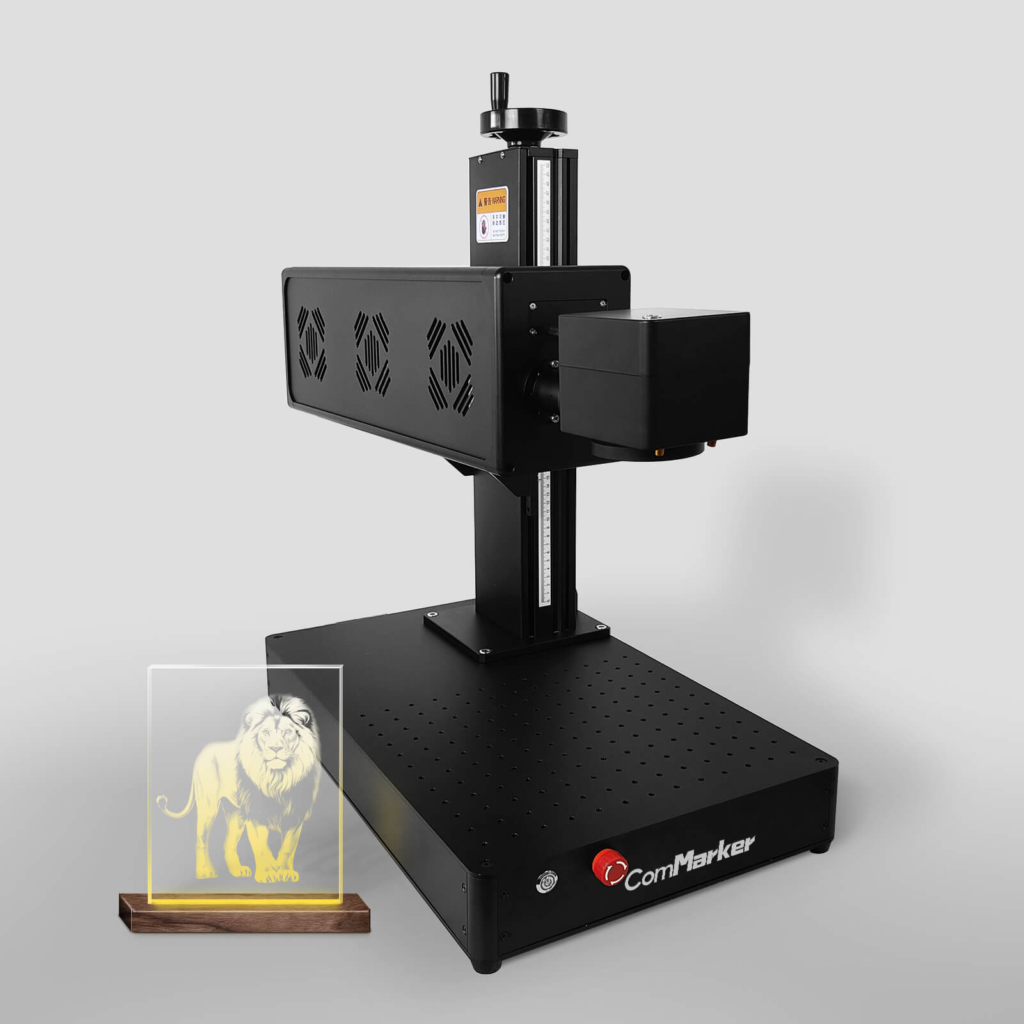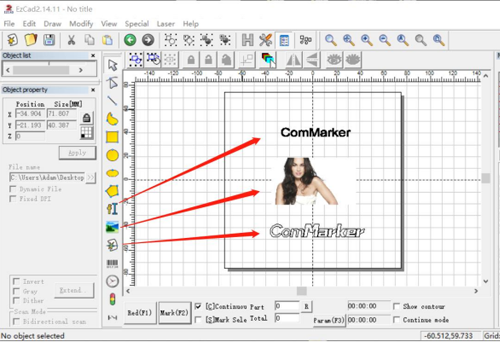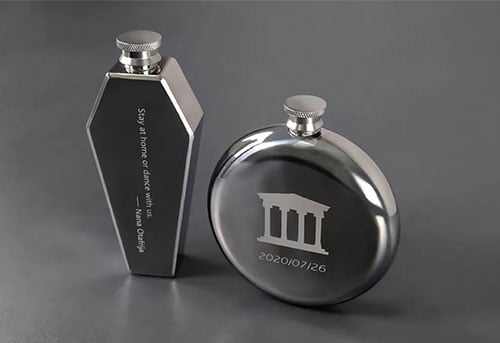If you’re thinking of expanding the use of your fiber laser to include wood engraving to get more bang for your buck, or if you need an industrial solution for wood products, you’re likely looking for the best machine for the job. However, don’t (I repeat, don’t) use a fiber laser to mark or engrave wood. It poses a significant fire risk.
Let’s explore why fiber lasers are not suitable for wood engraving and what other options you have.
2 Reasons Fiber Laser Engravers Won’t Work on Wood
Using a fiber laser engraver on wood is akin to starting a campfire. The 1064nm wavelength of a fiber laser partially transmits through organic structures like wood due to its shorter wavelength. However, this uncontrolled absorption can result in the wood igniting, creating a dangerous fire hazard.
Moreover, fiber lasers produce poor marks on wood. The goal of any engraving project is to create a readable mark, but uncontrolled absorption results in uneven, charred marks that are barely identifiable.
In short, fiber lasers + wood = dangerous conditions and poor-quality marks.
What is the Best Way to Laser Engrave Wood?
Don’t give up on laser engraving wood just yet. CO2 laser marking machines are highly effective for engraving wood with clean, readable marks. Their 10600nm wavelength is easily absorbed by organic materials, making them perfect for wood engraving.
A CO2 laser marking machine can successfully engrave wood with logos, serial numbers, barcodes, and more without the risk of starting a fire.
The Best Laser Engraving Solutions for Small Businesses
If you’re a small business looking to laser engrave your products, consider these features to find the right entry-level laser engraver:
- Versatility: Fiber laser engravers can mark various materials, including metals and plastics, making them valuable for small businesses.
- Ease of Use: Look for a simple design and plug-and-play operation to save time and avoid frustration.
- Excellent Customer Support: Choose a vendor that offers comprehensive customer support and warranties.
- Safety: A Class 1 laser enclosure reduces risk by preventing exposure to the laser beam.
- Compact Design: Compact systems maximize space and should fit your product dimensions.
What Else Can Laser Machines Do?
Laser technology offers various applications, including:
- Laser Plastic Welding: Popular in the automotive and medical device industries, laser welding provides a cleaner, faster, more cost-effective method for joining plastics.
- Other Capabilities: Laser machines can also perform carbon migration, laser annealing, laser bonding, laser discoloration, and laser ablation.
While fiber laser engravers are versatile and efficient for many applications, they are not always the best choice for every task. When working with wood or other materials, it’s crucial to understand how they will react to different types of lasers.
Consider these questions when choosing laser equipment:
Does it pose any safety risks to my operators?
When choosing laser equipment, safety should be your top priority. Laser engraving machines, particularly fiber lasers, operate at high power and can pose serious risks if not properly managed. Key considerations include:
- Laser Class: Understand the classification of the laser system. Class 1 laser systems, which are fully enclosed, pose minimal risk as the beam is completely contained. Open Class 4 lasers require stringent safety measures, including protective eyewear and controlled access to the operating area.
- Protective Measures: Ensure the machine comes with appropriate safety features such as interlocks, shielding, and emergency stop buttons.
- Training: Operators should receive comprehensive training on safe operation practices and emergency procedures.
- Ventilation: Proper exhaust systems are crucial to prevent inhalation of harmful fumes generated during the engraving process.
- Maintenance: Regular maintenance checks are essential to ensure all safety features function correctly and to prevent malfunctions that could lead to accidents.
Will it achieve the desired mark, cut, or weld?
Choosing the right laser equipment depends on the specific requirements of your project:
- Material Compatibility: Ensure the laser can effectively work with the materials you intend to mark, cut, or weld. Fiber lasers excel at engraving metals like steel, copper, aluminum, and certain plastics but are not suitable for organic materials like wood.
- Precision and Quality: Evaluate the machine’s ability to produce high-contrast, clean, and precise marks. Fiber lasers are known for their superior beam quality, which results in sharp and detailed engravings.
- Power and Speed: Assess the laser’s power output and engraving speed. Higher power allows for deeper and faster engravings, which can be crucial for industrial applications.
- Software Compatibility: The engraving machine should be compatible with your design software, offering user-friendly interfaces and versatile design capabilities.
- Consistency and Reliability: Look for equipment that guarantees consistent performance and minimal downtime, ensuring that your operations run smoothly.
How will it alter my current processes?
Integrating new laser equipment into your existing workflow can significantly impact your processes. Consider the following:
- Workflow Integration: Determine how the new laser equipment will fit into your current production line. Will it streamline processes or require significant adjustments? Evaluate the setup and operation time needed for the new machine.
- Training and Skill Requirements: Assess the level of training your team will need to operate the new equipment effectively. Some machines may require specialized knowledge, while others might be more intuitive and user-friendly.
- Efficiency and Productivity: Evaluate how the new equipment will affect your overall productivity. Fiber lasers, with their high-speed engraving capabilities, can significantly reduce production time and increase throughput.
- Cost Implications: Consider the initial investment and ongoing costs, such as maintenance, repairs, and potential consumables. Balance these costs against the expected increase in efficiency and quality.
- Scalability: Think about your future needs. Will this equipment scale with your business growth? Ensure that the laser machine you choose can accommodate increased production demands without compromising quality.
By thoroughly addressing these questions, you can make an informed decision that aligns with your operational needs and safety standards, ensuring a successful integration of laser engraving technology into your processes.