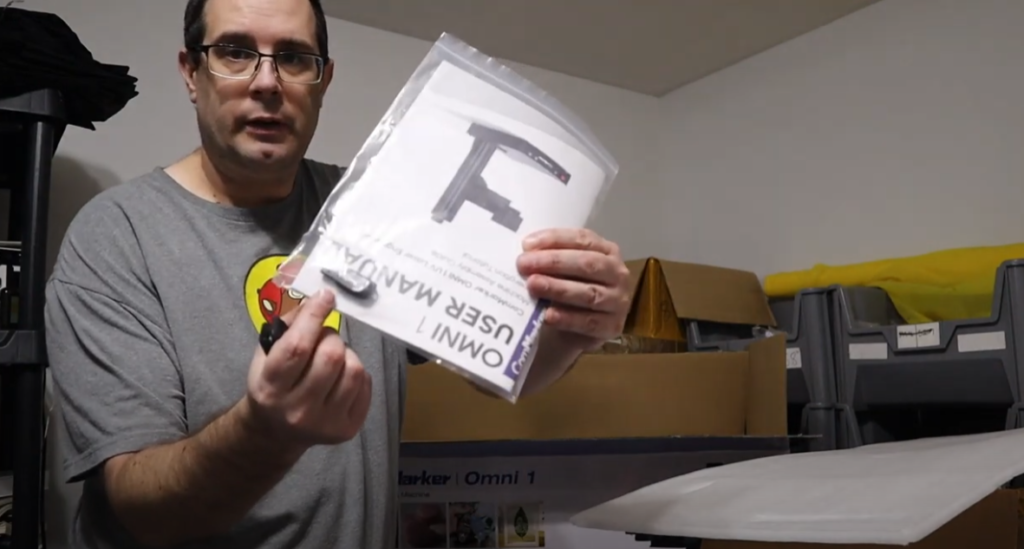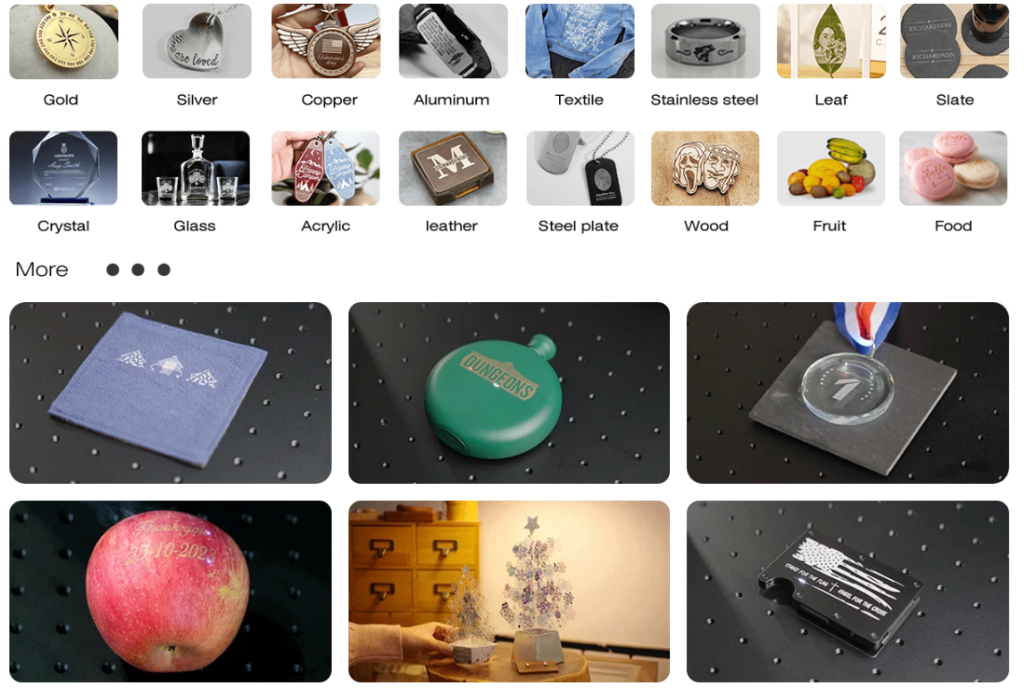Unboxing and Initial Impressions
Hello everyone, it’s Waldo 2413 here! It’s been a little while since my last video, but today I’m back with an exciting new product review. I’ve just received the ComMark UV Laser, and I’m eager to share my first impressions with you. Whether you’re a hobbyist or a professional looking to explore UV laser engraving, this tool might be on your radar. Let’s dive in!
First Impressions
Packaging: The ComMark UV Laser arrived securely packaged, which I was pleased to see. The laser components were protected with foam inserts, and the metal frame was shielded with plastic end caps to prevent any damage during transit. That said, I did notice a small issue with the packing materials—there was a cracked piece of paper included in the box, which I believe was just an oversight. Not a major issue, but it’s worth mentioning.
Accessories: The laser package comes with several useful accessories. In addition to the UV laser itself, the kit includes a rotary attachment, which is a great addition for users who plan to engrave cylindrical objects. There’s also a variety of sample materials provided for testing, which I think is a nice touch, especially for first-time users. Additionally, the package includes a pair of safety goggles. Safety is a key concern when working with lasers, so it’s reassuring to see that they included this important piece of equipment.
Build Quality: From the moment I took the ComMark UV Laser out of the box, it was clear that the build quality is solid. The main frame is made of sturdy metal, which gives the laser a robust and durable feel. One feature that stood out was the adjustable Z-axis. This allows for flexibility when setting up different materials, but there is one limitation: the placement of the motor restricts how low the laser can be set, so keep that in mind when working with thicker materials.
Potential Issues to Address
While the ComMark UV Laser shows promise, there are a few areas that could use improvement or require attention.
Software: One of the main issues I encountered was with the included software, EasyCAD. The installation process was a bit troublesome, and the disc that came with the package didn’t work on my system. Fortunately, the software is available for download online, but it’s something to consider if you’re relying on the disc. EasyCAD itself is relatively user-friendly, but it’s important to make sure you have the correct version installed to avoid compatibility issues.
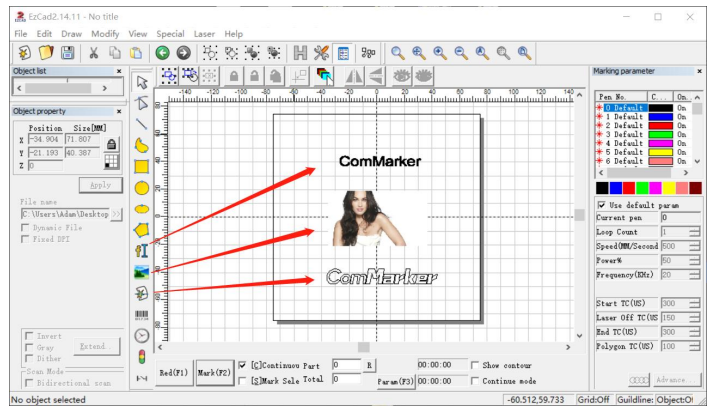
Safety Glasses: As always when working with lasers, safety is paramount. The safety goggles included with the ComMark UV Laser are designed for UV protection, but it’s important to note that different lasers require different types of goggles based on their specific wavelength. The ComMark UV laser operates in a UV range, so make sure to double-check the goggles’ specifications to ensure they offer proper protection.
Performance Testing
Though this is just an initial review, I did run some quick tests on a variety of materials to get a sense of the laser’s performance. So far, it has shown great results on materials like acrylic, wood, and certain plastics. The laser’s focus is sharp and consistent, and the engraving depth is impressive. However, I will be testing it more extensively in the coming weeks to assess how it handles more challenging materials like metals and glass. I’ll update you all with my findings in future videos.
Final Thoughts
The ComMark UV Laser is definitely a powerful tool with a lot of potential. It’s capable of high-precision engraving and cutting on a wide range of materials. The inclusion of the rotary attachment and safety goggles is a nice touch, and overall, the build quality is solid for a product in this price range.
That said, there are a few minor issues that need to be addressed. The software installation hiccup was a bit frustrating, and the Z-axis height limitation could be a concern for certain projects. Still, I think these are solvable issues that won’t detract too much from the overall experience.
Key Takeaways:
- Safety First: Always wear the appropriate safety gear when using a laser. UV lasers in particular require specialized goggles.
- Software Considerations: Be prepared for potential installation issues with EasyCAD and ensure you’re downloading the latest version if the disc fails.
- Build Quality: Solid and durable frame with an adjustable Z-axis, though keep in mind that the motor placement restricts height adjustments.
- Performance: Strong engraving and cutting capabilities on various materials, but further testing will be required for a more thorough review.
I’ll be following up with more detailed reviews and performance tests in the coming weeks. Make sure to subscribe and stay tuned for those updates!
Thanks for reading, and if you have any questions or comments, feel free to leave them below. Happy engraving!