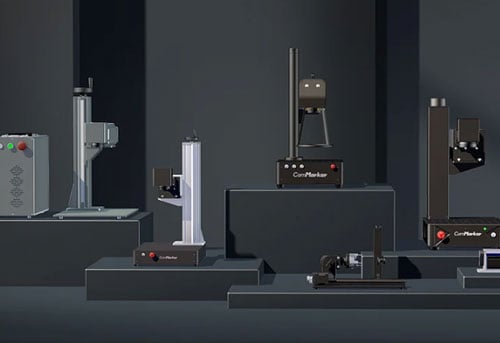Laser cutting and engraving have transformed industries from DIY crafting to industrial manufacturing, offering precision and creativity like never before. ComMarker, a trusted name in laser technology, provides machines tailored for hobbyists, entrepreneurs, and large-scale operations. But with models like the B6, Omni, and Titan, how do you choose the right one? In this guide, we’ll compare ComMarker’s machines, explore their profitability, and answer all your burning questions—from materials to software. Let’s dive in!
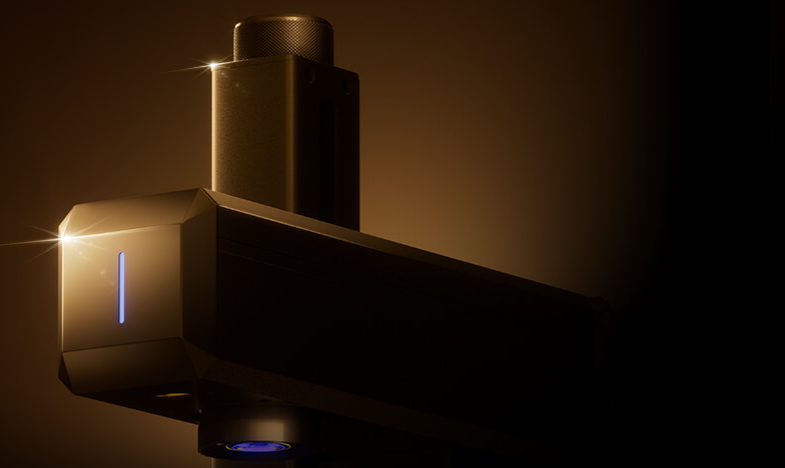
1. What Are the Differences Between ComMarker Laser Machines?
ComMarker’s lineup caters to diverse needs. Here’s a breakdown of their flagship models:
| Model | Laser Type | Power | Best For | Key Features |
|---|---|---|---|---|
| B6 | Fiber Laser | 20W / 30W/60W | Industrial metal engraving | High-speed marking on stainless steel, aluminum |
| Omni | UV Laser | 5W | Small businesses & versatility | Engraves wood, acrylic, leather, glass |
| Titan | Fiber Laser | 100W / 200W | Super 3D Engraving & Cutting Ability | Designed for Heavy Duty |
Key Differences:
- B6: Built for metal engraving with fiber laser precision.
- Omni: A flexible UV machine for multi-material projects.
- Titan: Heavy-duty power for industrial cutting and large formats.

2. Which ComMarker Machine Should You Buy?
- For Metal Engraving: Choose the B6 (e.g., engrave tools, jewelry, or medical devices).
- For Crafts & Small Business: The Omni handles wood, acrylic, and leather—ideal for personalized gifts.
- For Industrial Production: The Titan cuts thick materials and supports high-volume workflows.
Still unsure? Compare all models on ComMarker’s website.

3. Is a ComMarker Laser Engraver Worth It? Profitability Explained
Yes! Here’s why:
- High-Profit Margins: Charge 20–20–100 for custom items like engraved jewelry or signage.
- Low Operating Costs: Electricity usage averages $0.50/hour.
- Diverse Markets: Sell on Etsy, at craft fairs, or to industries needing part markings.
Real-World Example:
A small business using the Omni earns 2,500/monthengravingwoodenweddinginvitations(2,500/monthengravingwoodenweddinginvitations(3 material cost, sold for $25 each).
ROI: Most users break even in 4–8 months.
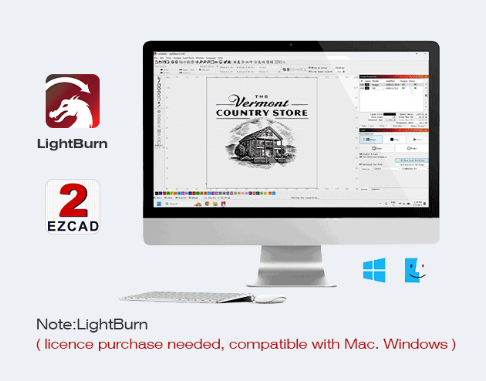
4. Is Laser Engraving/Cutting Hard to Learn?
Not with ComMarker! Their machines include:
- User-Friendly Software: LightBurn and EZCAD2 (drag-and-drop designs).
- Free Tutorials: Step-by-step guides for setup and advanced techniques.
- Community Support: Join ComMarker’s active Facebook group for tips.
Pro Tip: Start with simple projects like engraved coasters or acrylic keychains.
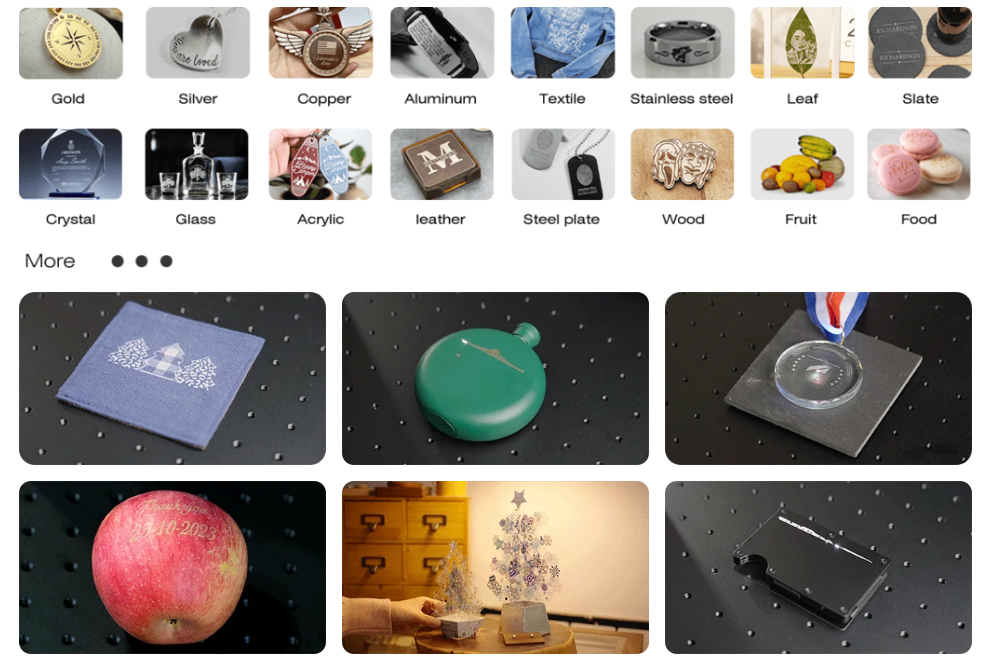
5. Top-Selling Laser Projects in 2025
- Custom Jewelry: Metal pendants (B6) or wooden bracelets (Omni).
- Personalized Gifts: Engraved wine glasses, pet tags, and phone cases.
- Industrial Marking: QR codes on machinery (B6) or serial numbers.
- Home Décor: Wooden wall art (Omni) or acrylic lamps (Titan).
- Promotional Items: Logo-engraved pens or USB drives.
Bonus Niche: Engraved firearm accessories (check local regulations).
6. What Materials Can ComMarker Machines Handle?
ComMarker laser machines are designed for versatility, but each model specializes in specific materials. Below is a breakdown of their capabilities:
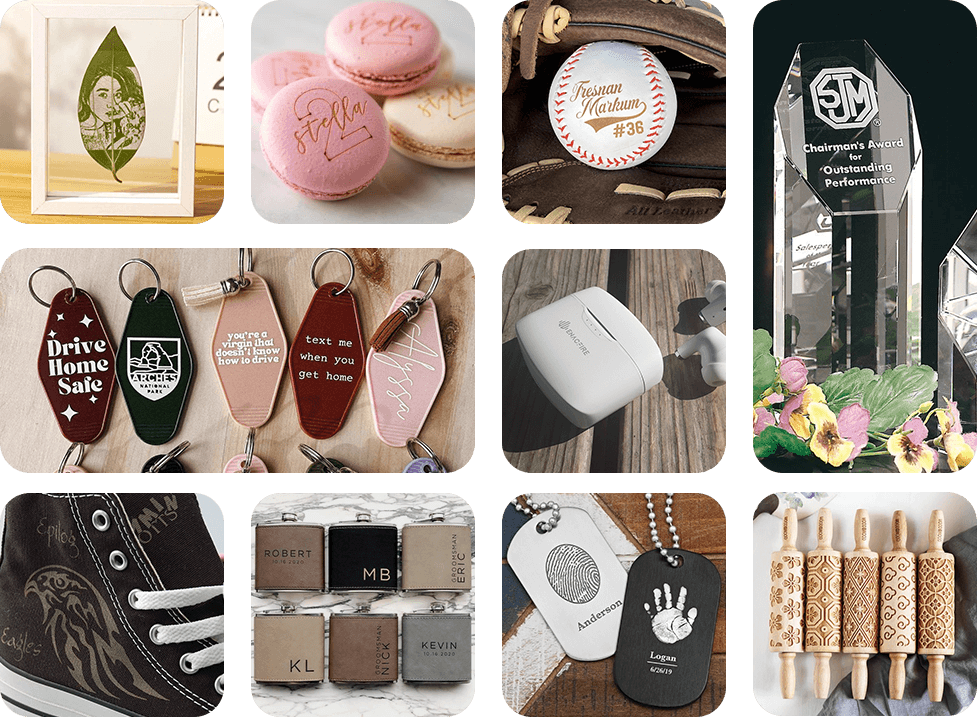
6.1. ComMarker OMNI1
- Cuttable Materials:
- Most non-metal materials (e.g., paper, wood, acrylic, leather, fabric).
- ❌ Cannot cut metals.
- Engravable Materials:
- Metals: Stainless steel, aluminum, brass, gold, silver, titanium, plated/painted metals.
- Non-Metals: Wood, leather, acrylic, bamboo, glass, ceramic, jade, marble, shale, cement, brick.
- Other: Plastic, stone, cloth, silk, food (surface engraving).
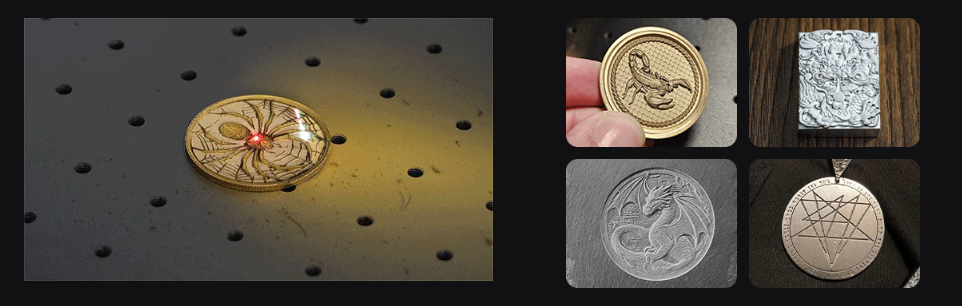
6.2. ComMarker B6 & B6 MOPA
- Cuttable Materials:
- Metals: Stainless steel, aluminum, brass, gold, silver.
- Engravable Materials:
- Metals: Stainless steel, aluminum, brass, gold, silver, titanium.
- Non-Metals: Plastic, black acrylic, leather, stone.

6.3. ComMarker B4 & B4 MOPA
- Cuttable Materials:
- Metals: Stainless steel, aluminum, brass, gold, silver.
- Engravable Materials:
- Metals: Stainless steel, aluminum, brass, gold, silver, titanium.
- Non-Metals: Plastic, black acrylic, leather, stone.

6.4. ComMarker Titan 1
- Cuttable Materials:
- Metals: Stainless steel, aluminum, brass, gold, silver.
- Engravable Materials:
- Metals: Stainless steel, aluminum, brass, gold, silver, titanium.
- Non-Metals: Plastic, black acrylic, leather, stone.
Key Takeaways
- OMNI1: Best for non-metal cutting but can engrave metals and diverse materials (ideal for crafts and mixed-media projects).
- B6/B4 Series: Built for metal cutting and engraving, with MOPA models offering enhanced precision for delicate tasks (e.g., jewelry).
- Titan 1: Focused on industrial metal cutting/engraving and compatible with robust non-metals.
Material Compatibility Table
| Model | Cuttable | Engravable |
|---|---|---|
| OMNI1 | Wood, acrylic, fabric, etc. | Metals (stainless steel, aluminum, brass, gold, silver) + plastics, stone, etc. |
| B6/B6 MOPA | Metals | Metals, plastic, black acrylic, leather, stone |
| B4/B4 MOPA | Metals | Metals, plastic, black acrylic, leather, stone |
| Titan 1 | Metals | Metals, plastic, black acrylic, leather, stone |
Why Does This Matter?
- OMNI1: Perfect for small businesses needing flexibility (e.g., engraving metal jewelry and cutting wooden signs).
- B6/B4 MOPA: Ideal for high-detail metalwork (e.g., aerospace parts, medical tools).
- Titan 1: Suits factories needing heavy-duty metal processing.

7. Software Compatibility
All ComMarker machines work with:
- LightBurn: Perfect for beginners (supports SVG, PNG, DXF).
- EZCAD2: Advanced control for industrial marking (B6).
Bonus: ComMarker offers free templates for popular projects!
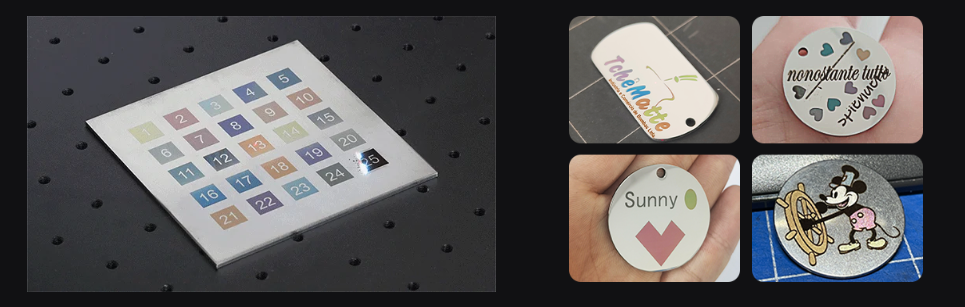
8. Which ComMarker Machine Engraves Metal?
The B6 Fiber Laser is purpose-built for metal engraving. It’s ideal for:
- Stainless Steel: Medical tools, kitchenware.
- Aluminum: Industrial parts, awards.
- Brass/Titanium: Jewelry, aerospace components.
Why It’s Unique: Uses a 1064nm wavelength for permanent, high-contrast marks.
9. What Can You Create with a ComMarker Machine?
- Custom Business Logos: Engrave metal business cards (B6).
- Artisan Crafts: Cut intricate wooden puzzles (Omni).
- Large Signs: Produce 4×8 ft store signage (Titan).
- Prototypes: Test product designs quickly.
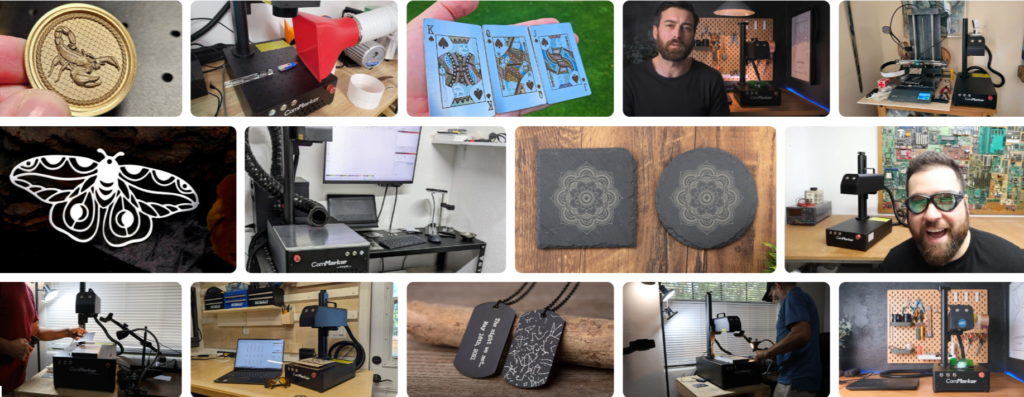
Final Tips for Choosing Your ComMarker Machine
- Define Your Niche: Metal engraving? Choose the B6. Multi-material? Go Omni.
- Budget Smartly: The B6 starts under $4000; Omni suits larger budgets.
- Test Before Buying: Request a demo from ComMarker’s team.