Understanding Laser Engraving on Stainless Steel
Laser engraving on stainless steel has become one of the most effective methods for creating detailed, high-quality designs on durable surfaces. Whether for industrial applications or custom personalizations, laser engraving stainless steel offers unparalleled precision. However, the challenge often lies in achieving a dark and highly visible engraving that contrasts beautifully against the shiny metal surface.
In this guide, we’ll explain how to darken laser engravings on stainless steel, highlighting the best techniques, power settings, and post-processing methods. Whether you’re engraving custom logos, intricate designs, or personal messages, mastering the darkening process will help elevate the quality of your work and provide customers with stunning, long-lasting results.
1. What is Laser Engraving on Stainless Steel?
Laser engraving on stainless steel involves using a high-powered laser to etch designs or marks on the metal’s surface. The laser’s heat causes a reaction that either burns or vaporizes the material, leaving a permanent, precise engraving.
The result is a high-contrast mark that stands out against the reflective surface of stainless steel. However, achieving a dark and clear engraving requires the right balance of power, speed, focus, and sometimes additional treatments.
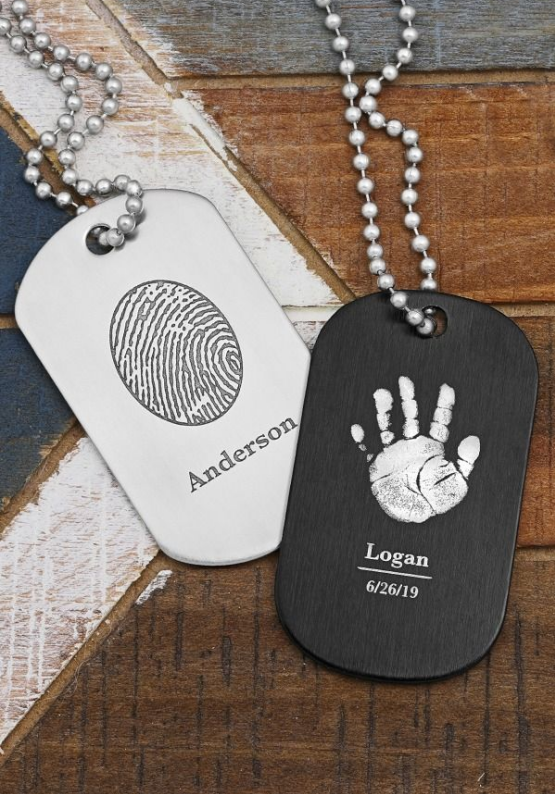
2. Why Darken Laser Engraving on Stainless Steel?
Darkening your laser engraving on stainless steel is essential for several reasons:
- Enhanced Visibility: A darker engraving provides clearer contrast, making designs and text more readable, especially on stainless steel, which can be challenging to mark.
- Aesthetic Appeal: Dark engravings give a more polished and high-end appearance, particularly for items like custom stainless steel jewelry, personalized gifts, and industrial parts.
- Improved Durability: Dark engravings, particularly those created using techniques like carbonizing, tend to last longer and are less susceptible to wear and fading.

3. Factors That Influence the Darkness of Laser Engraving on Stainless Steel
To achieve darker, high-quality engravings, several factors need to be controlled:
3.1 Laser Power and Speed
- Laser Power: The power output (measured in watts) of the laser is directly correlated with the darkness of the engraving. Higher power settings cause a more intense reaction with the metal, resulting in darker marks. However, too much power can lead to over-burnt or damaged areas, so balancing is key.
- Laser Speed: Slower engraving speeds provide more time for the laser to interact with the material, leading to deeper and darker engravings. If the speed is too fast, the laser won’t have enough time to burn or oxidize the surface, resulting in faint marks.
3.2 Focal Length
The focal length of the laser focuses the beam into a very precise point on the material. A well-adjusted focal length ensures the engraving is clear, crisp, and dark. Inaccurate focusing can lead to blurry, faint, or uneven engravings.
4. Techniques for Darkening Laser Engraving on Stainless Steel
Several effective techniques can help you darken your laser engraving on stainless steel, including adjusting laser settings, using post-processing methods, and applying special marking compounds. Let’s break them down:
4.1 Using Laser Marking Paste
One of the most popular methods for darkening laser engravings on stainless steel is using marking paste. These pastes are specifically designed to enhance the oxidation process, creating dark, visible marks. Here’s how you can use them:
- Step 1: Apply the marking paste to the engraved area. This can be done using a brush or sponge, ensuring the paste is evenly distributed over the engraved surface.
- Step 2: Proceed with the laser engraving process. The paste reacts to the heat produced by the laser, allowing for a darker, more visible engraving.
- Step 3: After the engraving is complete, clean the stainless steel surface to remove any excess paste and ensure a crisp, dark result.
This method is highly effective for personalized stainless steel gifts, custom trophies, and metal tumblers.
4.2 Adjusting Laser Settings for Darker Engraving
When using a fiber laser engraver for stainless steel engraving, adjusting the settings is key to achieving a dark mark:
- Increase Laser Power: Start by slightly increasing the laser power to allow for a deeper oxidation reaction, which darkens the engraving.
- Slow Down the Engraving Speed: Slower speeds ensure that the laser has enough time to deeply mark the stainless steel, which helps create darker, more pronounced engravings.
- Use High Pulse Frequency: Higher pulse frequencies generate more heat, which can cause more intense oxidation, leading to darker markings.
4.3 Carbonizing the Surface
Carbonizing is a technique where the laser burns the stainless steel surface, essentially creating a layer of carbon that darkens the engraving. It’s ideal for achieving a deep, dark effect, especially for more intricate designs or logos.
- Laser Settings: Use high power (typically between 30W to 50W for fiber lasers) with slower speeds. This ensures enough heat builds up to create the carbonized layer on the stainless steel.
- Controlled Focus: Keep the focus of the laser precise to avoid over-burnt or jagged marks that could affect the quality of the engraving.
4.4 Post-Engraving Treatments
After completing the laser engraving on stainless steel, there are several post-processing methods to further darken the engraving:
- Oxidizing Solutions: These chemical solutions can be applied to the engraved area, reacting with the stainless steel and deepening the contrast.
- Electrolytic Coloring: In some cases, stainless steel engravings can be colorized or darkened through an electrolytic process, which involves running a current through the material to induce a color change.
- Polishing: Light polishing of the engraved area can remove oxidation or residue, leaving behind a darker, more refined mark.

5. Preventing Damage During Laser Engraving on Stainless Steel
While darkening your laser engraving on stainless steel is important, it’s equally crucial to avoid damaging the material during the engraving process. Here are some tips to prevent issues:
5.1 Controlling Heat
Excessive heat can cause the stainless steel to warp, crack, or discolor. Ensure that your settings are balanced to prevent overheating the material. Use air assist to blow away heat and prevent thermal stress.
5.2 Proper Focus Settings
Always ensure that the laser is properly focused to avoid uneven depth and harsh contrasts. An incorrect focal length can lead to faded or inconsistent engravings, even if you’ve used the proper settings.

6. Common Issues and Troubleshooting
Even experienced engravers can encounter challenges when darkening laser engravings on stainless steel. Here are some common issues and how to resolve them:
6.1 Faint Engraving
If your engraving is too faint, increase the power and slow down the speed. If you are still having trouble, check your focus settings to ensure they are properly aligned.
6.2 Uneven Darkness
Uneven darkness could be due to inconsistent laser power or speed. Ensure that the material is properly aligned and adjust the settings for uniformity.
6.3 Overheating and Warping
If your stainless steel is overheating or warping, lower the power or speed and use air assist to keep the material cool during the engraving process.

7. Perfecting Dark Laser Engraving on Stainless Steel
Mastering the art of darkening laser engravings on stainless steel is an essential skill for creating professional, high-quality products. Whether you are personalizing metal tumblers, engraving stainless steel jewelry, or producing industrial components, achieving dark, crisp engravings requires understanding the relationship between laser power, speed, and material behavior.
By using techniques such as adjusting your laser settings, applying marking paste, carbonizing the surface, and post-processing your engravings, you can consistently create bold, dark marks that stand out against the shiny surface of stainless steel.
For the best results, investing in a high-quality fiber laser engraver, such as the ComMarker B6 Laser Engraver, is key to ensuring precision and achieving a long-lasting, dark contrast in your designs.











































